Taking a break from Facebook or saying goodbye entirely isn’t always clear if you’re not used to the platform’s menus. I went through the latest steps and figured out how to keep things simple so anyone can either leave for good or pause their profile without getting lost. Sometimes you just want digital peace or need to stop using your account for a while, but you don’t want to lose your stuff or mess up your login for other apps.
If you want to delete your account, Facebook gives you a few options and warnings, so I’ll show exactly what happens and how to handle notifications and recovery. For deactivation, you can come back whenever you want, which is perfect if you just need a reset. Stick around, and I’ll walk through everything so you don’t miss a step or get stuck halfway through. Let’s do this together, and don’t forget to grab your data if you want to save photos or messages! 🗑️👋
Step-by-step to delete or deactivate a Facebook account
1. Log in to your Facebook account from the app or browser.
2. Tap the three horizontal lines to open your main menu.
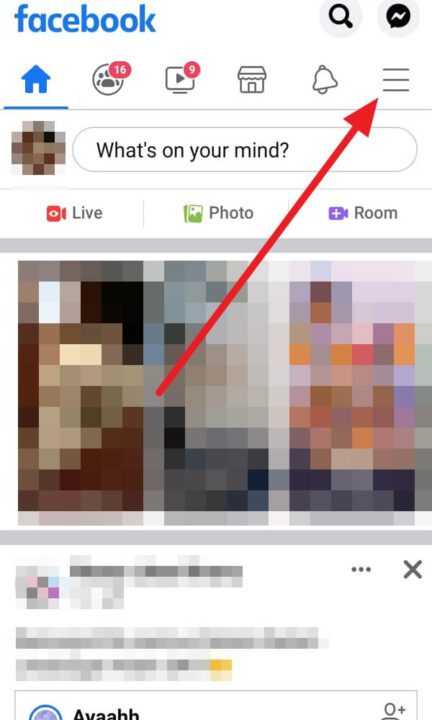
3. Find Settings & Privacy and tap Settings.
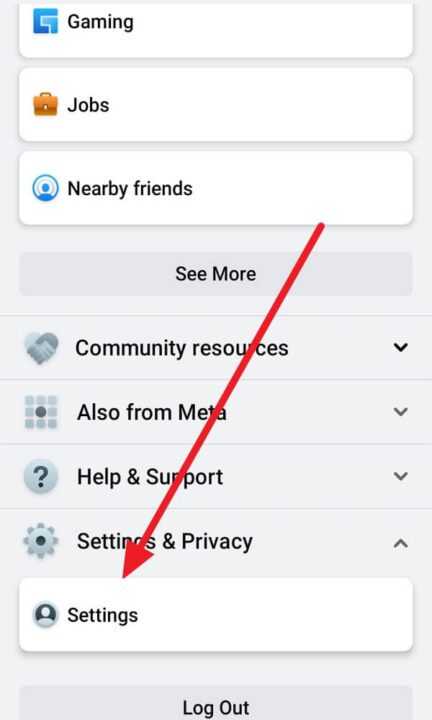
4. Scroll to the Account section and select Personal and Account Information.
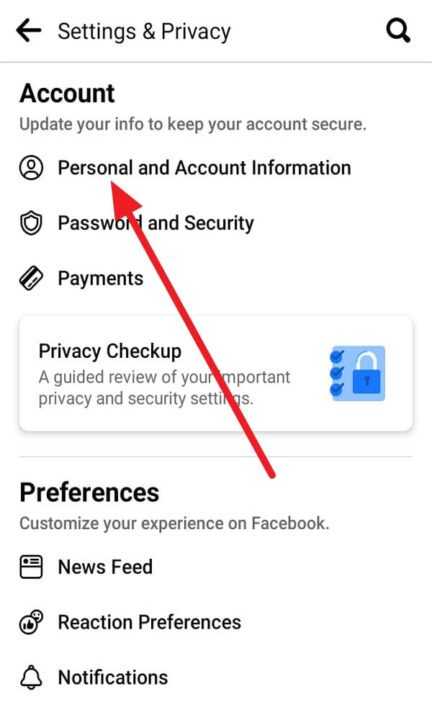
5. Tap Account Ownership and Control.

6. Pick Deactivation and deletion.
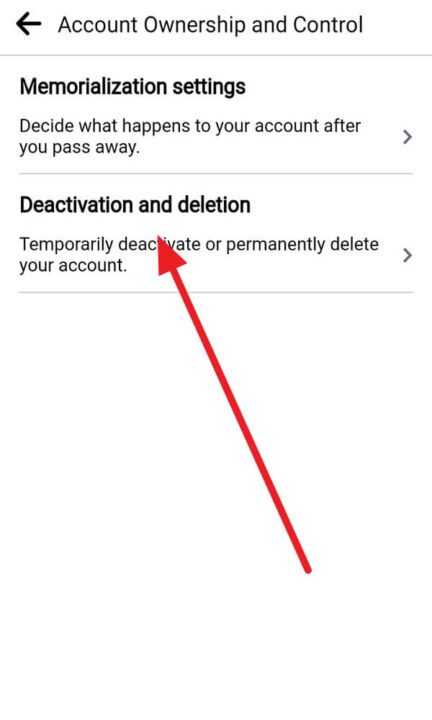
7. Next, select Deactivate account or Delete account (Read the description.)
8. Click the blue button. Confirm with your password and tap continue.
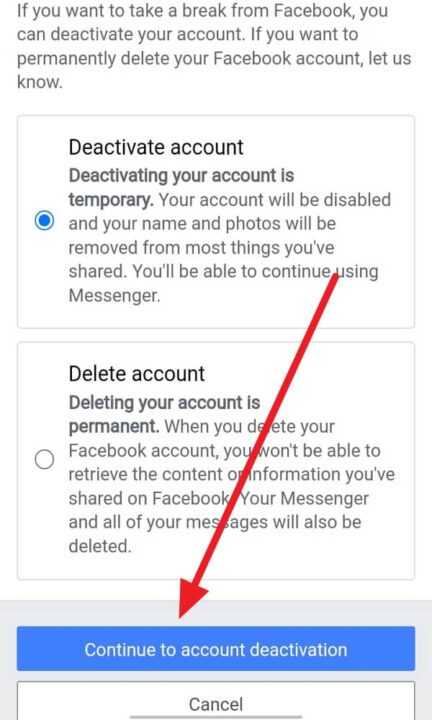
9. Follow prompts to complete the process. To delete, you have 30 days to change your mind by logging in again.
Downloading your photos before saying goodbye
Nobody wants to lose precious photos, funny memes, or those old messages with friends. Before clicking delete, grab all your files. Facebook lets you download everything so you have your data on Google Docs, Dropbox, or your device. You just need to go to the same menu under settings called Your information and permissions to get started. Make sure to double-check the folders and select exactly what you want, then hit download.
All info, from your posts to login history, can be copied. The process is fast, but if you have a ton of photos or videos, it might take a while. My recommendation is to start this download before hitting delete so nothing gets lost. If something doesn’t show up in your email, check the spam folder or refresh the download link.
What changes after you deactivate or delete
Deactivation makes your page invisible, but your stuff stays safe. You can come back whenever by logging in again, and everyone will see your profile back like nothing happened. If you delete, everything is gone after 30 days. Also, if you’ve created multiple profiles under one Facebook account, deleting the main one wipes out all others. For linked apps and games, you’ll need to reconnect them if you decide to start fresh.
A few things still linger—your name might remain in group messages or apps you used before. To be completely wiped, unlink everything through your settings before deleting. Back up contacts and info from Messenger too, since they go away after you confirm deletion.
Conclusion
Deleting or deactivating your Facebook account doesn’t need to be complicated. Stick to these steps, and you’ll avoid surprises while keeping control over your digital life. Remember to download your stuff so you don’t lose anything personal. Whether you need a break or want to quit for good, these steps will make the process low-stress.
Take your time and review every step so you’re confident about the change. If you decide to come back, just log in and reactivate unless you’ve deleted it completely. Good luck, and enjoy the extra free time! 🤗💡
FAQs
How long does it take for my account to be deleted?
You have 30 days after requesting deletion to log back in and cancel. After that, it’s gone for good.
What happens to my Messenger if I deactivate?
You can still use Messenger even if your main Facebook profile is deactivated.
Will my data on Facebook be lost if I deactivate?
Deactivating only hides your info; deleting will permanently remove everything after 30 days.
Can I reactivate my account after deletion?
No, after the 30-day window, your account and data are gone and can’t be restored.
Do my linked apps and games stay connected?
You’ll need to reconnect them once you create a new account if you delete or deactivate the main one.

Leave a Reply