-
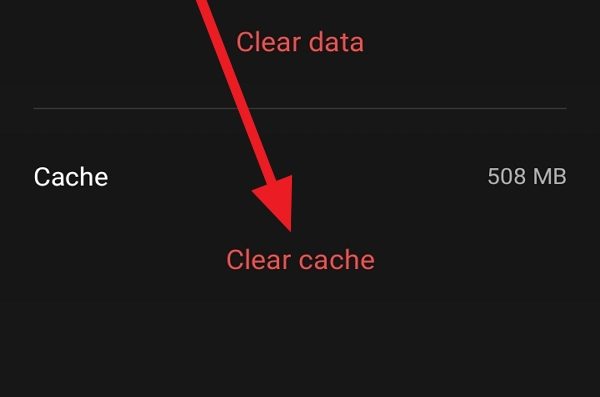
·
5 Steps to Clean Up System Junk on Your Android Phone
Is your Android phone feeling sluggish or running out of storage space? Over time, junk files and unnecessary data can accumulate on your device, slowing it down and eating up valuable storage. Luckily, with a few simple steps, you can clean up your Android phone and restore it to peak performance. In this article, we’ll…
-

·
8 Steps to Stop Battery Drain on Your Android Phone
Is your Android phone’s battery draining faster than usual? Battery life is one of the most important factors in the overall user experience of a smartphone. If you find yourself constantly reaching for the charger, it’s time to take action. In this article, we’ll explore the common causes of battery drain on Android devices and…
-

·
6 Steps to Easily Transfer Photos from Android to Mac with USB
If you’re an Android user who also owns a Mac computer, you may have encountered challenges when trying to transfer photos between your devices. Unlike the seamless integration between iPhones and Macs, moving files from an Android phone to a Mac requires a few extra steps. But don’t worry – with the right tools and…
-

·
6 Steps to Delete Stuck or Waiting Apps on Android
Have you ever tried to download an app on your Android phone, only to have it get stuck on “Waiting” or “Pending” indefinitely? This common Google Play Store issue can be incredibly frustrating. The good news is there are several ways to fix apps that won’t download and remove them from your queue. Follow these…
-

·
11 Steps to Transfer PUBG Mobile from Your Smartphone to Your PC via USB
Transferring PUBG Mobile from your smartphone to your PC can save you time and internet data. By copying the game files directly, you can avoid re-downloading the large game on your computer. This guide will walk you through the step-by-step process of transferring PUBG Mobile to your PC using a USB cable, so you can…
-

·
9 Steps to Fix Dropped Calls on Your Android Phone
There’s nothing more frustrating than being in the middle of an important phone call, only to have it abruptly cut off. Dropped calls are a common problem for Android users, but the good news is there are several steps you can take to fix the issue. In this article, we’ll walk through the most effective…
-

·
4 Steps to Recover Deleted Photos from Samsung Secure Folder Without Backup
The Samsung Secure Folder is a useful feature that allows users to store private files, photos, and apps in an encrypted space separate from the main storage. However, accidental deletion or data loss can occur, leaving you desperate to retrieve your valuable photos. If you haven’t backed up your Secure Folder data, you might think…
-

·
How to Unfreeze Your Android Phone in a Few Simple Steps
Is your Android phone frozen or unresponsive? Don’t panic! This is a common issue that many Android users face at some point. A frozen phone can be frustrating, especially if you’re in the middle of an important task. But the good news is that there are several simple steps you can take to unfreeze your…
-
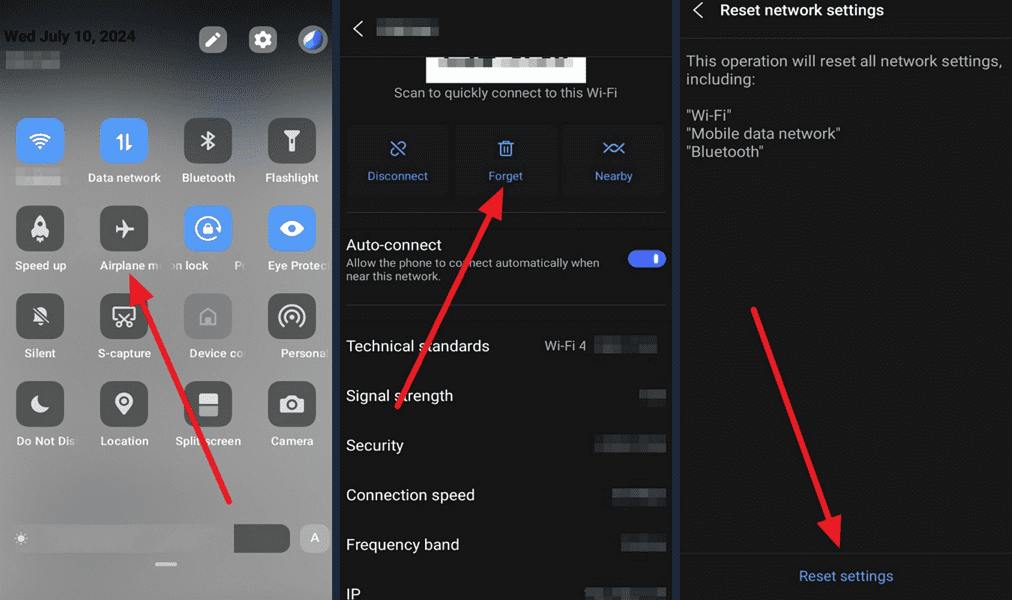
·
8 Steps to Fix Android Connected Without Internet Issues
Is your Android phone or tablet showing as connected to Wi-Fi but you have no internet access? This frustrating “connected, no internet” error is a common problem that many Android users face. Luckily, there are several troubleshooting steps you can take to resolve the issue and get back online. In this article, we’ll walk through…
-

·
6 Steps to Fix “No Service” or “No SIM Card” Errors on Your Android Phone
When your Android phone shows a “No Service” or “No SIM Card” error, it means that your device is unable to connect to your cellular carrier’s network. This can be caused by a variety of factors, including software glitches, incorrect network settings, a damaged SIM card, or even a loose SIM card that’s not securely…