-
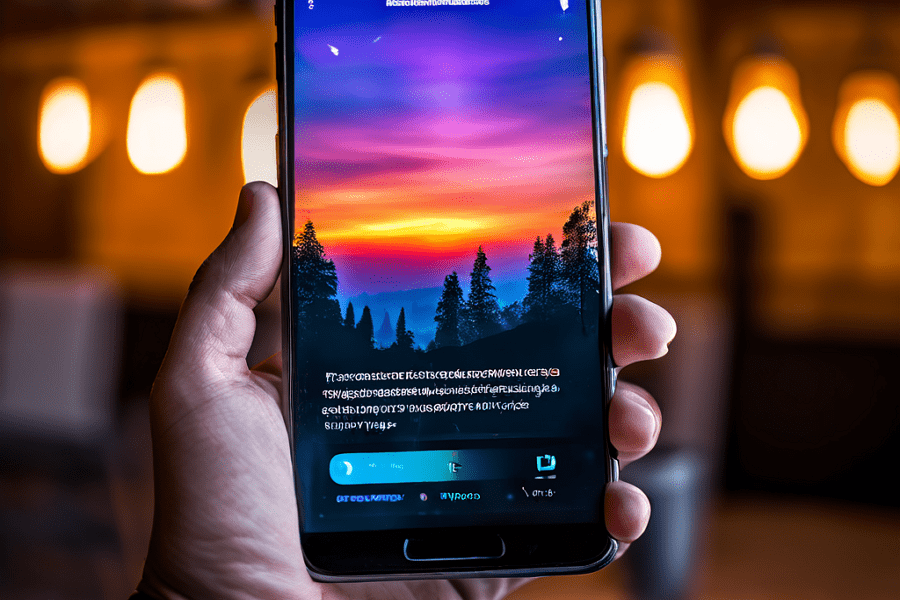
·
4 Steps to Wirelessly Transfer Apps from Your Old Android Phone to a New One
Upgrading to a new Android phone is exciting, but the thought of manually reinstalling all your apps can be daunting. Luckily, there are several ways to wirelessly transfer apps and data from your old Android device to a new one, making the transition much smoother. In this article, we’ll walk through the steps for a…
-

·
2 Steps to Reset Your Locked Android Phone
It’s a frustrating experience when you’re locked out of your Android phone, unable to access your important data, contacts, and memories. Whether you forgot your passcode, entered the wrong PIN too many times, or encountered a technical glitch, being locked out can leave you feeling helpless. Fortunately, resetting your Android phone can help you regain…
-

·
5 Steps to Update Your Old Android Phone to the Latest Version
Is your trusty old Android phone starting to feel a bit dated? You’re not alone. Many Android users find themselves stuck on older versions of the operating system, missing out on new features, performance improvements, and important security updates. But fear not! Updating your old Android phone to the latest version is often possible, and…
-

·
3 Steps to View Your Saved Passwords on Android
Have you ever forgotten a password for an app or website on your Android phone? Luckily, if you’ve previously allowed your Android device to save passwords, you can easily retrieve them when needed. In this guide, we’ll walk you through the simple steps to view your saved passwords on Android devices. Why It’s Important to…
-

·
6 Steps to Fix Wired Headphones with No Sound on One Side
When one side of your wired headphones goes silent, it can be due to various reasons, such as: By systematically addressing each potential cause, you can often restore sound to both sides of your headphones without the need for a replacement. Step 1: Check the Connection The first step is to ensure that your headphones…
-

·
3 Steps to Easily Move Videos to an SD Card on Your Android Phone
If you’re running out of storage space on your Android phone, one easy solution is to move some of your larger files, like videos, to an SD card. Many Android phones have an SD card slot that allows you to expand your storage capacity. By moving videos and other media to the SD card, you…
-
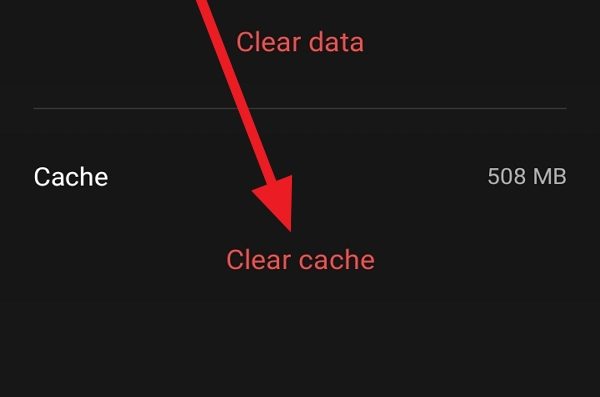
·
5 Steps to Clean Up System Junk on Your Android Phone
Is your Android phone feeling sluggish or running out of storage space? Over time, junk files and unnecessary data can accumulate on your device, slowing it down and eating up valuable storage. Luckily, with a few simple steps, you can clean up your Android phone and restore it to peak performance. In this article, we’ll…
-

·
8 Steps to Stop Battery Drain on Your Android Phone
Is your Android phone’s battery draining faster than usual? Battery life is one of the most important factors in the overall user experience of a smartphone. If you find yourself constantly reaching for the charger, it’s time to take action. In this article, we’ll explore the common causes of battery drain on Android devices and…
-

·
6 Steps to Easily Transfer Photos from Android to Mac with USB
If you’re an Android user who also owns a Mac computer, you may have encountered challenges when trying to transfer photos between your devices. Unlike the seamless integration between iPhones and Macs, moving files from an Android phone to a Mac requires a few extra steps. But don’t worry – with the right tools and…
-

·
6 Steps to Delete Stuck or Waiting Apps on Android
Have you ever tried to download an app on your Android phone, only to have it get stuck on “Waiting” or “Pending” indefinitely? This common Google Play Store issue can be incredibly frustrating. The good news is there are several ways to fix apps that won’t download and remove them from your queue. Follow these…