-

·
How to Efficiently Manage Files on Your Android Device
As an Android user, you likely have a plethora of files – from photos and videos to documents and downloads – stored on your device. Keeping these files organized can be a daunting task, but with the right tools and strategies, managing your Android files can be a breeze. In this article, we’ll explore some…
-
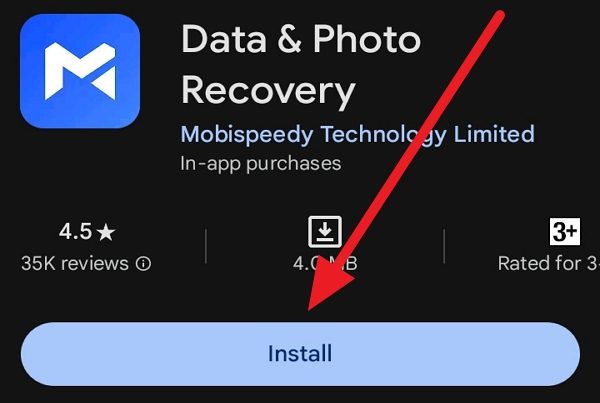
·
6 Steps to Recover Data After Factory Reset Android Without Computer
Have you accidentally factory reset your Android phone and lost all your important data? Don’t panic! It is possible to recover data after a factory reset on Android even without using a computer. In this article, we’ll walk through the steps to undo a factory reset and retrieve your lost photos, contacts, messages and more…
-
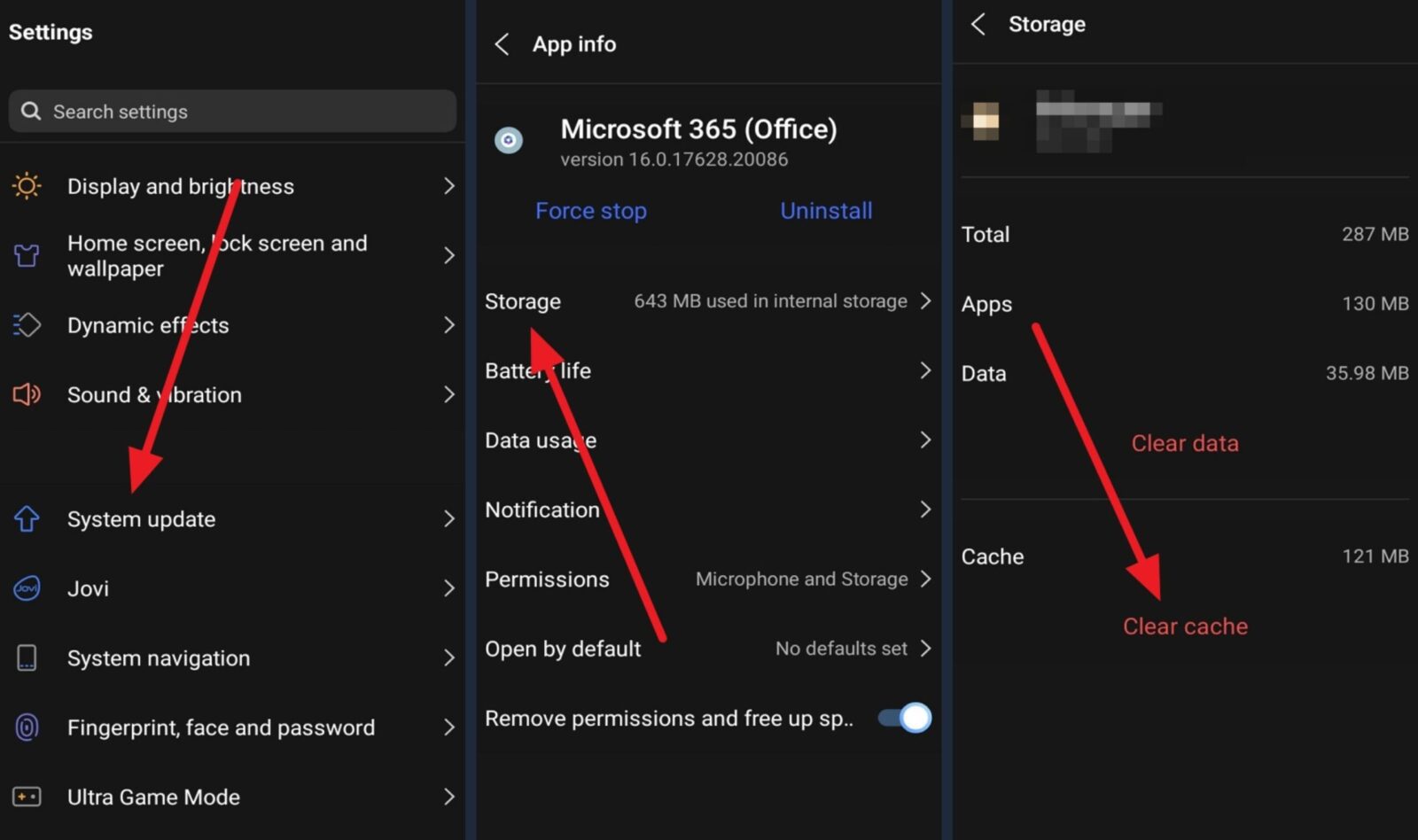
·
How to Stop Apps From Restarting on Android
If you’ve been frustrated by apps constantly restarting on your Android device, you’re not alone. Many Android users have experienced this issue, which can be caused by a variety of factors, from low storage space to outdated software. Fortunately, there are several steps you can take to troubleshoot and fix this problem. In this article,…
-

·
How to Transfer Game Data from Android to Android Without Root
Switching to a new Android phone is exciting, but the thought of losing all your hard-earned game progress can be stressful. Thankfully, there are several ways to transfer your game data and saved files from your old Android device to a new one without needing to root either phone. In this guide, we’ll walk through…
-

·
3 Steps to Safely Delete APK Files from Your Android Phone
If you’ve been using an Android phone for a while, you may have noticed that APK files can start to pile up and take up valuable storage space. APK (Android Package Kit) files are used to distribute and install apps on Android devices. When you download an app from the Google Play Store or another…
-

·
How to Enable Hotspot on Your Android Phone in 5 Easy Steps
Are you looking to share your Android phone’s mobile data connection with other devices? Setting up a mobile hotspot on your Android device is a quick and easy way to get other gadgets online when you don’t have access to Wi-Fi. In this article, we’ll walk you through the simple steps to enable hotspot on…
-

·
5 Steps to Speed Up Your Android Phone in 10 Seconds
Is your Android phone feeling sluggish and unresponsive? Do you find yourself waiting for apps to load or struggling with slow performance? Fear not! In this article, we’ll guide you through a series of quick and easy steps that can significantly boost your Android phone’s speed in just 10 seconds. Say goodbye to frustration and…
-
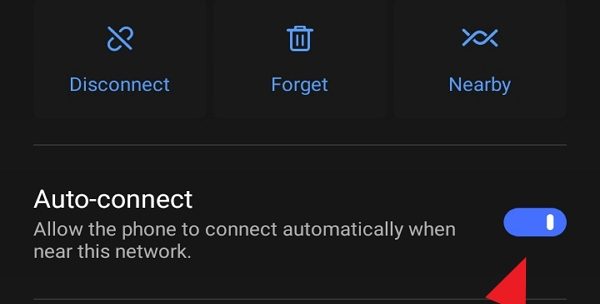
·
5 Steps to Keep Your Android Phone Connected to Wi-Fi All the Time
In today’s digital age, staying connected to the internet is essential for both work and leisure. For Android users, a stable Wi-Fi connection is crucial for seamless browsing, streaming, and communication. However, it can be frustrating when your Android phone keeps disconnecting from Wi-Fi or fails to connect automatically to saved networks. In this article,…
-

·
6 Steps to Turn On the Ringer on Your Android Phone
Is your Android phone not ringing when you receive calls? Missing important calls can be frustrating, but don’t worry – there are several easy steps you can take to turn the ringer back on and ensure you never miss a call again. In this article, we’ll walk you through the process of enabling your Android…
-

·
6 Steps to Root Android Free Without PC
Rooting an Android device allows you to gain superuser access and permissions, giving you full control over the operating system. While rooting is often done using a computer, it’s also possible to root many Android devices directly from the phone or tablet itself without needing a PC. Rooting this way is free and convenient. In…