-
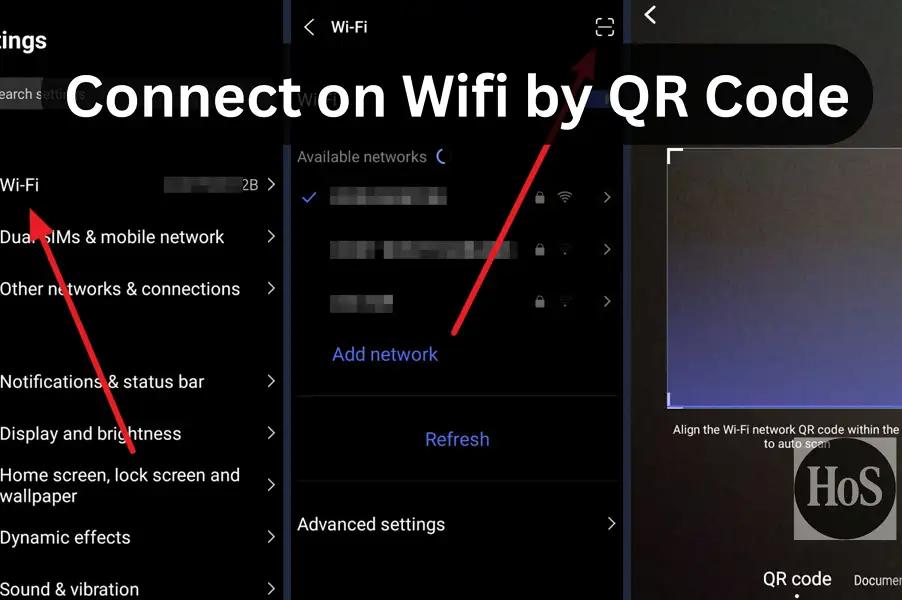
·
10 Steps to Connect on Wifi by Scanning QR Code on Your Phone
Wifi connections are everywhere, and juggling with long passwords is just annoying. Ever had to type a complicated, case-sensitive password, only to get it wrong over and over again? I’ve been there, and it’s the worst, especially when you’re starving for internet access at a party, coffee shop, or a friend’s house. Scanning a QR…
-
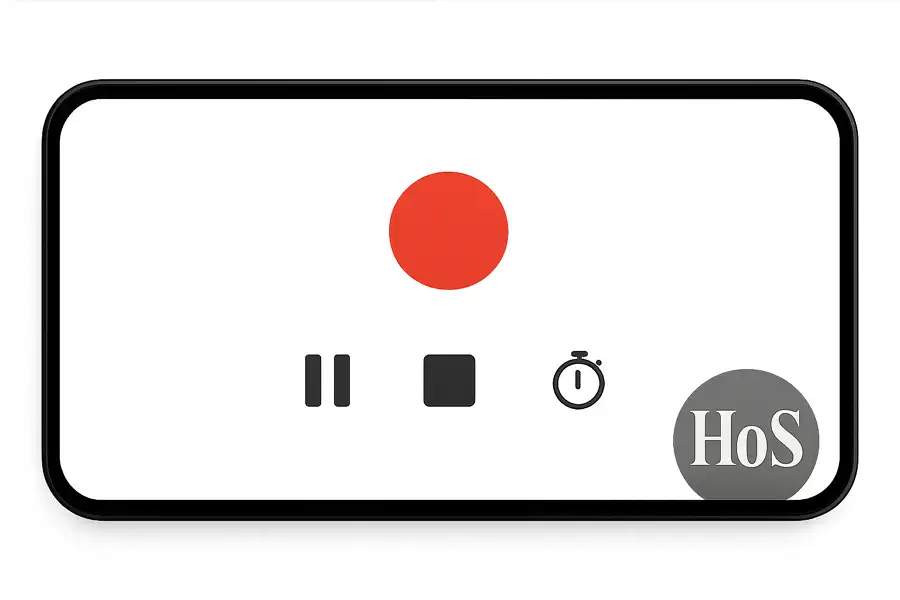
·
10 Steps to Use Android Screen Recorder for Tutorials
Ever get stuck trying to explain something on your phone, wishing you could just show it instead? Recording your screen is perfect for making a how-to video, sharing an app walkthrough, or capturing gameplay. Android phones come with built-in screen recorders, and if you use the right steps and settings, your tutorials can look pro…
-

·
10 Steps to Hide Secret Files on Your Mobile
Ever freaked out about someone stumbling on those files that just need to stay private? You’re not alone. Whether it’s confidential documents, screenshots, or random photos, nobody wants their info popping up where it shouldn’t. I’ve been there, too. The good news is smartphones today give us several options to stash files out of sight,…
-

·
10 Steps to Maximize Android Smart Notification App
We all know Android notifications can be both a blessing and a headache. Too many alerts and your phone feels noisy. Too few, and you miss what matters. That’s where a smart notification app steps up it filters, ranks, and customizes alerts to match your habits. The trick is knowing how to set it up…
-
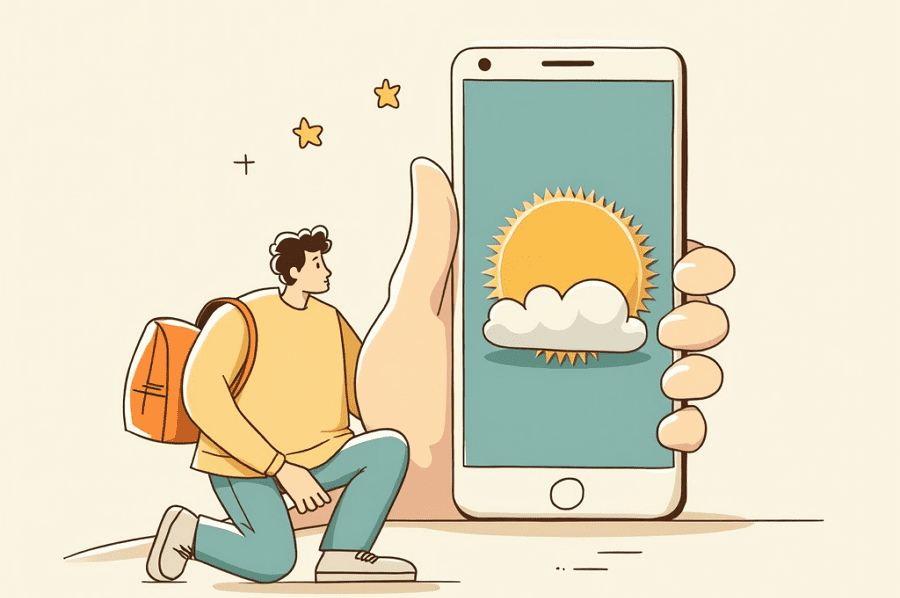
·
How to Move Pictures to SD Card on Android
In today’s digital age, our smartphones have become our go-to devices for capturing and storing memories through pictures. However, as our photo collections grow, we often find ourselves running out of storage space on our Android devices. Fortunately, there’s a simple solution to this problem – moving pictures to an SD card. This guide will…
-

·
5 Steps to Unlock Your Phone Without Password and Keep Your Data Intact
Forgetting your phone’s password can be a frustrating experience, especially when you’re worried about losing all your important data. Fortunately, there are several methods you can try to regain access to your device without resorting to a factory reset. In this comprehensive guide, we’ll explore various techniques to unlock your phone without a password while…
-

·
5 Steps to Connect to WiFi Without a Password or QR Code
In today’s interconnected world, accessing WiFi has become an essential part of our daily lives. However, there are times when you need to connect to a network without having the password or a QR code handy. Whether you’re at a friend’s house, in a public space, or simply can’t remember your own network’s password, there…
-

·
10 Steps to Increase Mobile Hotspot Speed on Android
Mobile hotspots have become an essential feature for many Android users, allowing them to share their cellular data connection with other devices like laptops, tablets, or other smartphones. However, slow hotspot speeds can be frustrating, especially when you need a reliable internet connection on the go. Fortunately, there are several steps you can take to…
-

·
7 Steps to Check if Your Android Phone Has Been Cloned
In today’s digital age, our smartphones have become an extension of ourselves, storing vast amounts of personal and sensitive information. With this increased reliance on mobile devices comes the risk of phone cloning, a serious security threat that can compromise your privacy and potentially lead to identity theft or financial fraud. If you’re an Android…
-

·
5 Steps to Boost Signal on Android Phone
In today’s hyper-connected world, a strong and reliable mobile signal is crucial for staying in touch, accessing information, and conducting business on the go. However, many Android users often find themselves frustrated by weak or inconsistent signals, leading to dropped calls, slow data speeds, and poor overall connectivity. If you’re struggling with signal issues on…