-

·
5 Steps to Restore Deleted WhatsApp Voice Messages Without Backup
Have you ever accidentally deleted an important WhatsApp voice message and realized you didn’t have a backup? Losing valuable audio recordings can be frustrating, but don’t worry! There are several methods you can use to recover your deleted WhatsApp voice messages, even without a backup. In this article, we’ll guide you through the steps to…
-

·
4 Steps to Find Your WhatsApp Backup on Android
WhatsApp is one of the most popular messaging apps worldwide, with over 2 billion active users. It allows you to easily communicate with friends and family through text messages, voice notes, photos, and videos. However, losing your WhatsApp chats can be a nightmare, especially if they contain important information or precious memories. That’s why it’s…
-

·
6 Steps to Get Rid of “Message Not Sent” Notification on Android
Android devices use notifications to keep users informed about various events, such as incoming messages, app updates, and system alerts. However, sometimes these notifications can malfunction and remain stuck on your screen, even when they’re no longer relevant. The “Message not sent” notification is a common example of this issue, which can occur due to…
-

·
4 Steps to Easily Delete Voicemails on Your Android Phone
If your Android phone’s voicemail inbox is cluttered with old messages you no longer need, it’s easy to clean things up. Deleting voicemails frees up space and keeps your voicemail organized. There are a few different ways to delete voicemails on Android depending on your phone model and carrier. This guide will walk you through…
-
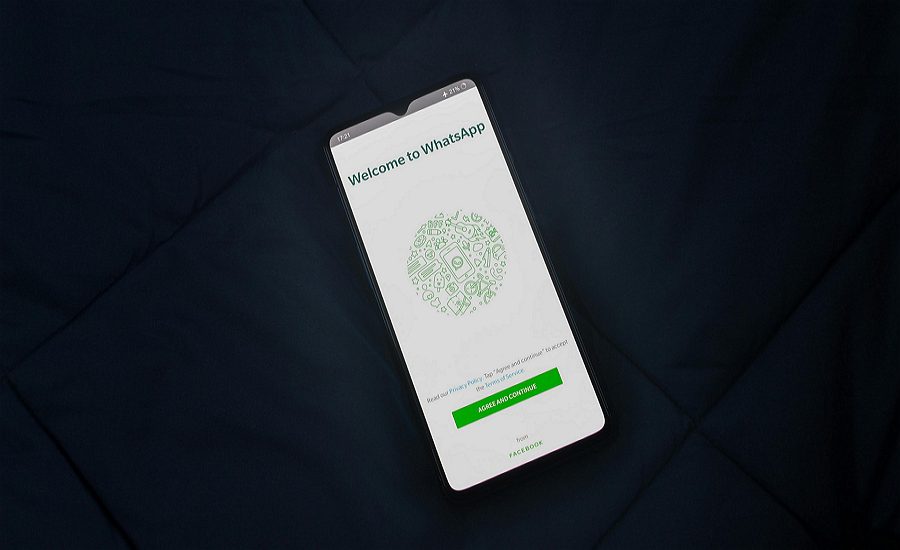
·
4 Steps to Send Disappearing Messages on WhatsApp
WhatsApp is one of the most popular messaging apps in the world, with over 2 billion active users. It offers a variety of features to help keep your conversations private and secure. One such feature is disappearing messages, which allows you to send messages that automatically delete after a set period of time. In this…
-

·
6 Steps to Downgrade WhatsApp on Android
WhatsApp is one of the most popular messaging apps globally, constantly evolving with new features and updates. However, sometimes these updates may not be to everyone’s liking, or they might cause issues on certain devices. If you find yourself in a situation where you prefer a previous version of WhatsApp, you’re not alone. This article…
-

·
6 Steps to Transfer WhatsApp Data from Android to iPhone After Setup
WhatsApp is one of the most popular messaging apps worldwide, and many users rely on it to stay connected with friends, family, and colleagues. When switching from an Android device to an iPhone, it’s crucial to ensure that your WhatsApp data, including chats, photos, videos, and documents, is transferred successfully. While WhatsApp offers an official…
-

·
5 Steps to Reinstall Gmail on Your Phone
Gmail is one of the most popular email services in the world, with over 1.5 billion active users. Many people rely on the Gmail app on their phones to stay connected and manage their emails on the go. However, sometimes things can go wrong – you might accidentally delete the app, or it may start…
-

·
3 Steps to Download Media from Your WhatsApp Backup
WhatsApp is one of the most popular messaging apps in the world, allowing users to easily send text messages, photos, videos, and other media to their contacts. However, what happens if you accidentally delete an important photo or video from a chat? Or if you need to free up space on your phone by removing…
-

·
3 Steps to Read Deleted WhatsApp Messages Using Apps
WhatsApp’s Delete for Everyone feature, introduced in 2017, allows users to delete messages within a specific time frame. While this feature is useful for retracting mistakes or sensitive information, it can be frustrating for recipients who are left wondering about the content of the deleted message. This article explores different methods and apps that can…