I get it. You found a funny or inspiring clip on Twitter and want to save it before it disappears from your feed. But the catch is, you don’t want to clutter your phone or laptop with random downloader apps. Been there, done that. Luckily, there are super easy ways to grab those videos straight from your browser.
With a few smart tricks, you can download any video from Twitter on your phone or computer using only the link to the tweet. Everything happens right in your browser. No software, no installs, just copy, paste, click, and done.
Let me show you how to do it safely and fast so you can keep your favorite clips offline anytime. 👇
Why You Should Use Browser-Based Download Tools
Sometimes you just need the video for a meme, school project, or to share later. Using browser-based tools saves you space, avoids shady apps, and works across devices. Sites like SaveTwitter.net, SSSTwitter, and SaveFrom.net have been around for a while and are super reliable.
All you have to do is open your browser, use the tweet’s link, and the video will download directly. It’s a totally web-based process and only takes seconds once you know how. Even better, these sites usually give you different file formats or quality options like HD or 4K.
Plus, you can use this trick on iPhone, Android, or PC. As long as you have internet and a browser, you’re good to go.
Steps to Download Twitter Videos with No App
1. Open the tweet that contains the video you want.
2. Tap the share icon.
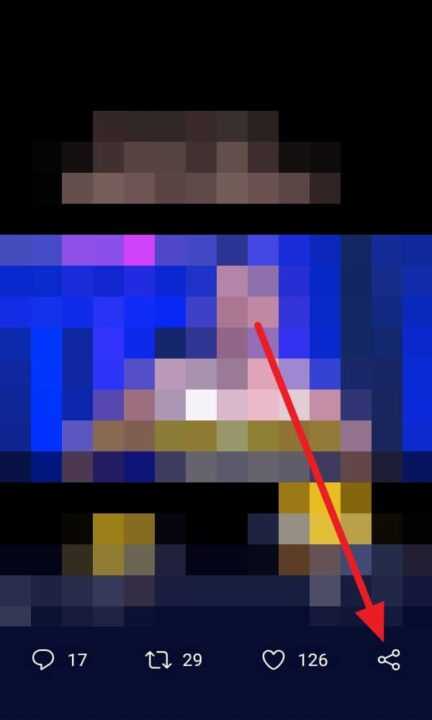
3. And pick “Copy Link” to get the tweet URL.
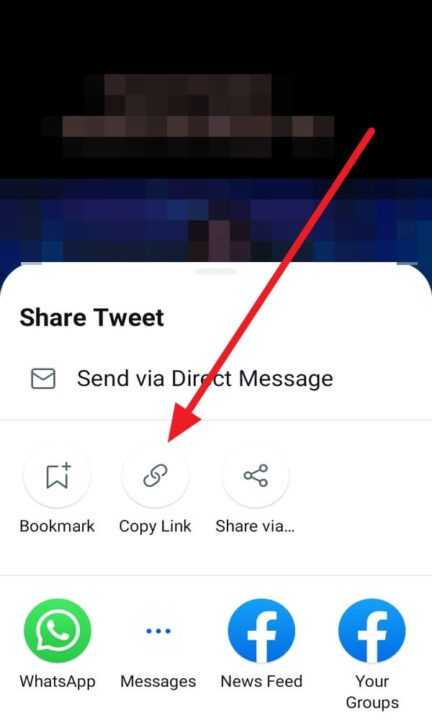
4. Visit one of these sites in a new tab like Savefrom.net, SSSTwitter.com, SaveTwitter.net, or Savevideo.me.
5. Paste the tweet’s link in the search box at the top and tap the download button next to the field.
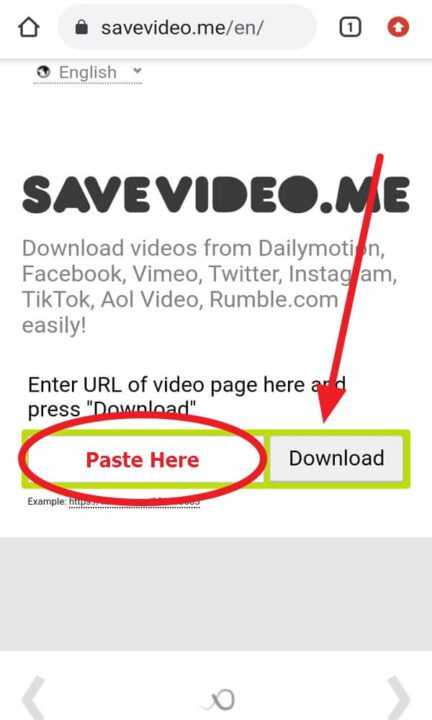
6. Choose your video quality.
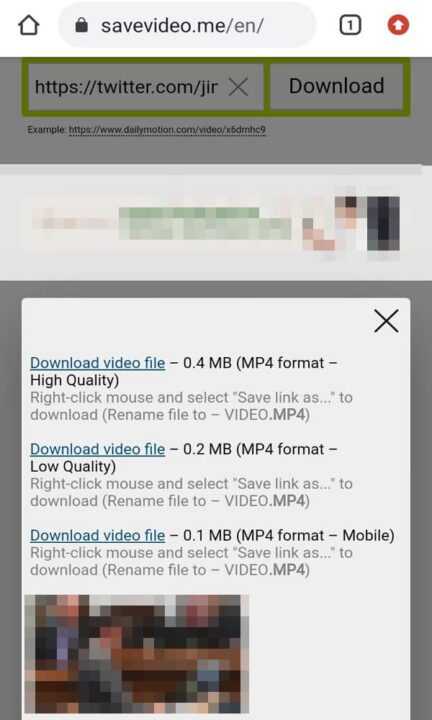
7. Then, the video will open and click three dots vertical in the bottom right corner.
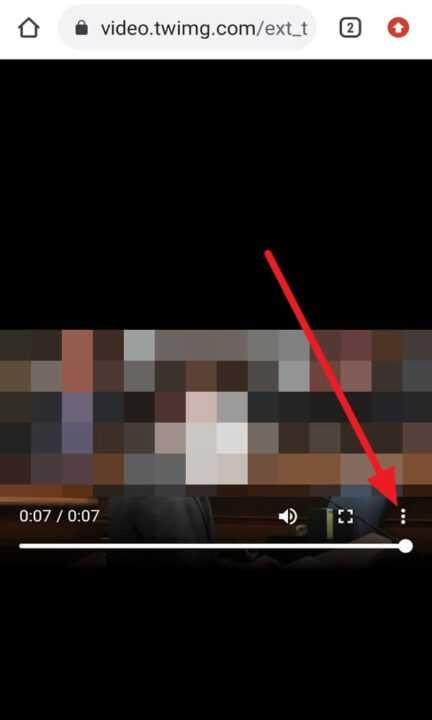
8. Last, click Download and give a name and click Download again.
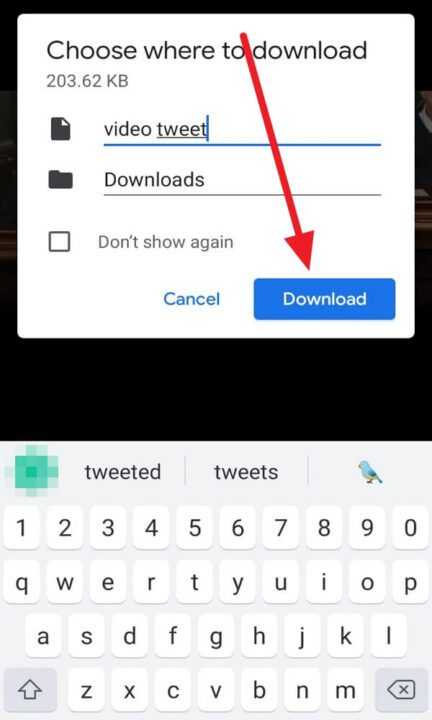
Extra Browser Tricks to Make It Even Easier
If you want to save time, some quick hacks make this two times faster. For example, add x2 before twitter.com in the URL. So https://twitter.com/video/post becomes https://x2twitter.com/video/post then hit Enter, and it takes you straight to the download page.
You can also try adding sfrom.net/ before the URL, like this sfrom.net/https://twitter.com/user/status/12345, and the page will automatically load download links. Both tricks work great and don’t need any app or browser extension.
If videos don’t start downloading but only play, try right-clicking and hitting “Save video as.” That usually saves it right away. Easy fix.
Conclusion
Downloading videos from Twitter without apps is easier than most people think. All you need is the video link and one of those trusted downloader sites. Within seconds, you’ll have the clip sitting safely in your Downloads folder.
I use this method every time I find content I want to keep. It’s clean, fast, and works no matter what device I’m using. Give it a try, and you’ll never lose another tweet video again. 🎬
FAQs
Can I use this method on my iPhone?
Yes, just open Safari and follow the steps above. The video will download to your Files app.
Is it safe to use these downloader sites?
Yes, as long as you pick well-known ones like SaveFrom.net, SSSTwitter, or SaveTwitter.net.
Can I download private videos from Twitter?
No, this only works for public tweets that anyone can view.
Where can I find the downloaded file?
Check your Downloads folder or wherever your browser saves files.
Do I need to sign in to Twitter?
No, just copy the tweet link, you don’t have to log in to download it.

Leave a Reply