Ever felt like you just need a break from Instagram? Maybe you’re tired of scrolling, want to focus on real life, or just need to unplug for a bit. The good news is, you don’t have to delete your account or lose your photos and messages. You can simply pause your profile, hide everything, and come back whenever you’re ready. I’ve been there, and trust me, it’s a relief to know you can step away without losing your digital memories.
So, if you’re looking for a way to hit pause on Instagram without any stress, you’re in the right spot. I’ll walk you through the steps, share what happens when you disable your account, and answer some common questions. No tech jargon, just straight-up help. Ready to take a break? Let’s get into it! 😎
Why You Might Want to Temporarily Disable Your Instagram Account
Sometimes, social media just gets overwhelming. Notifications, endless feeds, and the pressure to keep up can mess with your head. Taking a break can help you reset, focus on what matters, and protect your privacy. When you disable your account, your profile, photos, and comments go invisible, but nothing gets deleted. You can come back anytime, just by logging in again.
People use this feature for all sorts of reasons. Maybe you’re studying for exams, starting a new job, or just want to spend less time online. Whatever your reason, this option is totally reversible. You don’t lose your followers or posts—they’re just hidden until you’re ready to return.
Step-by-Step Guide to Temporarily Disable Your Instagram Account
Alright, here’s how you can do it in six quick steps—no confusion, no hassle:
1. Open a browser (on your phone or computer) and go to Instagram.com.
2. Log in with your username and password.
3. Tap your profile picture in the top right and go to your profile.
4. Click “Edit Profile.”

5. Scroll down and hit “Temporarily disable my account.”
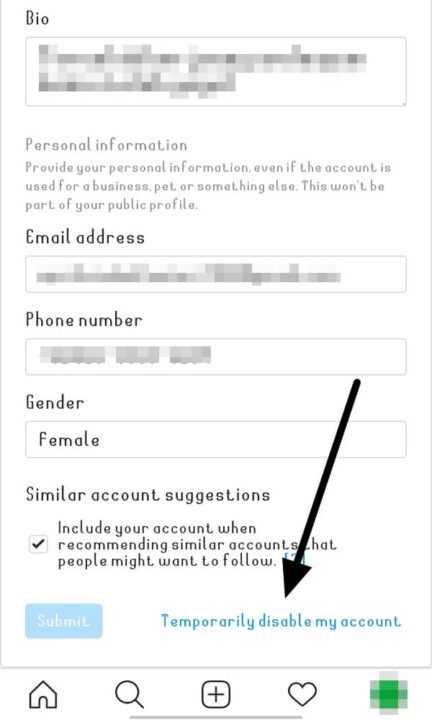
6. Pick a reason, enter your password, and confirm by tapping “Temporarily Disable Account.”
And that’s it! You’re logged out, and your profile is hidden from everyone. If you change your mind later, just log back in and everything comes back like nothing happened. 📴
What Happens to Your Data and Profile When You Disable Instagram
Once you hit that button, your whole profile goes dark. Nobody can see your photos, comments, likes, or even your username. It’s like you’ve disappeared from the Instagram world, but all your stuff is safe on their servers. They keep everything tucked away, so you don’t lose anything.
Your login also gets reset on all devices, so if you had the app on your phone or tablet, you’ll be logged out everywhere. Want to come back? Just log in with your old details, and your account pops back up with all your content right where you left it. This is perfect if you just want a break, not a permanent goodbye.
Things to Know Before Disabling Your Instagram Account
There are a couple of things to keep in mind before you go on your break. You can only disable your account once a week, so if you reactivate and then want to take another break, you’ll have to wait. Also, you can’t do this from the app—you have to use a browser. That’s just how Instagram set it up.
Your friends won’t get notified that you left, and your DMs will disappear until you’re back. If you’re running a business or creator account, your content and analytics pause too. So, make sure you’re cool with being offline for a bit. But honestly, it’s a pretty chill way to take a breather from the social scene.
Conclusion
Taking a break from Instagram doesn’t mean you have to lose your memories or start over. Disabling your account is quick, easy, and totally reversible. Your data stays safe, your profile goes invisible, and you get to recharge without any pressure.
So, if you’re feeling burned out or just want to focus on real life for a while, don’t stress. You can always come back when you’re ready. Sometimes, hitting pause is exactly what you need. 👍
FAQs
How long can I keep my Instagram account disabled?
As long as you want! There’s no time limit. Your account stays hidden until you log back in.
Can I disable my account from the Instagram app?
Nope, you have to use a browser on your phone or computer.
Will I lose my followers or posts if I disable my account?
No, everything is saved. Your followers and posts come back when you reactivate.
Can people still see my messages or profile after I disable my account?
No, your profile and messages disappear until you log back in.
How often can I disable my Instagram account?
Only once a week. If you reactivate, you’ll need to wait seven days to disable it again.

Leave a Reply