Changing your password in Canva using a phone is a straightforward process that helps keep your account secure. Here’s how you can do it:
Why Change Your Password?
Changing your password regularly is crucial for maintaining the security of your Canva account. Whether you’ve forgotten your current password, suspect unauthorized access, or simply want to enhance your security, updating your password is quick and easy.
Getting Started
Before you begin, make sure you have access to your email or phone number associated with your Canva account, as you might need it to verify your identity during the process. Also, ensure you have a stable internet connection to avoid any interruptions.
How to Change Your Password on Mobile
While Canva doesn’t have a dedicated mobile app for changing passwords, you can use the mobile browser to access the website and follow these steps. Here’s a brief overview of what you’ll need to do:
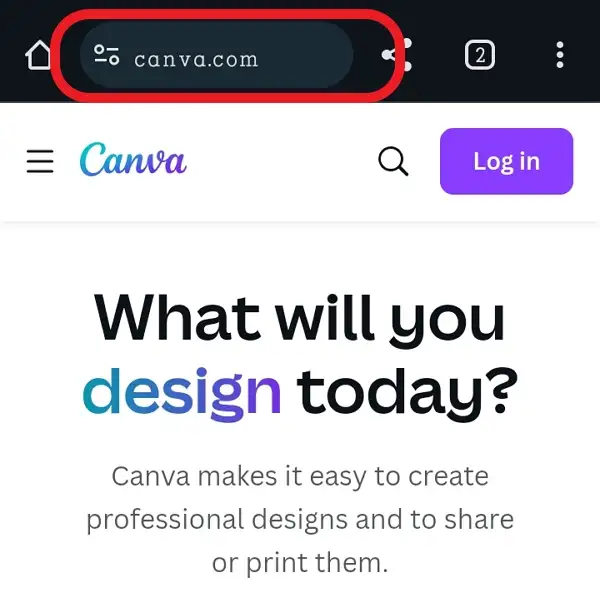
- Open a mobile web browser and navigate to Canva.com.
- Sign into your Canva account if you’re not already logged in.
- Tap your account name at the top right corner to open the menu.
- Select “Settings” from the menu.
- Tap “Login and Security” on the left side of the screen.
- Find the password field in the Login section and tap “Update.”
- Enter your current password to confirm.
- Enter your new password twice, ensuring it’s at least eight characters long and includes a mix of letters, numbers, and symbols.
- Tap “Save” to update your password.
- Log back in with your new password to continue using Canva.
Tips for Strong Passwords
Creating a strong password is key to protecting your online accounts. A good password should be unique, memorable to you, but difficult for others to guess. Here are some tips to help you craft a secure password:
- Use a mix of characters: Include uppercase and lowercase letters, numbers, and symbols.
- Length matters: Ensure your password is at least eight characters long.
- Avoid common patterns: Steer clear of easily guessable information like birthdays or common words.
Conclusion
Changing your Canva password on a phone is a simple process that enhances your account’s security. By following these steps, you can protect your designs and personal information effectively.
FAQs
How Often Should I Change My Password?
Change your password every few months to maintain security.
What If I Forget My New Password?
Use the “Forgot Password” option on the login screen to reset it.
Can I Use the Same Password for Multiple Accounts?
Avoid using the same password across different platforms for better security.
Is Canva Secure?
Yes, Canva is secure, but regular password updates help protect against unauthorized access.
Can I Change My Password on the Canva App?
Currently, password changes are best done through the web browser.

Leave a Reply