-

·
10 Steps to Create and Manage WhatsApp Groups on Phone
Tired of keeping up with group chats on WhatsApp and missing shenanigans or plans? Keeping your friends, family, or coworkers connected on WhatsApp can get messy without a group that works. More people are using WhatsApp groups for event planning, memes, or just organizing daily stuff. I’m sharing the real steps you need to start…
-

·
7 Steps to Create New Community on WhatsApp Android
Ever felt like group chats get a little wild once everyone’s chatting away? Managing lots of separate WhatsApp groups definitely gets messy. It’s tough keeping track of info and making sure everyone’s always on the same page. WhatsApp Communities fixes this problem by letting me bundle those groups together, making notifications cleaner and communication easier.…
-

·
10 Steps to Start WhatsApp Audio and Video Call on Android
If you’ve ever needed to reach out to someone far away without the hassle of switching apps or paying for calls, WhatsApp does the trick for both audio and video chats. With a few taps, you can keep the conversation going just using your Android phone and an internet connection. But figuring out where these…
-

·
10 Steps to Add and Manage Contacts on WhatsApp Android
There’s nothing more annoying than trying to message someone and realizing their number isn’t in my WhatsApp contacts. If you use WhatsApp on Android, missing or messy contacts can seriously slow things down. I get it, keeping a contact list updated is easy to forget, and sometimes new numbers just don’t sync like they should.…
-

·
10 Steps to Use Perplexity AI via WhatsApp on Android
Ever wanted to chat with an AI that gives smart, fact-checked answers without opening a browser or app? That’s exactly what Perplexity AI now does through WhatsApp. You can ask questions, fact-check info, or even create images straight from your chat screen, all from your phone 📱. I tried it, and honestly, it’s one of…
-
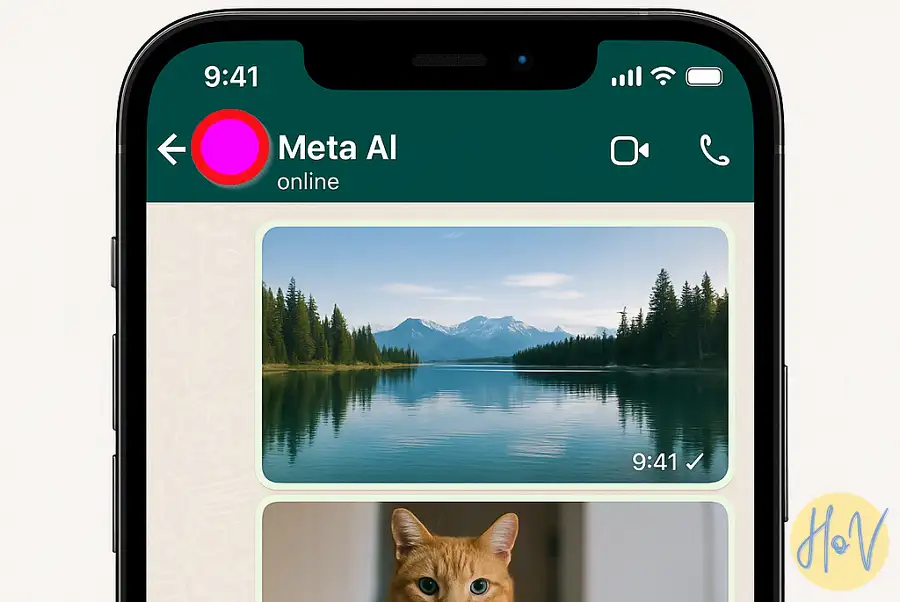
·
10 Steps to Edit Photos on WhatsApp Use Meta AI
Ever snap a quick pic for WhatsApp and wish it looked a little cooler, brighter, or just more fun? Or maybe there’s something you want out of the shot (like a photobomber) or you want a photo in a new background? Editing photos used to mean downloading a bunch of apps, learning confusing tools, and…
-

·
12 Steps to Delete Hidden Trash on WhatsApp
WhatsApp eats up space with all those pics, videos, and voice messages. Over time, stuff piles up, and some files aren’t so easy to spot. If free space is running low or chats start feeling heavy, it’s time to go digital cleaning. This article breaks down how to get rid of what hides in the…
-

·
10 Steps to Install and using ChatGPT on WhatsApp
Ever wanted to chat with ChatGPT directly through WhatsApp? You’re not the only one. Lots of people are looking for ways to use AI smarts right from their favorite messenger without switching apps. Sharing responses, searching info, and even getting creative help—right in your chat thread. That’s pretty handy. The good news? You don’t need…
-
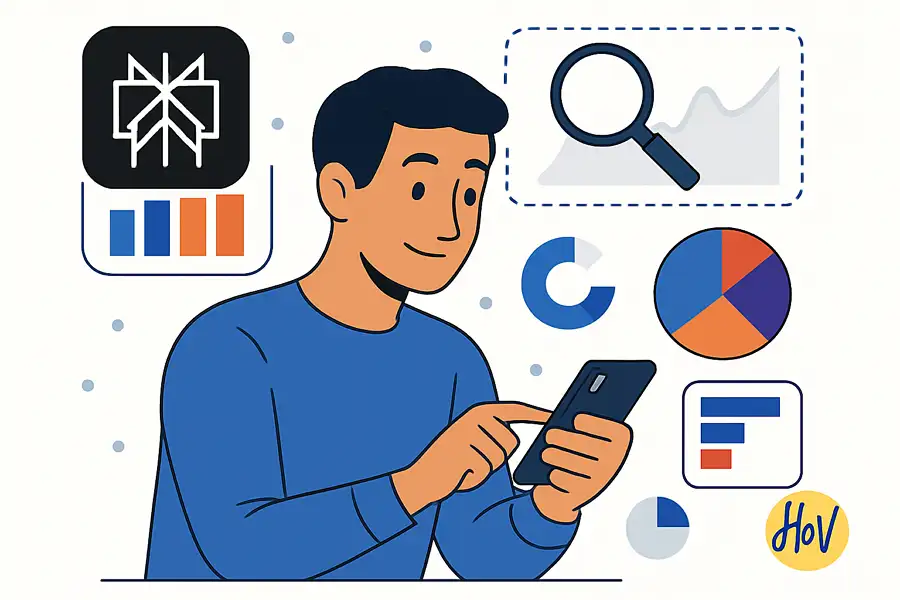
·
10 Steps to Perform Market Research Using the Perplexity App
Struggling with finding info about your market? I’ve been there, hunting down trends, checking out the competition, or just looking for fresh ideas can feel endless. Using the Perplexity app changed some things for me; it’s quick, smart, and keeps things moving in the right direction. I’ll walk you through how to make market research…
-

·
8 Steps to Use a Perplexity Promo Code on Your Mobile Browser
Struggling to make the most of a Perplexity promo code with your phone? You’re not alone! Plenty of cool deals float around, but snagging discounts can seem tricky on mobile. I’ve personally felt that tiny bit of FOMO when trying to save cash in a hurry. Don’t give up, though—using a promo code on your…