Ever hit a wall with research, project planning, or even just organizing your personal tasks? Same here. There’s a tool in the Perplexity App called Labs that helps you do way more than ask random questions. With Labs, you can actually whip up reports, dashboards, mini apps, and even organize all your files in one spot. Sounds pretty awesome, right? If you’re on the Pro plan and getting lost in the rabbit hole of info overload, this is something you might want to check out.
The process is simple but powerful. No need to jump between apps or dig through a million tabs. When you switch on Labs in Perplexity, it doesn’t just answer your query. It goes through deep web browsing, code crunching, image and chart creation, and even bundles up your results into downloadable files. It’s basically like putting a supercharged assistant right in your pocket or on your desktop. So if you want next-level productivity, let me walk you through how it works and why it makes life so much easier. 🛠️
Step-by-Step Guide for Using Perplexity Labs Mode
- Open the Perplexity app or website and log in.
- Look for the mode selector in the search/input bar.
- Tap or click the selector and pick Labs mode.
- On mobile, make sure your app is updated, then use the same mode picker.
- Hit the ‘New Project’ or ‘Start a Lab’ button.
- Type a project idea or question (be as detailed as you like).
- Wait for Labs to do its thing—this takes a few minutes.
- Check the Assets tab for all your generated charts, images, documents, or code files.
- Download or share anything you need from your completed project.
- If you want an interactive mini app, head to the App tab in your finished project.
Using Labs to Tackle Projects and Organize Results Better
Switching over to Labs turns Perplexity into more than just a Q&A buddy. You start by picking Labs mode and diving right into your project—whether it’s research for a marketing plan, an expense spreadsheet, meal planning, or even building a simple web app. The cool thing is, you don’t have to figure out a bunch of tools or write code. Labs just knows what you need and starts working, using deep searches and powerful AI tools behind the scenes.
All your project files, charts, generated images, and even code snippets get handed over in a neat little Assets section. You can easily zap everything to your desktop, save it in the cloud, or work with it in other programs if you like. Instead of staring at random browser tabs for hours, suddenly everything is organized and ready to use in a few clicks.
Perplexity Labs Makes Big Projects Less Overwhelming and More Fun
If you were used to only searching for answers, the Labs feature is on a whole other level. Now Perplexity takes your whole project idea and delivers research, files, visuals—even a splash of code if you’re into that. No more copy-paste or spending hours switching apps. Whether you need a one-page summary, a set of interactive visuals, or just a bunch of files to download, you get it all bundled in one spot.
You don’t have to stress about missing sources, either. Each Lab spits out a list of the references and places it found info, making it easy to cross-check or dig deeper later. So if you love quick answers but want an assistant that can actually handle your next big idea, this is where it shines. 📊
Conclusion
Perplexity Labs has changed how I build, learn, and solve stuff, making complicated projects feel almost simple. Everything’s more organized, faster, and I can jump from idea to output without missing a beat.
It’s gone from just finding answers to really acting like a project partner—saving time, keeping things tidy, and helping with pretty much any task I can toss its way. If you’re ready to get serious with your projects, start with Labs and watch things get way easier. ⚡
FAQs
What’s the difference between Labs and Search in Perplexity?
Labs lets you build projects with files, visuals, and apps, while Search just answers questions.
Can I use Labs for free?
Labs is only for Pro subscribers right now, so there’s a monthly fee.
What kind of things can Labs help me make?
You can whip up reports, graphs, web apps, presentations, or even organized research files.
Is it available on all devices?
Labs works on Web, iOS, and Android. Mac and Windows apps are on the way.
Do I need to know how to code to use Labs?
Nope! Labs handles the coding, research, and file creation for you. All you do is describe what you need.
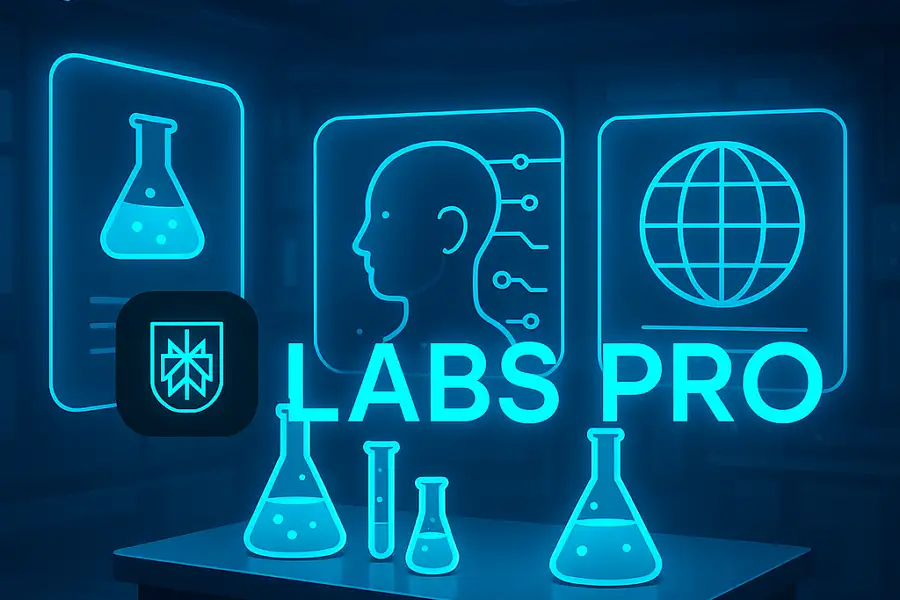
Leave a Reply