Watching videos on YouTube can be an enjoyable experience, but sometimes the automatic subtitles that pop up can get in the way. If you want to turn off subtitles on the YouTube app for your Android device, just follow these simple steps.
1. First, open the YouTube app.
2. Tap the profile icon in the bottom right corner.
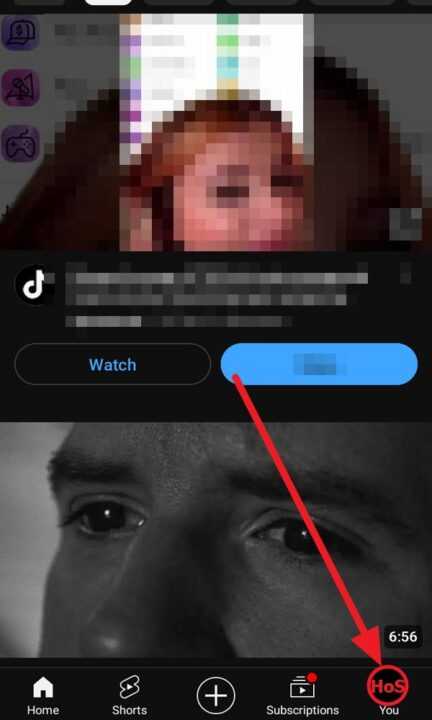
3. Next, tap the settings icon located at the top right corner of the screen.
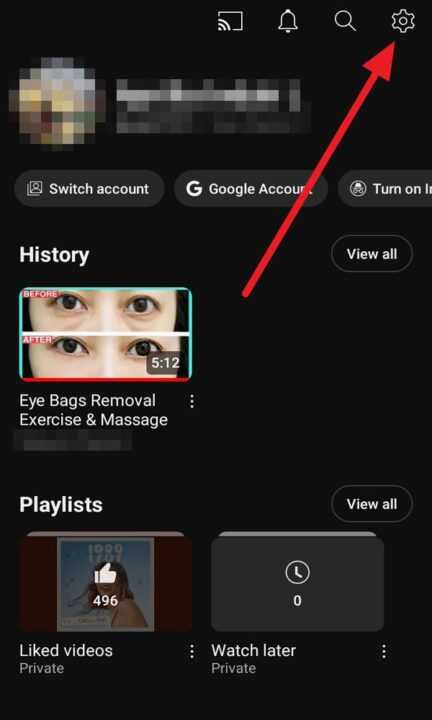
4. Scroll down and select the Captions option.
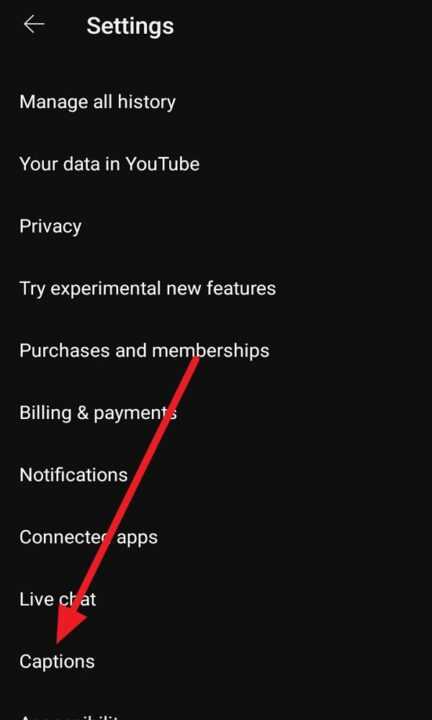
5. Next, tap the Show captions toggle.
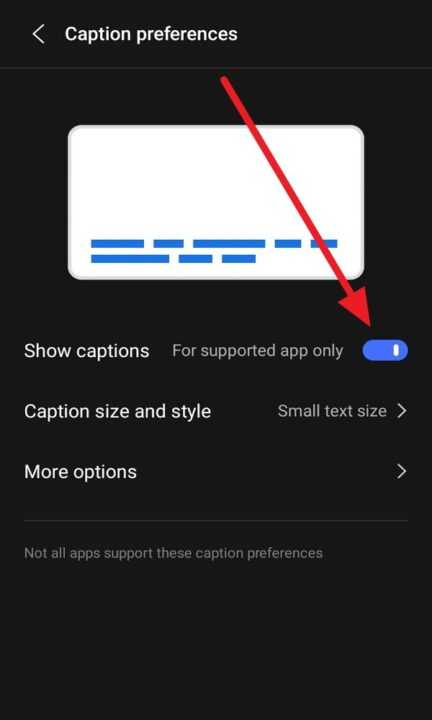
And that’s it! With just a few quick taps, you can easily turn off distracting or unnecessary subtitles for YouTube videos on your Android device. Disabling subtitles site-wide in your YouTube account settings also ensures subtitles stay off across videos without having to constantly toggle them individually.
So if auto-generated subtitles ever get in your way again, just remember these steps to swiftly turn them off and enjoy your videos without onscreen text.

Leave a Reply