Instagram Stories are a fun and engaging way to share moments from your day with your followers. One popular feature is the ability to add stickers, including heart stickers, to your stories. But did you know you can actually send multiple hearts at once? Here’s a step-by-step guide on how to flood your Instagram Story with hearts.
Why Send Multiple Hearts?
Before we dive into the how-to, let’s talk about why you might want to send multiple hearts on your Instagram Story:
- Express enthusiasm: Whether you’re sharing exciting news or just feeling the love, multiple hearts can help convey your upbeat mood.
- Celebrate a special occasion: Birthdays, anniversaries, holidays – adding a stream of hearts is a festive way to mark a special day.
- Show appreciation: Want to thank your followers for their support? A burst of hearts is a warm way to send gratitude.
- Add visual interest: Strategically placed heart clusters can draw the eye and add an element of whimsy to your story design.
Now that we’ve covered the why, let’s get into the how.
Step 1: Take or Upload a Photo/Video
Start by either taking a new photo or video directly in the Instagram app, or uploading one from your camera roll.
- To take a new photo/video: Swipe right from your Instagram feed to open the camera. Tap the circle button to take a photo or hold it down to record a video.
- To upload an existing photo/video: Swipe up from the camera screen to access your camera roll. Select the photo or video you want to add to your story.
Step 2: Add a Heart Sticker
Once you have your photo or video ready, it’s time to add a heart sticker:
- Tap the sticker icon (the square smiley face) at the top of the screen.
- Scroll through the sticker options until you find the hearts. Instagram offers a few different heart sticker variations.
- Tap on your chosen heart sticker to add it to your story.
Step 3: Duplicate the Heart
To send multiple hearts, you’ll need to duplicate the sticker you just added:
- Tap and hold the heart sticker.
- From the pop-up menu, select Copy.
- Tap and hold on a blank area of your story, then select Paste from the pop-up menu.
- Repeat steps 3-4 until you have your desired number of hearts.
Step 4: Arrange the Hearts
Now it’s time to get creative with your heart placement:
- Clustered: Group your hearts closely together for a cozy, concentrated look. This works well in a corner or along an edge.
- Scattered: Spread your hearts out for a more dispersed effect. This can add a festive feel to your entire story frame.
- Lined Up: Place your hearts in a straight line, either horizontally, vertically, or diagonally. This creates a clean, modern look.
- Shaped: Arrange your hearts into a shape, like a circle, triangle, or heart. This takes a bit more effort but makes for an eye-catching design.
Feel free to play around with sizing as well. You can pinch each heart sticker to make it larger or smaller.
Step 5: Add Any Other Desired Elements
With your hearts in place, you may want to add other story features, such as:
- Text: Add a caption, a question for your followers, or any other relevant text.
- Drawing: Use the drawing tools to add illustrations or highlight certain parts of your image.
- More Stickers: Layer on additional stickers, like emojis, GIFs, or location tags, to further customize your story.
Remember, you can use the eraser tool to remove parts of added elements that you don’t want, like erasing part of a text background for a unique look.
Step 6: Share Your Story
Once you’re happy with your heart-filled creation, it’s time to share:
- Tap Your Story in the bottom left to add the story to your story feed.
- If your account is set to public, your story will be visible to all your followers for 24 hours.
- If your account is private, your story will only be visible to your approved followers.
You can also choose to send your story directly to individual followers by tapping the Send To button and selecting followers from the list.
Use the Questions Sticker for an Interactive Twist
For an interactive twist on the multiple hearts trend, try using the Questions sticker:
- Add the Questions sticker to your story.
- Type a prompt like “Send me a ❤️ and I’ll share a memory of us!” or “❤️ for a compliment!”
- As your followers send in hearts, share your responses to each one in subsequent story frames.
This is a fun way to engage with your followers and spread some positivity.
Conclusion
Sending multiple hearts on your Instagram Story is a simple way to add some visual interest and express your emotions. By following these steps and getting creative with your heart placement, you can create engaging, eye-catching stories that your followers will love.
Remember, Instagram Stories are all about having fun and sharing authentic moments from your life. Don’t be afraid to experiment with different sticker combinations, text styles, and drawing tools to create stories that reflect your unique personality and style.
Happy story creating!
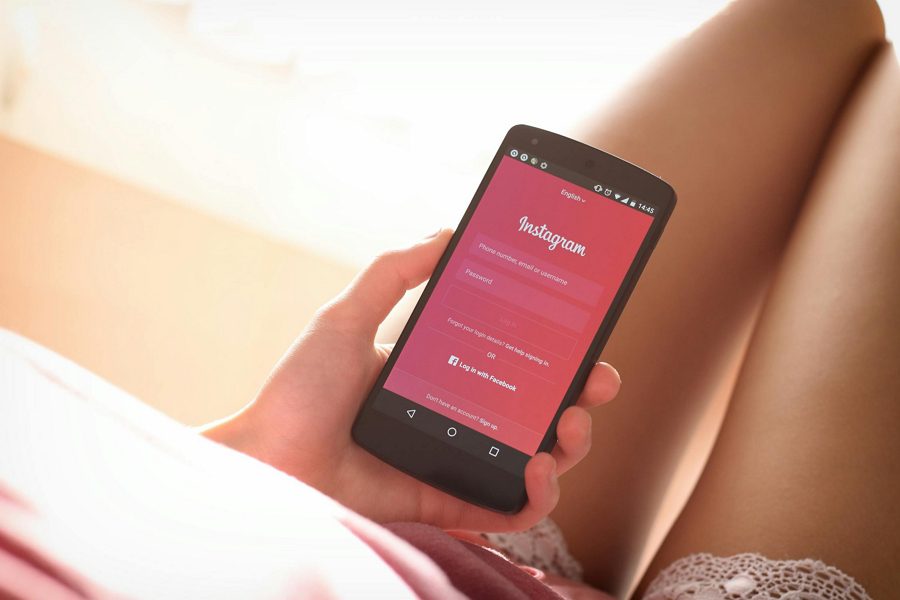
Leave a Reply