Facebook Marketplace has become a popular platform for buying and selling various items locally. However, many people are hesitant to create a Facebook account or prefer to browse listings anonymously. The good news is that it’s possible to search Facebook Marketplace without an account, albeit with some limitations. This article will guide you through the steps to access and navigate Facebook Marketplace without signing up for Facebook.
Introduction
Facebook Marketplace is an integral part of the Facebook ecosystem, allowing users to buy and sell items within their local communities. While having a Facebook account provides the full Marketplace experience, including the ability to contact sellers and make purchases, it’s understandable that some individuals may prefer to browse without creating an account. Whether you’re concerned about privacy, don’t want to join social media, or simply want to window shop, there are ways to access Facebook Marketplace listings without logging in.
Steps to Search Facebook Marketplace Without an Account
1. Access Facebook Marketplace through a web browser
The first step to browsing Facebook Marketplace without an account is to use a web browser on your computer or mobile device. Open your preferred browser and navigate to the Facebook Marketplace website. You can easily find this by searching for “Facebook Marketplace” in your favorite search engine.
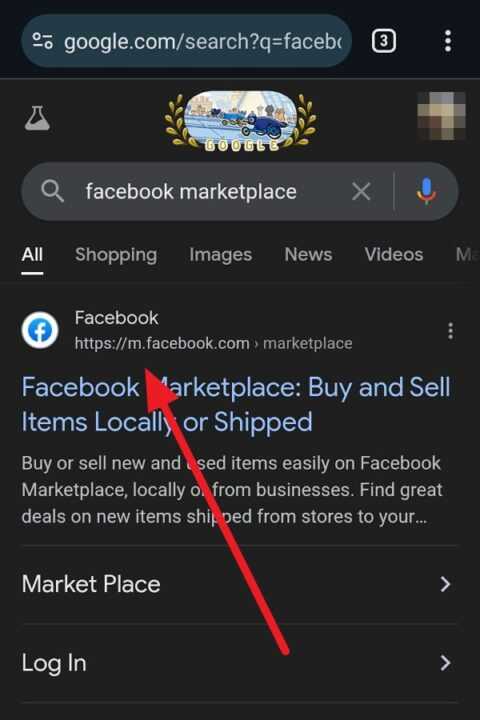
2. Bypass the login prompt
When you land on the Facebook Marketplace page, you’ll see a prominent banner asking you to log in or create an account. Simply ignore this prompt. Look for a small “X” icon in the corner of the login banner and click it to dismiss the message. This action will allow you to continue browsing without signing in.
3. Set your location
After dismissing the login prompt, Facebook will ask for your location to show relevant listings. Enter your ZIP code or city name to see items available in your area. This step is crucial for finding local deals and ensuring that the listings you see are relevant to your location.
4. Browse listings
Once you’ve set your location, you’ll be able to scroll through the available listings just as if you were logged in. You’ll see various items for sale in your vicinity, complete with images, prices, and brief descriptions.
5. Use the search bar and filters
To find specific items or narrow down your search, take advantage of the search bar at the top of the page. You can enter keywords related to the items you’re looking for, such as “furniture,” “electronics,” or specific brand names.
Additionally, you can use the filter options to refine your search results. These filters may include:
- Categories (e.g., Vehicles, Property for Rent, Home & Garden)
- Price range
- Item condition (New or Used)
- Delivery method (Local pickup or Shipping)
Remember that some filter options may be limited for users who are not logged in, but you should still have access to basic filtering capabilities.
6. View item details
When you find an item that interests you, click on the listing to view more details. You’ll be able to see additional photos, a full description, and the general location of the item. However, keep in mind that you won’t be able to see the exact address or contact information of the seller without an account.
7. Use search engines for direct access
If you want to streamline your browsing experience and skip the initial steps, you can use a web search engine like Google, Bing, or DuckDuckGo. Try searching for specific items in your area using a format like “facebook marketplace [item] [location]”. For example, “facebook marketplace guitars Chicago IL” will typically yield a search result that links directly to a pre-filtered list of guitars available for sale in Chicago on Facebook Marketplace.
Limitations of Browsing Without an Account
While it’s possible to search and browse Facebook Marketplace without an account, there are some significant limitations to be aware of:
- No communication with sellers: The most notable restriction is the inability to contact sellers directly. Without a Facebook account, you can’t use Facebook Messenger to inquire about items or arrange purchases.
- Unable to save listings or create alerts: You won’t be able to save interesting listings for later or set up alerts for specific items you’re looking for.
- Limited search and filter options: Some advanced search features and filters may be unavailable to users who are not logged in.
- No buying or selling: To actually make a purchase or list an item for sale, you’ll need to create a Facebook account.
- Potential for login prompts: Facebook may occasionally display login prompts that can’t be dismissed, requiring you to clear your browser cache and cookies to continue browsing anonymously.
Alternatives to Facebook Marketplace
If you find the limitations of browsing Facebook Marketplace without an account too restrictive, consider these alternatives for buying and selling items locally:
- Craigslist: A well-established platform for local classifieds that doesn’t require an account to browse or contact sellers.
- eBay: While primarily known for online auctions, eBay also has a local pickup option for many items.
- OfferUp: A mobile-first marketplace app that allows for some browsing without an account, though full functionality requires signing up.
- Letgo: Another app-based marketplace that focuses on local transactions.
- Local classified ads: Many local newspapers and websites still offer classified sections for buying and selling items.
Conclusion
Searching Facebook Marketplace without an account is possible and can be a useful way to browse local listings anonymously. By following the steps outlined in this article, you can access a wide range of items for sale in your area without the need to create a Facebook profile. However, it’s important to remember that this method comes with limitations, particularly when it comes to interacting with sellers and making purchases.
If you find yourself frequently browsing Facebook Marketplace and want to take full advantage of its features, you may want to consider creating a Facebook account solely for Marketplace use. This approach allows you to maintain some separation between your social media presence and your buying/selling activities while still enjoying the full functionality of the platform.
Ultimately, whether you choose to browse anonymously or create an account, Facebook Marketplace can be a valuable resource for finding great deals on local items or selling things you no longer need. By understanding the options available to you, you can make an informed decision about how best to use this popular online marketplace.
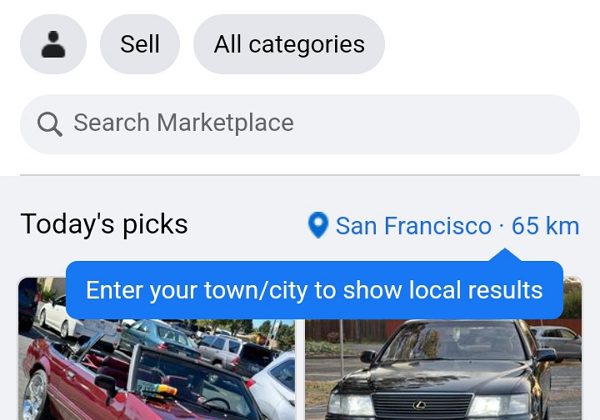
Leave a Reply