Ever had a thread stuck in the wrong space on Perplexity and just wanted it gone? I’ve been there. Managing spaces can get messy, especially when you’re juggling lots of projects or topics. Threads pile up, and suddenly your research hub looks more like a cluttered closet than the organized spot you wanted.
No worries—I’ve got you. I’ll walk you through the exact steps to remove a thread from your space in Perplexity Android. This way, you can keep things tidy, focus on what matters, and stop scrolling past old threads you don’t need anymore. Ready to clean up? Here’s how to do it, step by step. 🧹✨
Why Keeping Your Spaces Clean Makes Life Easier
If you’re like me, you use spaces to organize threads by topic or project. But sometimes, threads end up in the wrong spot, or you just don’t need them there anymore. Removing them keeps your workspace focused and makes it way easier to find what you actually need.
A tidy space isn’t just about looks—it helps you stay productive, avoid distractions, and collaborate better if you’re sharing spaces with others. Plus, it just feels good to have everything in its right place.
Step-by-Step Guide to Remove a Thread from Your Space
Here’s the quick version—follow these steps and that thread will be out of your space in no time:
1. Tap on the Spaces icon at the bottom of your screen.
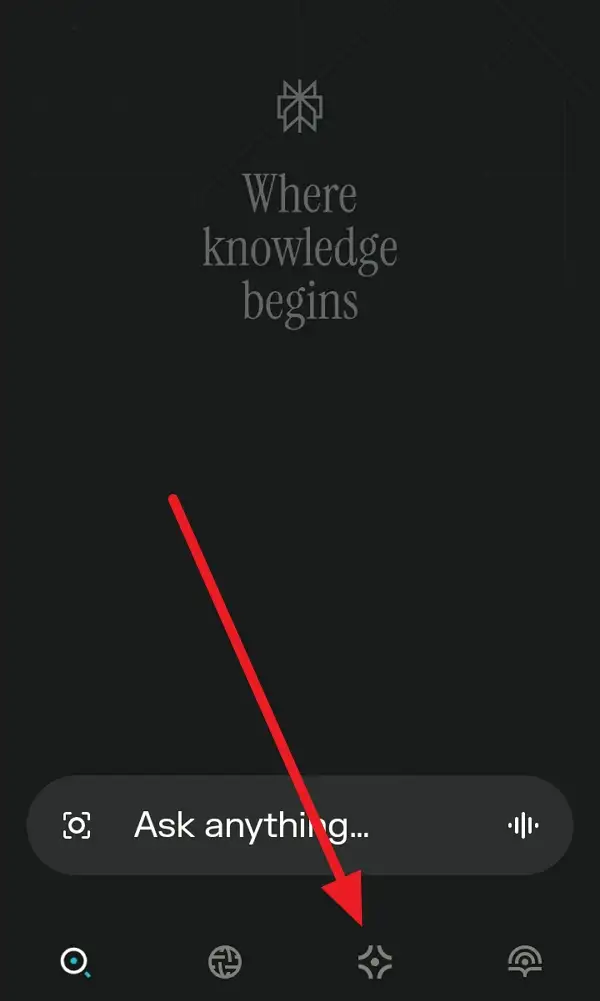
2. Find and tap the space you want to manage.
3. Scroll through and select the thread you want to remove.
4. In the thread, tap the three dots at the top right corner.
5. Choose Remove from space from the menu.
6. Confirm if you’re asked, and you’re done!
Seriously, that’s it. No complicated menus, no endless searching.
What Happens When You Remove a Thread from a Space
When you remove a thread from a space, it’s not gone forever—it just leaves that particular space. The thread itself can still be found in your main thread list unless you decide to delete it completely. So don’t stress about losing info by accident.
This is perfect if you want to reorganize, move threads around, or just clear out stuff you don’t need in a certain space. It’s a simple way to make sure each space only has what’s relevant to that project or topic.
Keeping Your Perplexity Workflow Smooth and Organized
I’ve found that making a habit of cleaning up my spaces every now and then saves me a ton of time. It’s like digital spring cleaning—less clutter, more focus. If you collaborate with others, it also means everyone’s on the same page and not digging through unrelated threads.
If you’re using Perplexity Pro, you can even upload files to your spaces and keep everything project-related in one spot. Just remember, removing a thread from a space doesn’t touch your files or other threads, so you’re safe to tidy up without worry.
Conclusion
Keeping your Perplexity spaces organized is super simple once you know the steps. Just a few taps and your workspace is looking sharp again. No more hunting for the right thread or getting distracted by old stuff.
Try it out and see how much smoother your workflow gets. A little cleanup goes a long way!
FAQs
How do I delete a thread entirely from Perplexity?
Open the thread, tap the three dots, and select Delete thread. Confirm, and it’s gone.
Can I remove multiple threads from a space at once?
Right now, you need to remove threads one by one from each space.
Will removing a thread from a space delete it everywhere?
Nope, it just leaves that space. The thread stays in your main list unless you delete it.
Can I add a thread back to a space after removing it?
Yes, you can move threads between spaces anytime.
Do I need Perplexity Pro to remove threads from spaces?
No, this feature works for all users, but Pro lets you upload files and get more out of spaces.
Ready to give your Perplexity spaces a fresh start? Go for it! 🚀
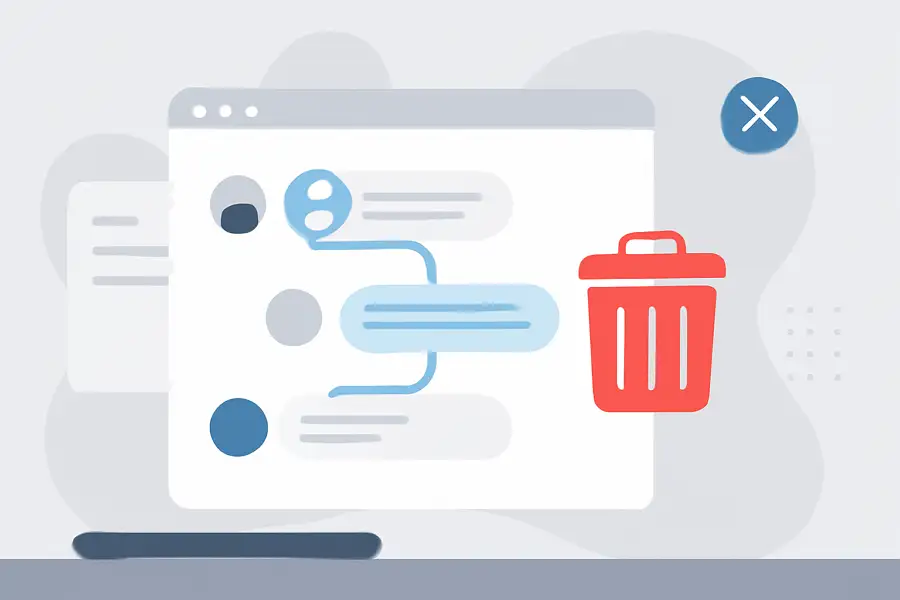
Leave a Reply