Instagram is one of the most popular social media platforms, with over 1 billion monthly users. Many people use Instagram’s direct messaging feature to chat with friends, family, and even for business purposes. However, it’s all too easy to accidentally delete a message or even an entire conversation.
If you find yourself in this situation, don’t panic. There are a few methods you can try to recover your deleted Instagram messages on Android. Keep in mind that there’s no guarantee these methods will work, as it depends on factors like how long ago the messages were deleted and if the other person still has a copy of the conversation. But it’s worth a shot!
Method 1: Ask the Other Person for Screenshots
The simplest way to recover deleted Instagram messages is to ask the person you were chatting with if they can send you screenshots of the conversation. Here’s how:
- Open the Instagram app and go to your DMs.
- Find the person you were chatting with and send them a message explaining that you accidentally deleted the conversation and asking if they can send you screenshots.
- Wait for them to respond. If they still have the messages, they should be able to send you screenshots.
Keep in mind: This method relies on the other person still having a copy of the messages and being willing to send you screenshots. There’s a chance they may have also deleted the conversation or simply don’t want to share the messages again.
Method 2: Check Your Downloaded Instagram Data
Instagram allows users to download a copy of their data, which includes things like photos, comments, profile information, and direct messages. If you downloaded your Instagram data before deleting the messages, you may be able to recover them from the data file. Here’s how:
1. Open the Instagram app and go to your profile.
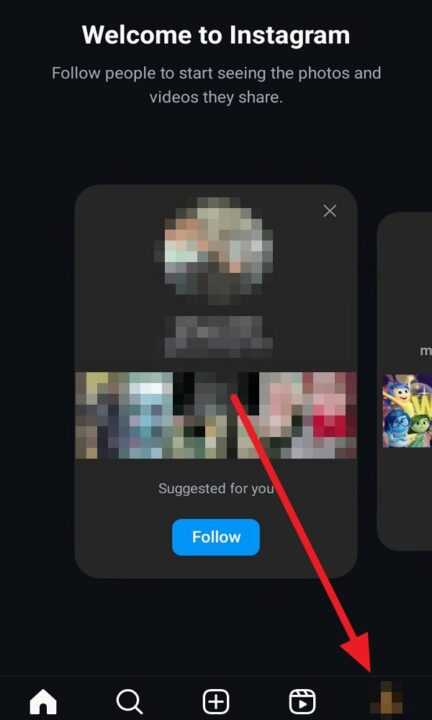
2. Tap the three lines in the top right corner, then tap Your activity.
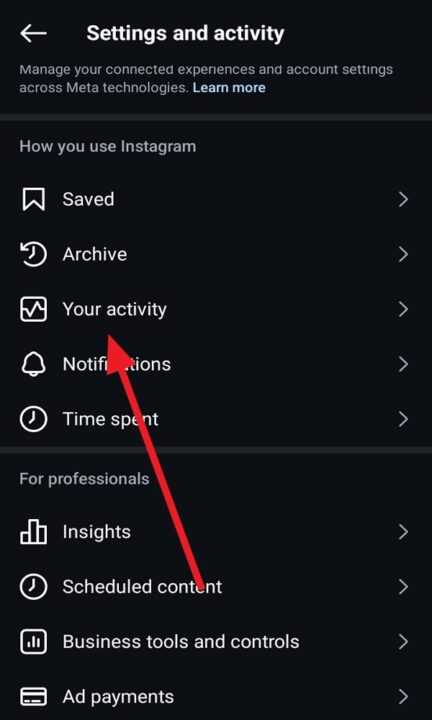
3. Tap Download your information.
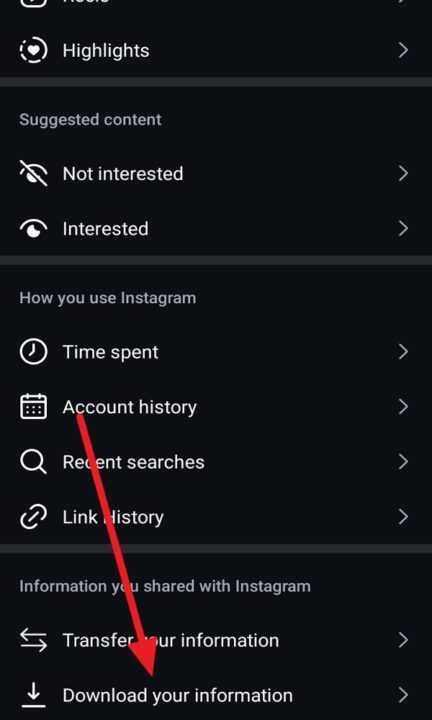
4. Enter your email address and tap Request download.
5. You’ll receive an email with a link to download your data once it’s ready (this can take up to 48 hours).
6. Once you receive the email, click the download link and follow the instructions to download your data file.
7. Open the data file and look for a folder called messages. Your deleted DMs may be in there.
Note: The data file only includes messages up until the date you requested the download. So if you deleted the messages after downloading your data, they won’t be included.
Method 3: Try Third-Party Data Recovery Apps
There are various third-party apps that claim to be able to recover deleted Instagram messages on Android. These apps scan your phone for deleted data and attempt to recover it. However, there are a few things to keep in mind:
- Many of these apps require root access to your phone, which can be risky if you don’t know what you’re doing.
- There’s no guarantee the apps will actually be able to recover your deleted messages.
- Some of these apps may be scams designed to steal your Instagram login information.
If you do decide to try a third-party app, be sure to do your research first. Read reviews, check the app’s permissions, and only download from trusted sources. And never give your Instagram login details to a third-party app.
Conclusion
Accidentally deleting Instagram messages can be stressful, especially if they contained important information or memories. While there’s no surefire way to recover deleted Instagram DMs on Android, the methods outlined in this article may help you get your messages back.
Remember to always think twice before deleting messages, and consider backing up important conversations by taking screenshots. You can also regularly download a copy of your Instagram data to have a record of your messages.
If you do find yourself in a situation where you need to recover deleted messages, start by asking the other person if they can send you screenshots. If that doesn’t work, check your downloaded Instagram data or carefully consider trying a third-party recovery app.
By following these steps, you’ll have the best chance at recovering your deleted Instagram messages on Android. Good luck!
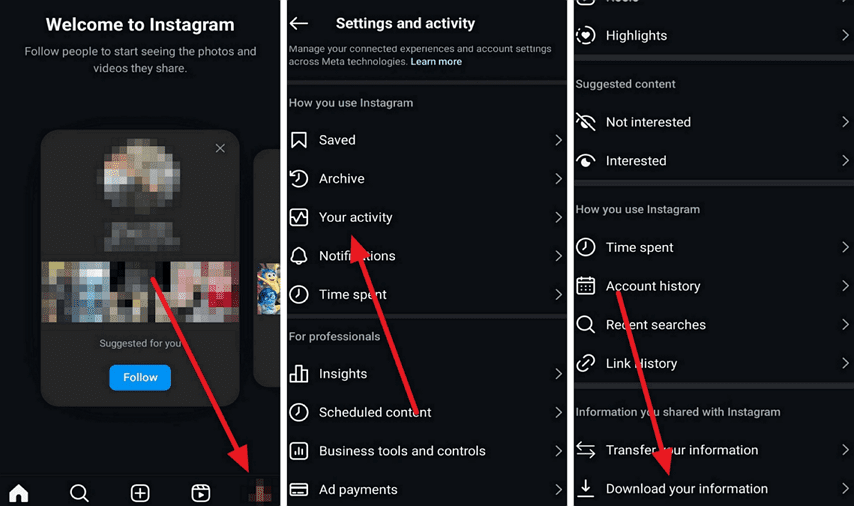
Leave a Reply