Struggling with finding info about your market? I’ve been there, hunting down trends, checking out the competition, or just looking for fresh ideas can feel endless. Using the Perplexity app changed some things for me; it’s quick, smart, and keeps things moving in the right direction. I’ll walk you through how to make market research way less stressful and way more interesting.
Whether you’re working solo or as part of a crew, the right tools make a huge difference. I want to break down exactly how I use Perplexity every time I’ve got a new idea to scout, or if I want to keep tabs on what’s hot and what’s not. Every step is super simple, and I toss in a couple of emojis for flavor. You’ll end up saving time, skipping the boring parts, and maybe even surprising yourself with what you dig up.
Let’s get into how I use Perplexity for market research. I promise you’ll feel ready to run your own search by the end, without feeling lost or stuck.
Steps for Using Perplexity App for Market Research
- Search for specific keywords from your market or niche.
- Review top answers and check the sources for credibility 💡.
- Use follow-up questions to get detailed info, like competitor pricing or user reviews.
- Check out charts, snippets, or tables provided by Perplexity for fast insights 📊.
- Save or pin useful answers to come back to later.
- Try different phrasing, synonyms, or industry slang to see what pops up.
- Compare info pulled from several sources in the app.
- Share findings directly from Perplexity with your team (easy copy-paste).
- Set reminders to re-search topics weekly or monthly for fresh data.
- Ask Perplexity for summaries when you’ve got too much info to sort through 📋.
Using Perplexity to Size Up Competitors and Trends in Your Market
Whenever I’m curious about what my competition is up to or which trends are getting traction, Perplexity feels like a one-stop shop. I start by typing the business names, products, or even foreign terms if the market is global. The app grabs stuff from news, blogs, reviews, and sometimes social posts—all in one place. I scroll through the top results to spot anything useful, from new product launches to what people are complaining about.
For digging into trends, I type in questions about recent changes, industry growth, or technology coming up. Sometimes Perplexity throws charts, graphs, or headline lists at me, and that’s perfect for a fast read. I don’t worry about missing info since the app updates pretty often, so I feel like my search is never old news.
Making Perplexity Work for Your Custom Research Needs
What I dig about Perplexity is how flexible it is. If you want a quick overview, you can ask for summaries and get short answers, or you can dive deeper for details. Using the app’s chat lets me clarify stuff, ask for more context, or even request a breakdown in other languages if my suppliers or clients use non-English jargon.
If you’re busy, you don’t have to spend hours scrolling; just skimming through the main answers usually gets the job done. Pinning or saving results means I don’t lose track of the good stuff. When working with others, it only takes a few taps to share info, making teamwork less confusing. The app’s tools keep everything fast so I spend more time brainstorming instead of searching.
Conclusion
Market research doesn’t need to be complicated, boring, or waste your time. Using Perplexity brings together answers in a way that’s super easy to read and share. Once you go through these steps, you’ll feel confident pulling info for any project or pitch.
If you ever get stuck or need something in a foreign language, the app’s quick search and chat features help you out. I save time, get better ideas, and actually stay interested in research—and if I can do it, so can you.
FAQs
How do I get accurate info from Perplexity app?
I check the sources in each answer and use follow-up questions to get more details.
Can Perplexity help with international market research?
Yes, I search using non-English terms to find info from different countries.
Is it possible to compare different products in the app?
I ask for comparisons, and Perplexity usually shows charts, tables, or main pros and cons.
Do I need to create an account to use Perplexity?
You can use most features without signing up, but saving results works better with an account.
Can I export findings from Perplexity to my own notes?
Totally—I just copy, paste, or use built-in sharing tools to pull info into my own docs.
Example Prompt for Market Research in Perplexity
“I’m researching the 2025 electric scooter market in Southeast Asia.
Step 1: Give me the latest market size, growth rate, and key trends.
Step 2: Identify the top 5 competitors and their latest product releases.
Step 3: Compare pricing, features, and customer reviews for these competitors in a table.
Step 4: Highlight opportunities, threats, and untapped niches in this market.
Step 5: Summarize the key insights in bullet points I can share with my team.”
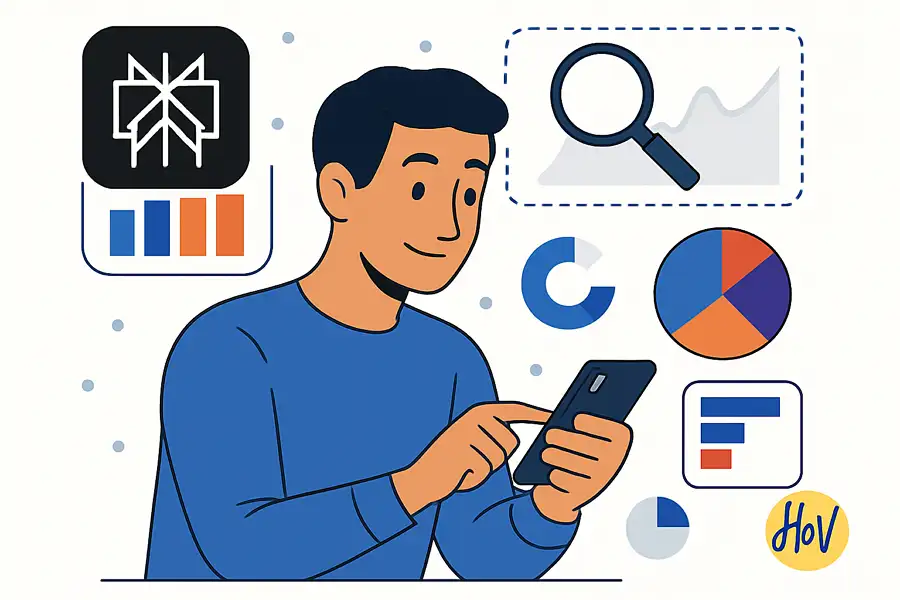
Leave a Reply