Originally launched as a photo-sharing platform in 2010, Instagram has evolved into a multifaceted social media application with a variety of features including audio and video calling capabilities. This article provides step-by-step instructions on how to make an audio call using Instagram on an Android device. Follow the guide below to learn how to initiate an audio conversation on the popular social media app.
1. Start by opening the Instagram app on your Android device.
2. Tap the messenger icon located at the upper right corner of Instagram’s home page.
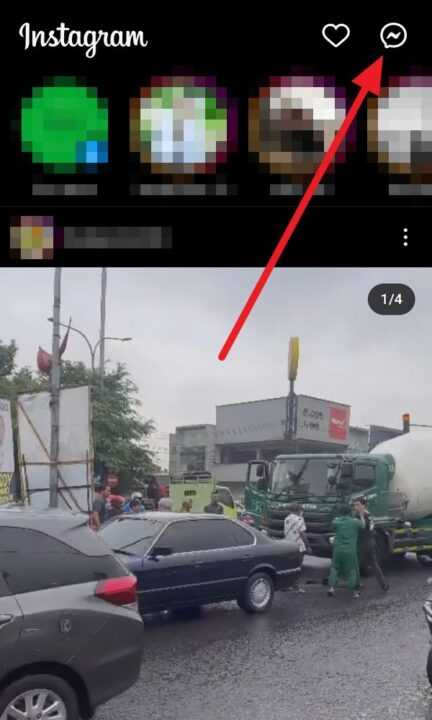
3. On the Messenger page, tap the search bar and enter the username of the person you want to audio call.
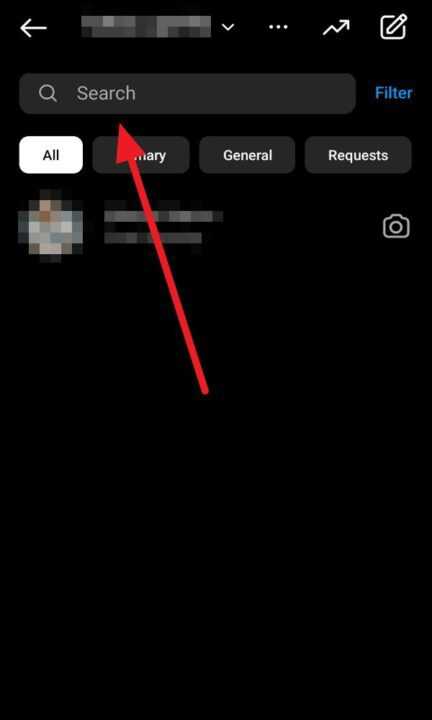
4. Once you find the username, tap on it to open the chat.
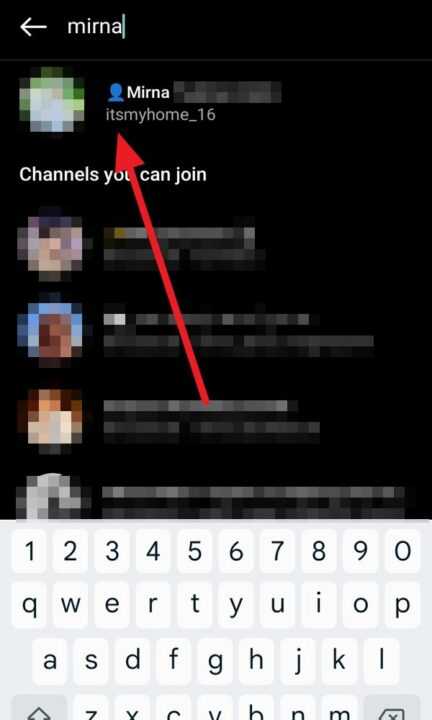
5. Now tap the phone icon located in the upper right corner of the chat room to initiate the audio call.
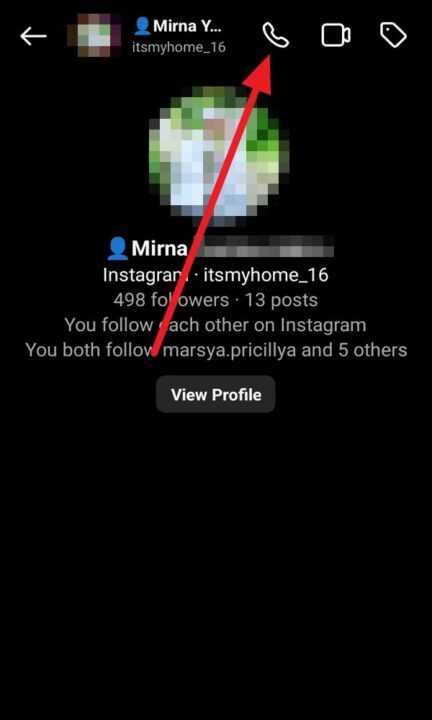
Instagram’s audio call feature is a convenient way to connect with your friends and family. By following the steps, you can easily make an audio call on Instagram using your Android device. If you encounter any issues, the troubleshooting tips provided should help you resolve them and continue enjoying your Instagram experience.

Leave a Reply