Facebook groups can be a great way to connect with like-minded individuals, share interests, and stay informed about specific topics. However, there may come a time when you want to leave a group without drawing attention to yourself or notifying other members. Whether you’re looking to declutter your Facebook experience, avoid drama, or simply move on from a community that no longer serves your needs, this guide will walk you through the process of leaving a Facebook group discreetly.
Understanding Facebook Group Dynamics
Before we dive into the steps, it’s important to understand how Facebook groups work. When you join a group, you become part of a community where you can see posts, interact with other members, and receive notifications about group activity. By default, when you leave a group, Facebook doesn’t notify other members or the group administrators. However, your departure may still be noticeable if you were an active participant.
Why Leave a Group Quietly?
There are several reasons why you might want to leave a Facebook group without drawing attention:
- Avoiding conflict: If the group has become toxic or you’ve had disagreements with other members, a quiet exit can help you avoid further drama.
- Maintaining professional relationships: In work-related or networking groups, leaving without explanation might be the most tactful approach.
- Preserving privacy: You may not want others to know you’re no longer interested in the group’s topic or activities.
- Reducing social pressure: Sometimes, you might feel obligated to stay in a group due to personal connections, even if you’re no longer engaged.
Steps to Leave a Facebook Group Discreetly
Now, let’s walk through the process of leaving a Facebook group without notifying others. These steps work for both desktop and mobile versions of Facebook.
Step 1: Mute Notifications
Before leaving the group, it’s a good idea to mute notifications. This way, you can gradually decrease your activity without suddenly disappearing.
- Go to the Facebook group you want to leave.
- Click on the “Notifications” button (usually located near the top of the group page).
- Select “Off” to stop receiving notifications.
By muting notifications, you’ll naturally become less active in the group, making your eventual departure less noticeable.
Step 2: Remove Your Recent Activity (Optional)
If you want to be extra cautious, you can remove your recent posts and comments from the group. This step is optional but can help minimize your digital footprint within the group.
- Go to your Facebook profile.
- Click on the “Activity Log” button.
- Use the filters to find your activity in the specific group.
- Delete or hide any recent posts or comments you’ve made.
Be aware that this process can be time-consuming, especially if you’ve been very active in the group. Additionally, while you can remove your own posts, you can’t delete responses to other people’s posts or comments.
Step 3: Leave the Group
Now that you’ve prepared the ground, it’s time to actually leave the group:
- Navigate to the Facebook group you want to leave.
- Look for the “Joined” button near the top of the group page (on desktop) or under the group cover photo (on mobile).
- Click on the “Joined” button to reveal a dropdown menu.
- Select “Leave Group” from the options.
- Facebook will ask you to confirm your decision. Click “Leave Group” again to finalize.
Remember, Facebook doesn’t send a notification to other members when you leave. However, your name will be removed from the member list, which observant members might notice.
Step 4: Clean Up Your Facebook Feed
After leaving the group, you might still see related content in your news feed due to Facebook’s algorithms. To further distance yourself:
- If you see any posts from the group you left, click the three dots (…) next to the post.
- Select “Hide post” or “Snooze [Group Name] for 30 days.”
- You can also choose to “Hide all from [Group Name]” to completely remove it from your feed.
This step helps ensure that you don’t accidentally interact with group content, which could reveal that you’re still seeing posts despite leaving.
Additional Tips for a Smooth Exit
To make your departure even more discreet, consider these additional tips:
- Gradually reduce activity: Before leaving, slowly decrease your participation in the group over a period of time. This makes your absence less noticeable when you finally leave.
- Don’t announce your departure: It might be tempting to say goodbye, but doing so defeats the purpose of leaving quietly.
- Adjust your privacy settings: Review your general Facebook privacy settings to control who can see your group memberships.
- Use the “Take a Break” feature: For groups related to personal relationships, Facebook offers a “Take a Break” feature that allows you to see less of a person or group without unfriending or leaving.
What Happens After You Leave?
Once you’ve left a Facebook group:
- You’ll no longer see the group’s posts in your news feed.
- The group won’t appear in your list of groups.
- You won’t be able to post or comment in the group.
- Your previous posts and comments will remain visible to group members unless you deleted them beforehand.
- If the group is public, you may still be able to view its content without being a member.
It’s important to note that if you decide to rejoin the group later, you may need to request membership again, and the group administrators will be notified of your new request.
Conclusion
Leaving a Facebook group without notifying others is a straightforward process, but it requires some thoughtful preparation to ensure a truly discreet exit. By following these steps and tips, you can gracefully bow out of a group that no longer fits your needs or interests, all while maintaining your privacy and avoiding unnecessary social complications.
Remember, it’s perfectly okay to curate your social media experience to align with your current interests and well-being. Don’t feel guilty about leaving groups that no longer serve you. By managing your Facebook groups effectively, you can create a more positive and relevant social media environment for yourself.
Whether you’re leaving to avoid drama, protect your privacy, or simply to declutter your digital life, these strategies will help you make a smooth and quiet exit from any Facebook group. Happy browsing, and may your Facebook experience be all the better for it!
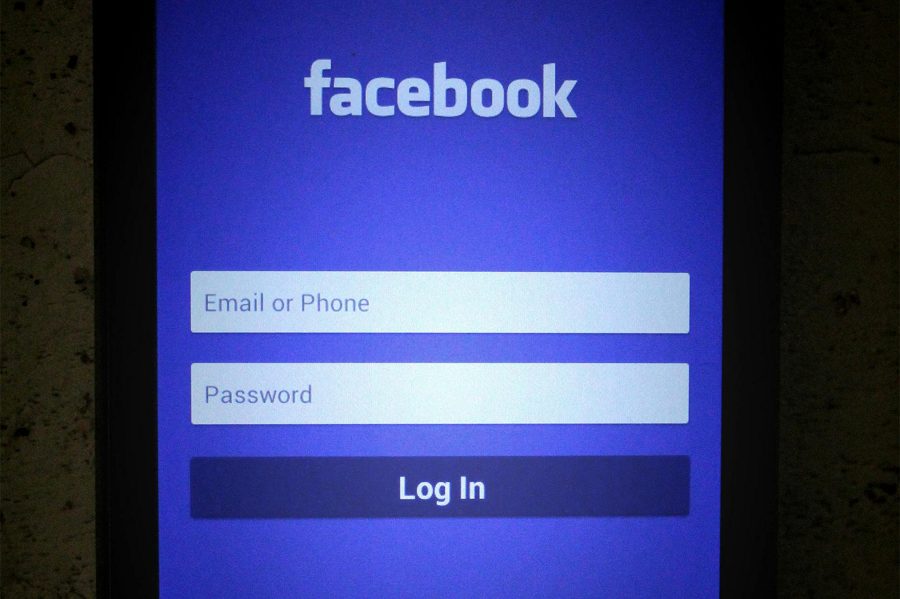
Leave a Reply