Telegram is a popular messaging app known for its privacy features and customization options. One useful feature is the ability to hide the member list in your Telegram groups. This can help prevent spam, protect member privacy, and keep competitors from poaching members if you run product or service-based groups.
In this guide, we’ll walk through the steps to hide members in your Telegram group on Android devices. We’ll cover the requirements, detailed instructions, and some important considerations. By the end, you’ll know exactly how to keep your group member list private.
Why Hide Your Telegram Group Members?
There are a few key reasons you may want to hide the member list in your Telegram groups:
- Prevent unwanted private messages (PM) and spam – When the member list is public, anyone in the group can view it and potentially send spam or harassing messages to other members. Hiding the list helps protect members from this.
- Protect member privacy – Some members may not want their Telegram username or membership in certain groups to be public knowledge. Allowing them to hide enhances privacy.
- Maintain competitive advantage – If you run groups related to your products or services, keeping your member list private prevents competitors from easily accessing and attempting to poach your audience.
Whatever your reasons, hiding the member list is a good way to provide a safer, more private experience for your Telegram community. Fortunately, it’s a straightforward process.
Requirements to Hide Group Members
Before diving into the steps, there are a couple key requirements to hide members in your Telegram group:
- You must be a group admin – Only admins have the ability to change group settings like hiding members. If you’re not an admin, you’ll need to request the change from an admin or become one yourself.
- Your group must have over 100 members – Telegram only allows groups with more than 100 members to hide the participant list. If your group is under that size, you’ll need to grow it further first.
- You need the latest version of Telegram – The member hiding feature was introduced in a 2022 update, so make sure you’re running the latest version of the Telegram app on Android.
As long as you meet those criteria, you’re ready to change your settings and hide that member list. Let’s walk through it step-by-step.
Step-by-Step Guide
Follow these instructions to hide your member list on Android:
1. Open the Telegram app on your Android device and navigate to your group.
2. Tap the group name at the top of the screen to open the group info page.
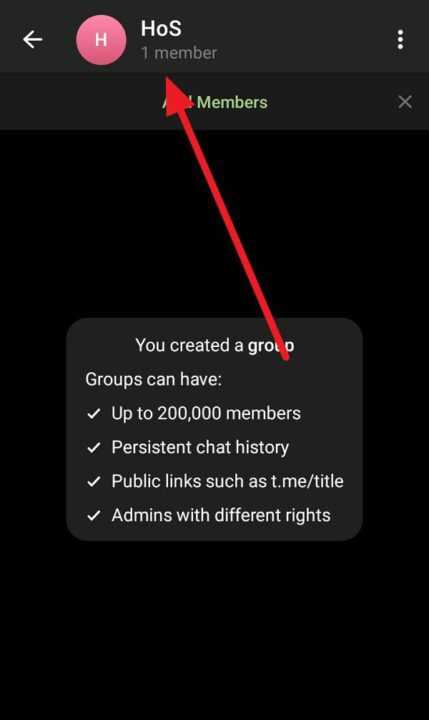
3. Tap the pencil icon in the top right to access the group settings.
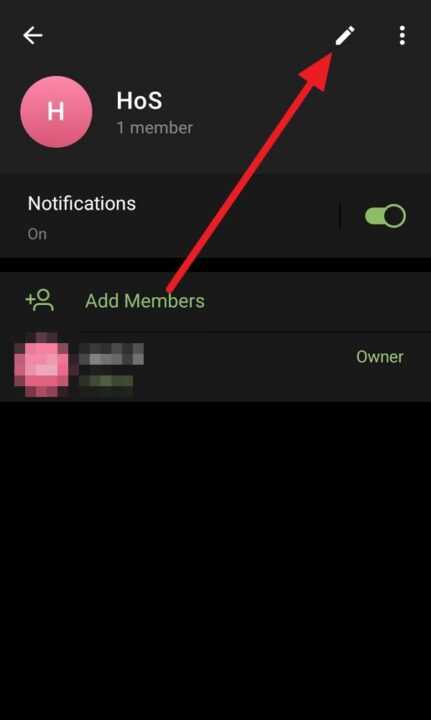
4. Scroll down and tap Members to view the participant list and member settings.
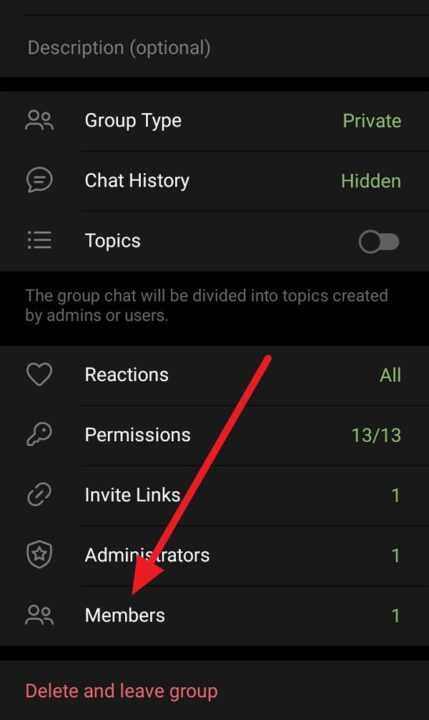
5. At the top of the members page, tap the three-dot menu icon.
6. Select Hide Members from the popup menu.
7. Confirm you want to hide the member list by tapping Hide in the confirmation popup.
That’s it! Your group members are now only visible to admins. Regular members will no longer be able to view or search the participant list, enhancing privacy and security.
If at any point you want to unhide members and make the list public again, simply repeat the steps above and select Unhide Members in step 6. Group admins always have the ability to view the full member list.
Limitations and Considerations
While hiding members is a very useful privacy feature, there are a couple limitations and factors to keep in mind:
- Member list is still accessible to admins – Even with the list hidden, all group admins will still be able to view and search members. Keep this in mind when choosing admins and considering what group data they should have access to.
- Other privacy settings still apply – Hiding members only affects the participant list. Other group configurations like whether the group is public/private, who can add members, edit group info, etc are still set independently. Make sure to review all your privacy settings for a comprehensive approach.
- Feature is not available for channels – Currently, the ability to hide members only applies to Telegram groups, not broadcast channels. Channels have a separate set of available administrator tools and privacy options.
By understanding these aspects of the member hiding feature, you can utilize it thoughtfully to maximize the privacy and experience for your Telegram community.
Recap and Conclusion
To review, hiding your Telegram group members on Android is a simple process:
- Meet the requirements of 100+ members and admin status
- Navigate to your group info page
- Access the member list in group settings
- Tap the three-dot menu and select Hide Members
This will make your participant list only visible to group admins, preventing regular members from viewing or searching it. Hiding members helps protect against spam, harassment, privacy invasions, and competitive disadvantages.
The setting is easily reversible by admins if needed, but provides a good default level of privacy, especially for large groups. By utilizing this feature along with other privacy configurations, you can provide a safer, more trustworthy community experience on Telegram.
Hopefully this guide has helped demystify the process of hiding group members and empowered you to make use of this handy privacy option. Enjoy building thriving, secure Telegram communities!
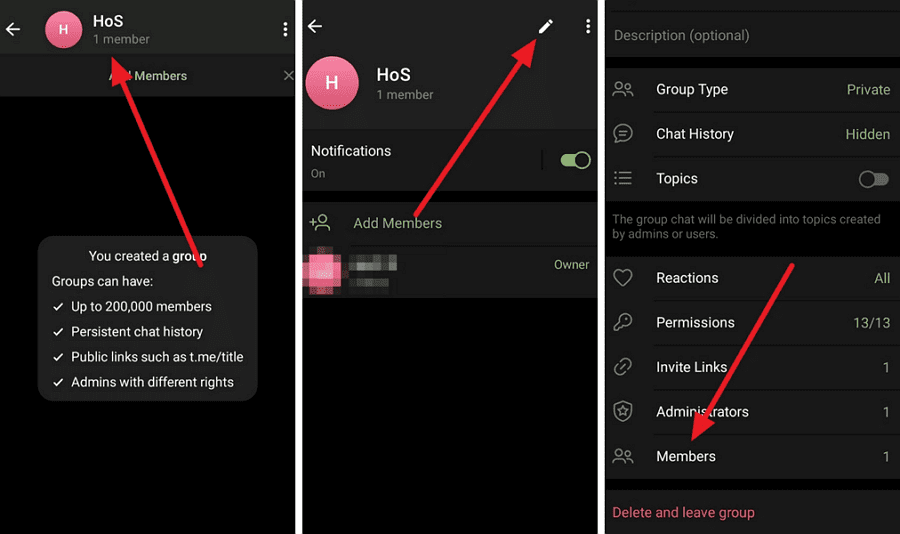
Leave a Reply