Is your Facebook news feed suddenly blank or not loading properly on your mobile app? You’re not alone. Many Facebook users have reported encountering a frustrating blank news feed issue on both iPhone and Android devices. A blank news feed can make it impossible to see updates from friends and pages you follow. Luckily, there are several troubleshooting steps you can take to resolve this problem and get your Facebook feed working normally again. In this article, we’ll walk through the most effective methods to fix a blank or not loading news feed on the Facebook mobile app.
1. Check Your Internet Connection
The first thing to do when your Facebook news feed is not loading is to verify your internet connection. Make sure your device is connected to a stable Wi-Fi network or has a strong cellular data signal. You can test your connection by opening other apps or websites. If they load slowly or not at all, the issue is likely with your internet rather than the Facebook app. Try these steps:
- Toggle off Wi-Fi and use cellular data instead, or vice versa
- Restart your router or modem if on Wi-Fi
- Move to an area with a stronger signal
- Contact your internet service provider if problems persist
2. Restart the Facebook App
If your internet is working fine, the next step is to force quit and restart the Facebook app. On most devices, you can do this by accessing your app switcher and swiping up on the Facebook app preview to close it. Then relaunch Facebook from your home screen or app drawer. Restarting the app can resolve minor software glitches and refresh your news feed.
3. Update the Facebook App
Using an outdated version of the Facebook app can lead to compatibility issues and cause your news feed to not load correctly. Head to the App Store on iOS or Google Play Store on Android and check if any updates are available for Facebook. If so, tap Update to install the latest version, which may include bug fixes related to the blank feed problem.
4. Clear App Cache and Data
Over time, cached data can build up in the Facebook app and cause it to malfunction. Clearing this data can often resolve news feed issues. The process differs slightly between iOS and Android:
On iPhone:
- Go to Settings > General > iPhone Storage
- Select the Facebook app
- Tap Offload App then Reinstall App
On Android:
- Go to Settings > Apps & notifications
- Find and select the Facebook app
- Tap Storage & cache then Clear cache
- If issues persist, return here and tap Clear storage or Clear data
5. Check Your Date and Time Settings
Incorrect date and time settings on your device can interfere with the Facebook app and cause problems like a blank news feed. Make sure your device is set to the correct time zone and that the date and time are accurate. On most devices, you can verify this in your Settings under General or System.
6. Reinstall the Facebook App
If the above steps don’t resolve your blank news feed issue, try uninstalling and reinstalling the Facebook app. On both iOS and Android, tap and hold the Facebook app icon, then select Remove App or Uninstall. Restart your device, then re-download the Facebook app from the App Store or Play Store and log in again.
7. Check for Facebook Server Outages
In rare cases, Facebook itself may be experiencing technical issues that impact the news feed. You can check Facebook’s official status page or third-party sites like DownDetector to see if there are any known outages or server problems. If so, the only solution is to wait until Facebook resolves the issue on their end.
Conclusion
A blank or not loading news feed on the Facebook mobile app is a common but frustrating issue. Unstable internet connections, outdated app versions, or corrupted cached data are frequent culprits. By methodically troubleshooting with the steps above, you can usually resolve a blank Facebook feed and restore access to your social media updates. If problems persist, consider reaching out to Facebook’s support channels for further assistance. With any luck, you’ll be back to scrolling through your Facebook news feed in no time!
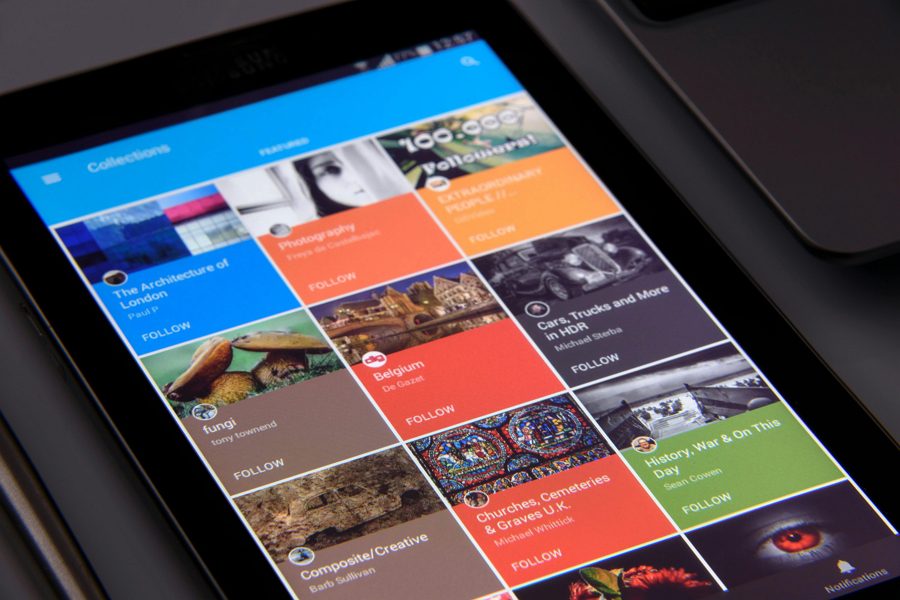
Leave a Reply