Telegram is a popular messaging app known for its speed, security, and feature-rich platform. With over 950 million active users worldwide, it’s one of the top 5 most downloaded apps globally. One of Telegram’s standout features is its channels, which allow users to broadcast messages to an unlimited audience. If you’re new to Telegram or looking to explore new content, finding channels can greatly enhance your experience. This article will guide you through the steps to find channels on Telegram Android, along with some tips and tricks to make the most of your Telegram journey.
Introduction
Telegram channels are a powerful tool for content creators, businesses, and individuals to share information with a large audience. Unlike groups, which are limited to 200,000 members, channels can have an unlimited number of subscribers. This makes them ideal for broadcasting news, updates, or any type of content to a wide audience.
Before we dive into the steps, it’s important to note that Telegram is constantly evolving and adding new features. While this guide is up-to-date as of August 2024, some features or interface elements might change in future updates.
Steps to Find Channels on Telegram Android
1. Update Your Telegram App
Before you begin, make sure you have the latest version of Telegram installed on your Android device. This ensures you have access to all the latest features and improvements.
2. Open Telegram
Locate the Telegram icon on your Android device and tap to open the app.
3. Use the Search Function
The search function is your primary tool for finding channels on Telegram. Here’s how to use it:
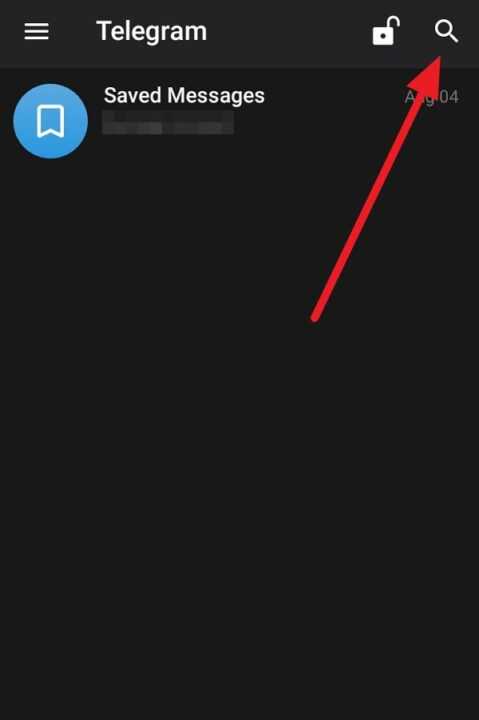
- Tap the magnifying glass icon at the top of the screen.
- In the search bar, type keywords related to the type of channel you’re looking for.
- As you type, Telegram will show suggestions based on your input.
4. Explore Global Search Results
If you don’t see the channel you’re looking for in the initial suggestions, tap the “Search” button on your keyboard to see more results. Telegram will display a list of channels, groups, and users that match your search terms.
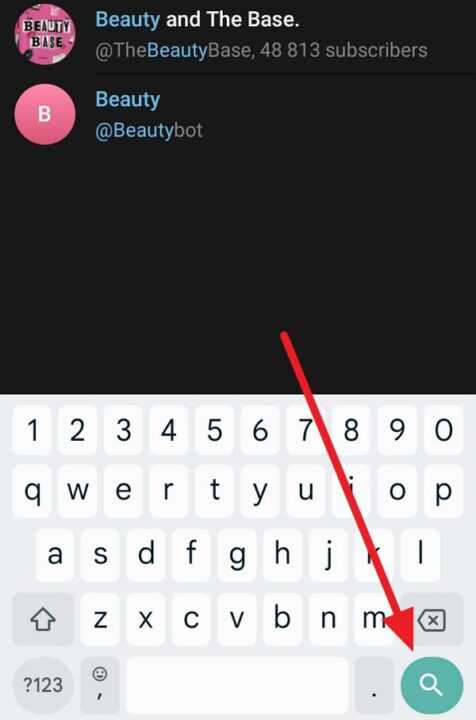
5. Join a Channel
When you find a channel you’re interested in:
- Tap on the channel name to view its profile.
- If the channel is public, you’ll see a “Join” button. Tap it to subscribe.
- For private channels, you’ll need an invite link to join.
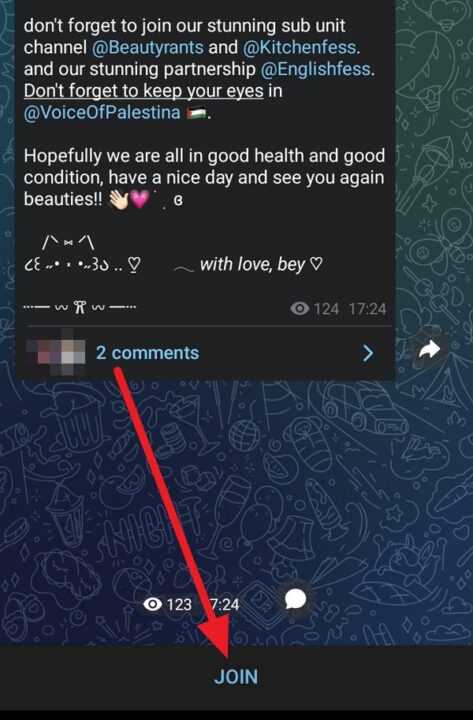
6. Use the Telegram Directory
Telegram has a built-in directory feature that can help you discover popular channels:
- In the search bar, type “@tgchannels”.
- Tap on the official Telegram Channels bot.
- Use the bot’s menu to browse channels by category or search for specific topics.
7. Explore Channel Recommendations
Once you’ve joined a few channels, Telegram will start recommending similar channels:
- Open any channel you’re subscribed to.
- Scroll to the bottom of the channel’s chat.
- Look for the “Similar Channels” section.
8. Check Channel Links in Groups
Many Telegram groups share links to related channels:
- Join groups related to your interests.
- Keep an eye out for channel links shared by group members or admins.
- Tap on these links to preview and join the channels.
9. Use External Channel Directories
There are several websites dedicated to listing Telegram channels:
- Open your web browser and search for “Telegram channel directories”.
- Browse these sites to find channels by category or search for specific topics.
- When you find an interesting channel, tap the join link to open it in your Telegram app.
10. Follow Official Accounts
Many brands, celebrities, and organizations have official Telegram channels:
- Visit the official website or social media profiles of entities you’re interested in.
- Look for Telegram channel links, often displayed alongside other social media icons.
- Tap these links to join their official channels.
Tips for Finding and Managing Channels
Use Specific Keywords
When searching for channels, be as specific as possible with your keywords. Instead of searching for “news”, try “tech news” or “local news [your city]” for more relevant results.
Check Channel Information
Before joining a channel, take a moment to review its information:
- Tap on the channel name to view its profile.
- Check the subscriber count, description, and recent posts to ensure it’s active and relevant to your interests.
Organize Channels with Folders
As you join more channels, organizing them can help manage information overload:
- Long-press on a channel in your chat list.
- Tap “Move to Folder” or “Add to Folder”.
- Create new folders or add to existing ones to categorize your channels.
Mute Notifications
For channels that post frequently:
- Open the channel.
- Tap the channel name at the top of the screen.
- Tap “Notifications” and choose “Mute” to reduce interruptions.
Use Channel Discussion Groups
Many channels have associated discussion groups:
- Open a channel.
- Look for a “Discussion” button or link.
- Join these groups to interact with other subscribers and discuss channel content.
Conclusion
Finding channels on Telegram Android is a straightforward process that can open up a world of information and entertainment. By following these steps and tips, you can discover channels that align with your interests and enhance your Telegram experience.
Remember that Telegram’s vast user base and open nature mean there’s a channel for almost every topic imaginable. Whether you’re looking for news updates, educational content, entertainment, or niche interests, there’s likely a channel out there for you.
As you explore Telegram’s channel ecosystem, always prioritize your privacy and security. Be cautious about joining channels that request personal information or seem suspicious. Telegram’s commitment to security is one of its core features, with options for end-to-end encrypted chats and calls.
Lastly, don’t forget that Telegram is more than just channels. It’s a versatile platform for personal and business communication, with features like large group chats, file sharing, and cross-device synchronization. As you become more familiar with finding and using channels, take time to explore Telegram’s other features to make the most of this powerful messaging app.
Happy channel hunting, and enjoy your Telegram journey!
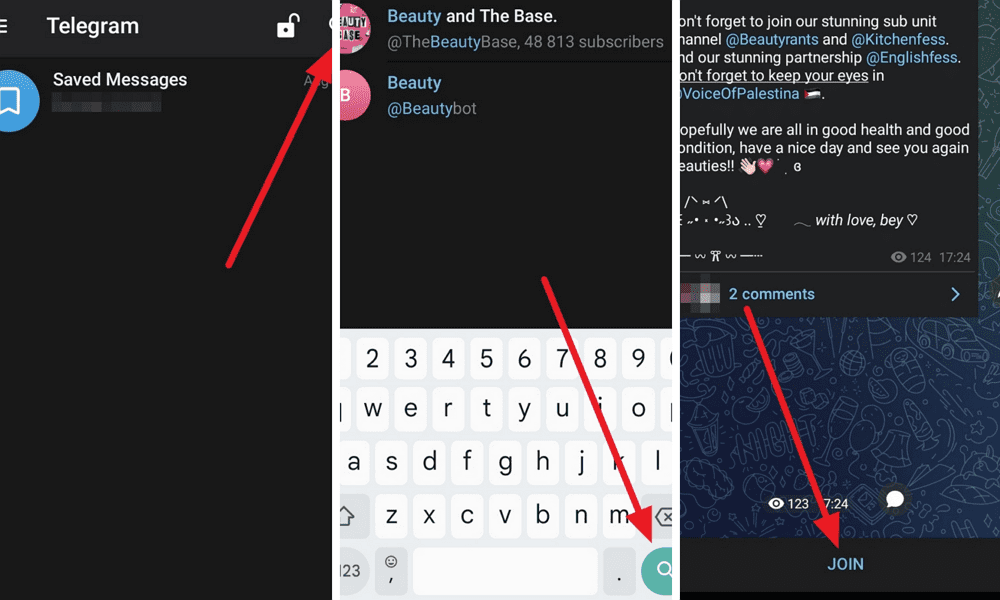
Leave a Reply