Instagram Reels have become an incredibly popular feature, allowing users to create and share short, entertaining videos set to music. However, you may sometimes want to save these Reels to your device, complete with the original audio. Whether you’re looking to repurpose content, save inspiration, or simply enjoy your favorite Reels offline, downloading Instagram Reels with music can be a bit tricky. In this comprehensive guide, we’ll explore various methods to help you download Instagram Reels with their original audio intact.
Understanding Instagram’s Limitations
Before we dive into the methods, it’s important to understand why downloading Reels with music isn’t straightforward. Instagram, like many social media platforms, has copyright restrictions in place to protect the rights of content creators and music artists. When you use Instagram’s built-in save feature, it often downloads the video without the accompanying audio to avoid potential copyright infringement.
However, there are several workarounds and third-party solutions that can help you download Reels complete with their original audio. Let’s explore these methods step-by-step.
Method 1: Screen Recording
One of the simplest ways to capture Instagram Reels with audio is by using your device’s built-in screen recording feature. This method works for both iOS and Android devices.
For iPhone users:
- Open the Control Center by swiping down from the top-right corner of your screen (or up from the bottom on older iPhone models).
- Tap the Screen Recording button (it looks like a solid circle inside another circle).
- Wait for the three-second countdown, then open Instagram and play the Reel you want to record.
- When finished, stop the recording by tapping the red status bar at the top of your screen and selecting “Stop.”
For Android users:
- Swipe down twice from the top of your screen to open the Quick Settings panel.
- Look for the Screen Record option. If you don’t see it, you may need to edit your Quick Settings to add this feature.
- Tap Screen Record, then start the recording.
- Open Instagram and play the Reel you want to capture.
- When done, pull down the notification shade and tap “Stop” on the screen recording notification.
The advantage of this method is that it captures everything exactly as you see it on your screen, including the audio. However, the downside is that you may need to trim the video afterward to remove any unnecessary footage at the beginning or end.
Method 2: Using Third-Party Apps
There are numerous third-party apps available that claim to download Instagram Reels with audio. While these can be convenient, it’s important to exercise caution and only use reputable apps to protect your privacy and security. Here are a few popular options:
- InstaDownloader: Available for both iOS and Android, this app allows you to paste the link of the Reel you want to download.
- Repost for Instagram: This app not only downloads Reels but also helps you repost them while giving credit to the original creator.
- Video Downloader for Instagram: A simple tool that works by copying and pasting the Reel’s URL.
To use these apps:
- Open Instagram and find the Reel you want to download.
- Tap the three dots (…) in the bottom right corner of the Reel.
- Select “Copy Link.”
- Open your chosen downloader app and paste the link where prompted.
- Follow the app’s instructions to download the Reel with audio.
While these apps can be effective, keep in mind that they may not always work due to Instagram’s frequent updates and changes to their platform.
Method 3: Using Online Services
If you prefer not to install additional apps on your device, there are several online services that allow you to download Instagram Reels with music. These web-based tools work similarly to the apps mentioned above. Here’s how to use them:
- Copy the link to the Instagram Reel you want to download.
- Visit a reputable Instagram downloader website (e.g., DownloadGram, SaveFrom.net, or InstaDownloader.co).
- Paste the Reel’s URL into the provided field on the website.
- Click the download button or follow the site’s specific instructions.
- Save the downloaded file to your device.
These online services are convenient because they don’t require you to install anything on your device. However, be cautious about which sites you use and avoid entering any personal information or Instagram login details.
Method 4: Downloading Your Own Reels
If you’re looking to download Reels that you’ve created yourself, the process is much simpler:
- Open Instagram and go to your profile.
- Tap on the Reels tab.
- Find the Reel you want to download and tap to open it.
- Tap the three dots (…) in the bottom right corner.
- Select “Save to Camera Roll” or “Download.”
This method will save your own Reel to your device with the original audio intact. It’s important to note that this only works for Reels you’ve created, not for those made by other users.
Best Practices and Considerations
While downloading Instagram Reels can be useful, it’s important to keep a few things in mind:
- Respect copyright: Just because you can download a Reel doesn’t mean you have the right to use it freely. Always respect the original creator’s rights and obtain permission if you plan to use or share the content.
- Be aware of quality loss: Some methods of downloading may result in a slight decrease in video or audio quality compared to the original Reel.
- Stay safe online: Be cautious when using third-party apps or websites. Stick to reputable services and avoid sharing your Instagram login information.
- Keep your app updated: Instagram frequently updates its app, which can affect how third-party tools work. Keep your Instagram app and any downloader apps up to date for the best results.
- Consider the ethical implications: Before downloading someone else’s content, think about why you’re doing it and whether it’s necessary. Sometimes, saving a Reel to your Instagram collection might be a better alternative.
Conclusion
Downloading Instagram Reels with music can be a bit of a challenge due to copyright restrictions, but with the methods outlined above, you should be able to save your favorite Reels complete with their original audio. Whether you choose to use screen recording, third-party apps, online services, or Instagram’s built-in features for your own content, always remember to respect the rights of content creators and use downloaded material responsibly.
As Instagram continues to evolve, these methods may change, so it’s always a good idea to stay informed about the latest updates and adjust your approach accordingly. With these tools at your disposal, you can enjoy your favorite Reels offline, gather inspiration for your own content, or share memorable moments with friends and family outside of the Instagram platform.
Remember, the joy of Instagram Reels lies not just in watching them, but in creating and sharing your own unique content. So while it’s great to be able to download and save Reels, don’t forget to unleash your creativity and contribute to the vibrant community of Reels creators on Instagram!
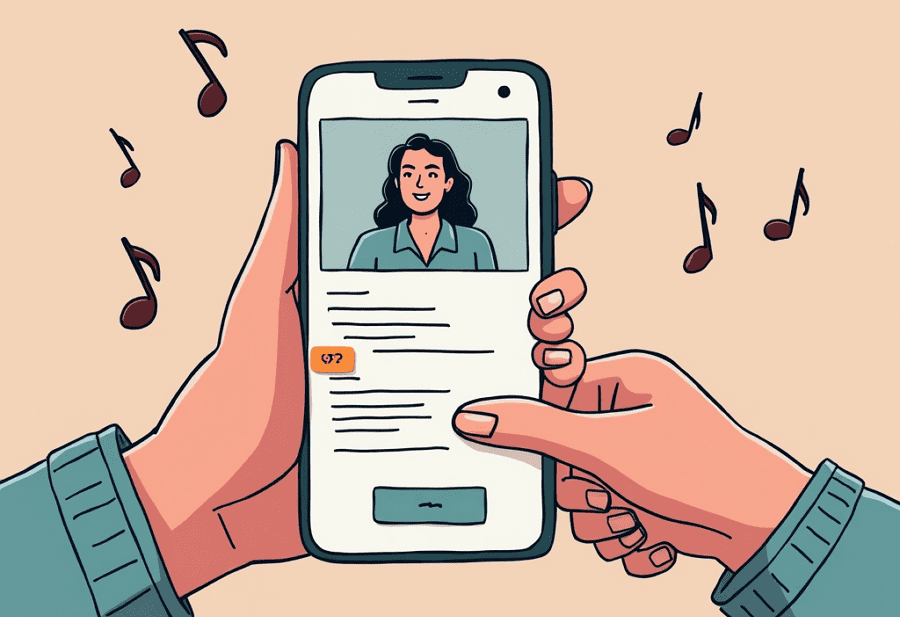
Leave a Reply