WhatsApp is one of the most popular messaging apps worldwide, allowing users to connect with friends, family, and colleagues easily. However, as your contact list grows, you might find yourself wanting to remove certain contacts, especially those not in your phone’s address book. This guide will walk you through the process of deleting WhatsApp contacts that aren’t in your address book, providing you with various methods and tips to manage your contacts effectively.
Understanding WhatsApp Contacts
Before diving into the deletion process, it’s essential to understand how WhatsApp manages contacts. WhatsApp syncs with your phone’s address book, displaying all contacts who have registered their phone numbers with the app. However, you might also have contacts in your WhatsApp that aren’t in your phone’s address book. These could be people who have messaged you using your phone number or contacts you’ve interacted with in group chats.
Methods to Delete WhatsApp Contacts Not in Address Book
Method 1: Blocking the Contact
One of the most straightforward ways to remove a contact from your WhatsApp without deleting them from your phone is by blocking them. Here’s how:
- Open WhatsApp and go to the chat with the contact you want to remove.
- Tap on the contact’s name at the top of the chat screen.
- Scroll down and tap on “Block.”
- Confirm by tapping “Block” again in the pop-up window.
Note: Blocking a contact will prevent them from sending you messages or seeing your online status, last seen, or profile picture updates. They won’t be notified that you’ve blocked them, but they won’t be able to contact you on WhatsApp unless you unblock them.
Method 2: Deleting the Chat
If you don’t want to block the contact but still want to remove them from your WhatsApp, you can delete the chat:
- Go to the Chats tab in WhatsApp.
- Find the chat with the contact you want to remove.
- Long-press on the chat.
- Tap on the trash can icon at the top of the screen.
- Choose whether to delete media as well, then confirm the deletion.
Note: This method will remove the chat history with the contact, but it won’t prevent them from messaging you again in the future.
Method 3: Using the “Clear All Chats” Feature
For a more drastic approach, you can clear all chats, which will remove all conversations, including those with contacts not in your address book:
- Go to WhatsApp Settings.
- Tap on “Chats.”
- Scroll down and tap on “Clear All Chats.”
- Confirm your action.
Be cautious with this method, as it will delete all your chat histories. Make sure to back up any important conversations before proceeding.
Additional Tips for Managing WhatsApp Contacts
- Regularly review your contacts: Set aside time periodically to go through your WhatsApp contacts and remove those you no longer need or want to interact with.
- Use the archive feature: If you don’t want to delete a chat but want to hide it from your main chat list, you can archive it. This keeps the conversation but moves it out of sight.
- Customize privacy settings: Adjust your privacy settings to control who can see your profile picture, status, and last seen. This can help manage your visibility to contacts you don’t want to interact with frequently.
- Be mindful of group chats: Remember that being in a group chat with someone adds them to your WhatsApp contacts, even if they’re not in your phone’s address book.
The Importance of Contact Management
Maintaining a clean and organized contact list on WhatsApp is crucial for several reasons:
- Privacy: By removing unwanted contacts, you can better control who has access to your information and status updates.
- Efficiency: A streamlined contact list makes it easier to find and communicate with the people who matter most to you.
- Mental clarity: Reducing digital clutter, including unnecessary contacts, can help reduce stress and improve your overall digital well-being.
- Security: Limiting your contacts to those you trust can help protect you from potential scams or unwanted messages.
Conclusion
Managing your WhatsApp contacts, especially those not in your address book, is an important aspect of maintaining your digital privacy and organization. By using the methods outlined in this guide—blocking contacts, deleting chats, or using the clear all chats feature—you can effectively remove unwanted contacts from your WhatsApp. Remember to regularly review your contacts and adjust your privacy settings to ensure a smooth and secure messaging experience.
FAQs
Can I delete a WhatsApp contact without blocking them?
Yes, you can delete the chat with the contact or clear all chats. However, this won’t prevent them from messaging you again in the future.
Will deleting a WhatsApp chat also delete it for the other person?
No, deleting a chat on your device only removes it from your WhatsApp. The other person will still have the chat history on their device.
Can I recover deleted WhatsApp chats?
If you’ve made a backup before deleting the chat, you can restore it from that backup. Otherwise, deleted chats cannot be recovered.
How often should I clean up my WhatsApp contacts?
It’s a good practice to review your contacts every few months or whenever you feel your contact list is becoming cluttered.
Will blocking someone on WhatsApp notify them?
No, WhatsApp does not notify users when they are blocked. However, they may suspect it if they can no longer see your profile picture or send you messages.
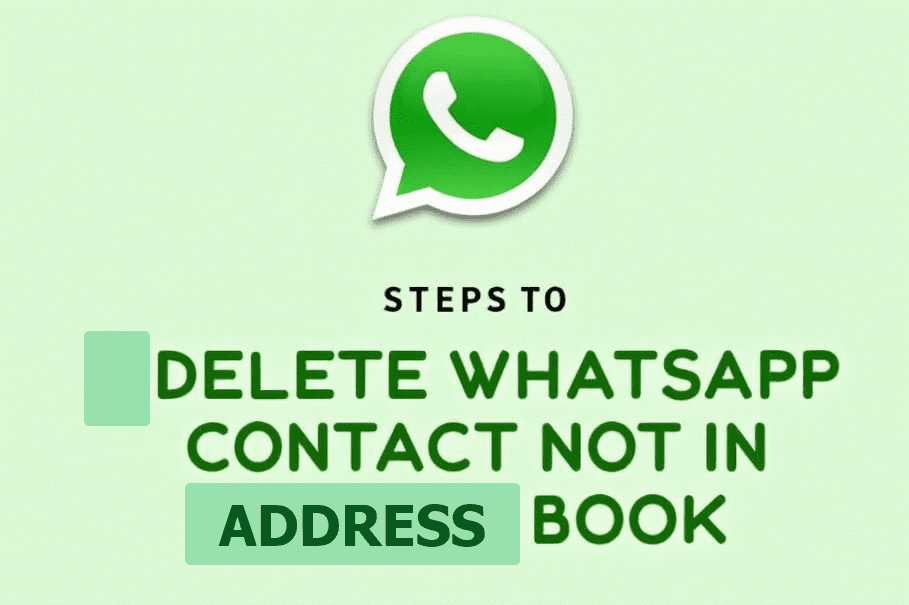
Leave a Reply