Sometimes, you need a polished speech for work or an easygoing toast for a party, but whipping up the right words can get tricky. I’ve been there too, stuck on my phone, wondering how to switch my tone from businesslike to casual in seconds. Luckily, with mobile AI tools and a few smart prompts, putting together formal and informal speeches is way easier than you think.
So, if you’re working late, prepping for a big day, or texting with friends, this post lays out the blueprint for writing speeches using AI on your phone. Whether it’s a serious meeting or a laid-back family event, I’m showing you how to set up prompts that suit each vibe, so you never sound out of place again. Let’s get straight to it, keeping it simple, fun, and practical.
Common Mobile AI Apps That Help Write Formal or Informal Speeches
Most popular AI apps on phones have features that let you pick your tone for writing, including speech templates or quick tweaks to style. Some options include message generators, speech writing platforms, and text editors with customizable tones. You just enter your topic, pick between formal or informal, and the tool works out the best structure and word choice for you.
If you want to go next level, you could explore apps that offer step-by-step guidance and extra tips for polishing your speech. These apps often let you review, edit, and save your results, so it’s great for last-minute changes or sending directly from your phone to your copy or presentation. Just remember to double-check the wording to match your audience and occasion, so you never get caught sending mixed signals.
Steps for Writing Formal and Informal Speeches with AI
- Open your favorite AI writing app on your phone.
- Select the speech or message creation feature.
- Decide on formal or informal tone before starting.
- Type in the speech topic or main ideas.
- Add specific details for context, like audience or occasion.
- Adjust length if you need a long or short speech.
- Use advanced options to tweak style, emotion, or delivery instructions.
- Review the generated draft for accuracy.
- Edit or personalize as needed for flow and clarity.
- Save, copy, or share your speech directly from the app.
How to Create Prompts for Formal and Informal Speech Using AI
Writing good prompts is all about being clear and direct with what you want from the AI. For a formal speech, outline the situation, the audience, and the clear purpose using keywords that hint at seriousness and professionalism. For informal, make it playful or friendly, focus on connection, and use words that match everyday chat. The more details you add, the more tailored the output, so don’t be shy about specifics.
If you’re wondering what a complete prompt looks like, here are two that work perfectly for most AI apps. Try them out yourself and tweak for your needs.
Example Prompt for Formal Speech
Write a formal speech for a business conference introducing a new product. The audience is professionals in marketing. Keep the tone professional, respectful, and informative. Speak about the product’s unique features, address potential questions from colleagues, and end with a polite call to action.
Example Prompt for Informal Speech
Create a fun and informal speech for a birthday party celebrating my best friend. Use a friendly and light-hearted tone, include funny stories from school days, highlight my friend’s quirky habits, and finish with a sweet wish. Make sure it sounds personal and easygoing.
Conclusion
Creating speeches on my phone with AI has saved me serious time and stress, whether it’s getting ready for work or prepping for a party. With simple steps and the right prompt, I can switch between formal and informal style with just a tap. It means I’m always ready, no panic, no awkward moments, and the words really fit the occasion.
So next time you’re stuck, just grab your phone, set the tone, and let AI do the heavy lifting. Quick, easy, and you’re good to go!
FAQs
How do I know if my speech is formal or informal?
Check the tone and word choices—formal speeches have respectful language and structured flow while informal ones use slang, jokes, and personal stories.
Can I use AI if I have no writing experience?
Absolutely, AI guides you step by step and even gives feedback, so beginners can get started easily.
What apps are good for speech writing?
Apps like SpeechGenerator, Sapling, and Easy-Peasy AI have mobile versions for quick speech creation.
Can I edit the AI-generated speech myself?
Yes, you can tweak wording, add details, or edit entire sections to better fit your style.
Are these prompts customizable for different occasions?
Totally, just add your audience, event type, and personal details so the AI adapts the speech perfectly.
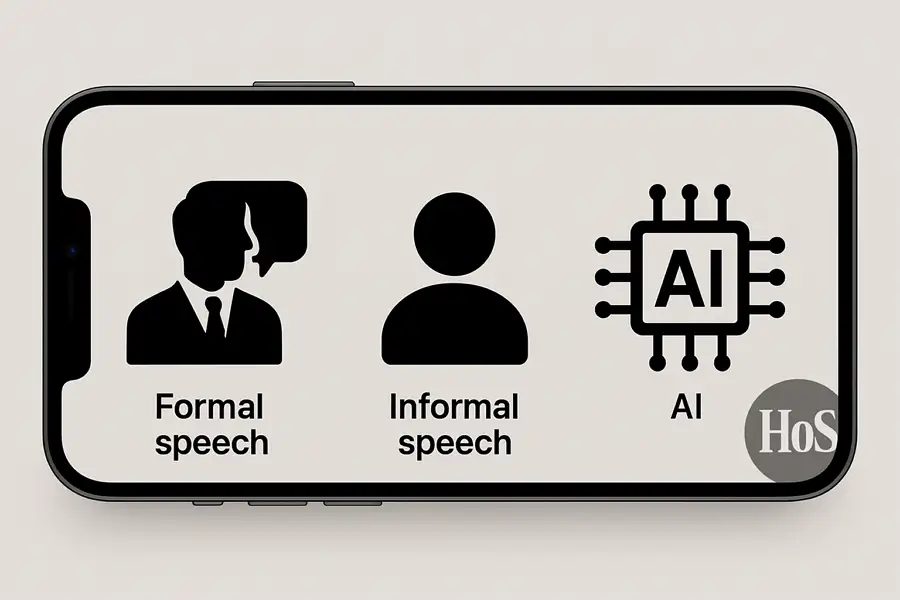
Leave a Reply