Facebook Live allows you to broadcast video to your friends and followers in real-time. One of the best features is the ability for viewers to comment and interact during the live stream. Engaging with your audience through comments can make your live streams much more dynamic and fun.
In this guide, we’ll walk through the simple steps to comment on a Facebook Live stream using the Facebook mobile app on your iPhone or Android phone. Whether you’re a viewer wanting to join the conversation or a broadcaster looking to reply to comments, it’s a quick and easy process. Let’s dive in!
Steps to Comment on a Facebook Live Stream
1. Open the Facebook app on your phone
Launch the Facebook mobile app on your iPhone or Android device. Make sure you are logged into your account. The app icon is a white f on a blue background.
2. Find a live video to watch
There are a few ways to discover live videos:
- Check the Live section in Facebook Watch by tapping the Play button icon at the bottom
- Look for Live labels on videos in your News Feed as you scroll
- Go directly to the Facebook page or profile of someone you follow who is currently live
Once you find an active Facebook Live stream you want to watch, tap on the video to open it full screen.
3. View the real-time comments
As you watch the live broadcast, you’ll see comments from other viewers pop up in real-time at the bottom of the video. Comments will auto-scroll as new ones come in.
The comments section shows the profile name and picture of each person commenting. You can scroll through the comments by swiping up with your finger.
4. Write your own comment
To add your voice to the conversation:
- Tap the comment box at the bottom of the video that says Write a comment
- A keyboard will pop up – type your comment or question
- Tap the blue Send arrow button to post your comment
Your comment will now be visible to the broadcaster and other viewers watching the live stream. The broadcaster may even reply to your comment live on the air.
5. React to the video and other comments
In addition to commenting, you can also interact by tapping the Like button to give the video a thumbs up. Long press the Like button to react with other emoji like Love, Haha, Wow, Sad or Angry.
You can also like individual comments by tapping the small thumbs up icon that appears next to each comment. This is a good way to agree with or show appreciation for what others are saying without writing a full comment.
6. Keep engaging!
Continue watching the live stream and interacting with comments. You can post multiple comments throughout the broadcast. The more you engage, the more lively and interactive the experience will be for everyone.
Remember that your comments are public, so be respectful and avoid spamming. Aim to contribute to the discussion in meaningful and constructive ways.
Tips for Effectively Commenting on Live Streams
Now that you know the basic steps, here are a few tips to get the most out of commenting on Facebook Live videos:
Ask questions
Comments are an opportunity to ask the broadcaster questions and hopefully get a response live on air. Ask things you’re genuinely curious about related to the video topic.
Provide feedback
Share your reactions and let the broadcaster know what you think about the content they are sharing. Give them kudos for parts you liked or constructive feedback on how they can improve.
Respond to other commenters
It’s not just about interacting with the broadcaster. Reply to other viewers’ comments to build a sense of community and keep the conversation going. Add your perspective or answer questions that others pose.
Stay on topic
Try to keep your comments focused and relevant to what’s being discussed in the live stream. Going too far off-topic can distract from the main purpose of the broadcast.
Be positive and respectful
Bring positive energy to the conversation and treat everyone with respect, even if you disagree with them. Avoid insults, harassment or spammy self-promotion. Remember you are talking to real people.
Conclusion
Commenting on Facebook Live streams is a great way to interact directly with broadcasters and other viewers in real-time. With just a few taps in the Facebook mobile app, you can easily join the conversation and make the experience more engaging for everyone.
As a viewer, commenting allows you to ask questions, share your thoughts, and connect with others who are interested in the same content. For broadcasters, comments provide immediate feedback and a way to build relationships with your audience.
So next time you’re watching a Facebook Live stream, jump into the comments and get involved! It can make the experience much more rewarding and insightful. And if you’re the one going live, be sure to encourage viewers to comment and make a point to interact with them.
With these tips, you’re ready to start commenting on Facebook Live streams like a pro. It’s a simple yet powerful way to be an active participant in live video content. Give it a try and see how it enhances your Facebook Live experience.
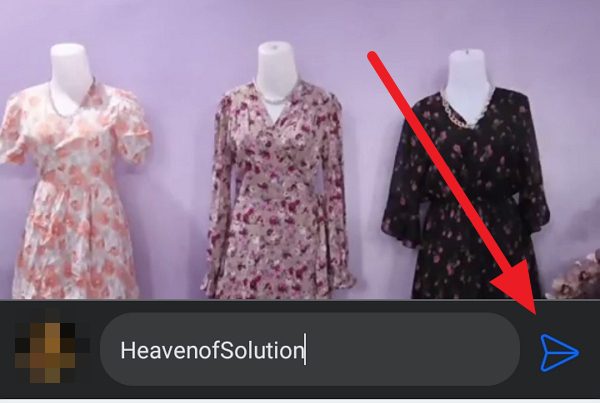
Leave a Reply