YouTube has become one of the most popular video platforms, with over 2 billion monthly active users. As a content creator, tracking your YouTube watch time is crucial to understanding viewer engagement and optimizing your content strategy. On Android, checking your YouTube watch time is easy if you know where to look. In this article, we will walk through the step-by-step process to check your total watch time on YouTube using an Android device. Follow these steps to do it.
1. First, open the YouTube app on your Android device.
2. Tap on your profile picture at the top right corner of the screen.
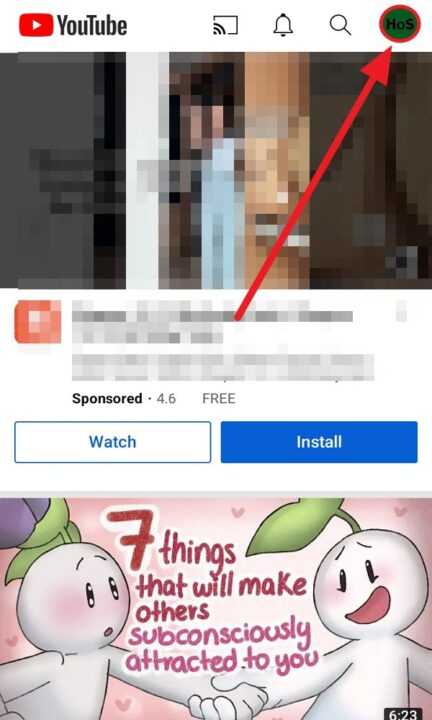
3. Tap on Time watched.
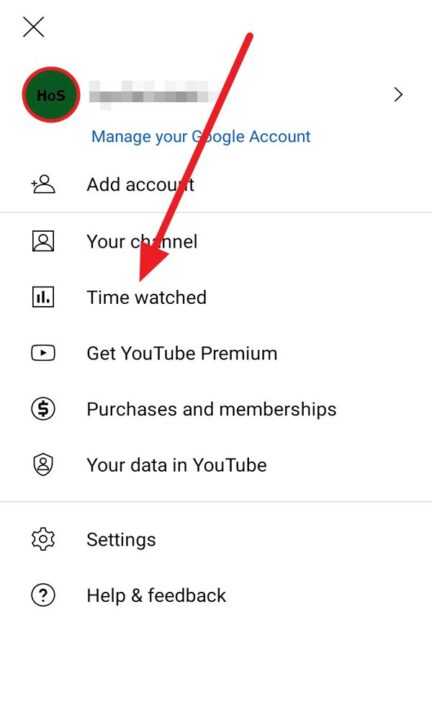
4. Last, you will see your daily average watch time, watch time for today, and watch time over the past 7 days.
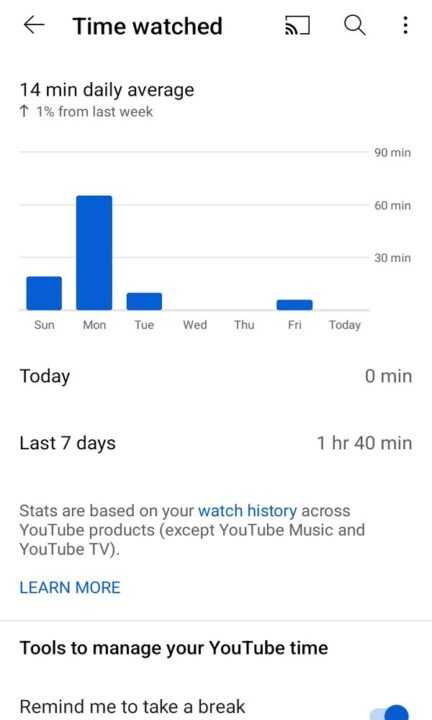
Tracking YouTube watch time provides valuable insights into your channel’s performance. On Android devices, you can easily view your total watch time in the YouTube app. Use this data to make informed decisions about your content strategy and channel direction. Focus on creating captivating videos optimized for watch time, and you will be on the path to YouTube success.

Leave a Reply