In today’s interconnected world, WhatsApp has become an essential communication tool for millions of users worldwide. However, there may come a time when you need to change your WhatsApp number, perhaps due to a new job, moving to a different country, or simply wanting a fresh start. While the process is typically straightforward when you have access to your old number, it can be more challenging if you no longer have that number. This article will guide you through the steps to change your WhatsApp number without the old number, ensuring a smooth transition to your new digital identity.
Understanding the Importance of Your WhatsApp Number
Before we dive into the process, it’s crucial to understand why your WhatsApp number is so important. Your phone number serves as your unique identifier on WhatsApp, linking you to your contacts, groups, and chat history. It’s the key to your WhatsApp identity, which is why changing it requires careful consideration and proper steps to ensure you don’t lose access to your account or important conversations.
Preparing for the Change
Before you begin the process of changing your WhatsApp number, there are several important steps you should take to ensure a smooth transition:
- Backup Your Chat History: This is crucial, as changing your number without proper preparation could result in the loss of your chat history. WhatsApp allows you to back up your chats to Google Drive (for Android users) or iCloud (for iOS users). Make sure you have a recent backup before proceeding.
- Inform Your Contacts: Let your important contacts know that you’ll be changing your number. This will help prevent confusion and ensure they can reach you after the change.
- Verify Your New Number: Ensure that your new phone number is active and can receive SMS messages or phone calls for verification purposes.
- Check Your Device: Make sure your device has sufficient storage space and a stable internet connection to complete the process smoothly.
The Challenge: Changing Your Number Without Access to the Old One
Ideally, changing your WhatsApp number is a straightforward process when you have access to both your old and new numbers. However, life doesn’t always work out perfectly, and you may find yourself in a situation where you need to change your WhatsApp number without having access to the old one. This scenario presents some unique challenges, but with the right approach, you can still make the transition.
Steps to Change Your WhatsApp Number Without the Old Number
Step 1: Attempt to Verify Your Old Number
Even if you no longer have access to your old number, it’s worth trying to verify it first. WhatsApp may still recognize your device and allow you to proceed with the change.
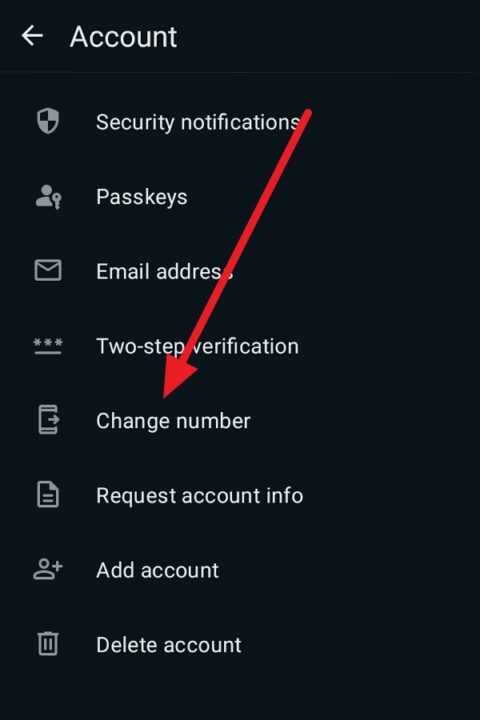
- Open WhatsApp and go to Settings > Account > Change Number.
- Tap Next and enter your old phone number in the first field and your new number in the second field.
- If WhatsApp recognizes your device, you may be able to proceed without further verification of the old number.
Step 2: Contact WhatsApp Support
If the above method doesn’t work, your next step is to reach out to WhatsApp support:
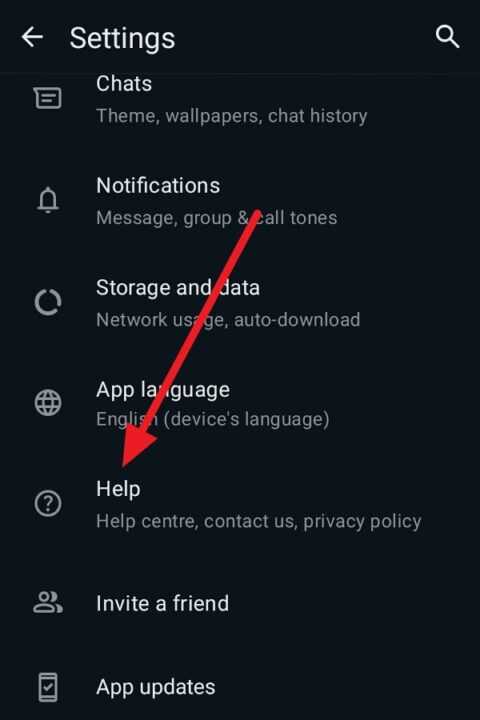
- Open WhatsApp and go to Settings > Help > Contact Us.
- Explain your situation in detail, mentioning that you need to change your number but don’t have access to the old one.
- Provide any additional information that might help verify your identity, such as your account creation date or recent contacts.
Step 3: Consider Creating a New Account
If WhatsApp support is unable to assist you, you may need to create a new account with your new number:
- Uninstall WhatsApp from your device.
- Reinstall WhatsApp from your device’s app store.
- Open WhatsApp and register with your new phone number.
- Follow the prompts to set up your new account.
Note: Creating a new account means you’ll lose access to your old chats and groups. However, if you’ve backed up your chats, you may be able to restore them later.
Step 4: Restoring Your Chat History (If Possible)
If you’ve successfully created a new account and had a backup of your old chats, you may be able to restore them:
- During the setup process of your new account, WhatsApp will ask if you want to restore your chat history from a backup.
- If you’re using the same Google account (for Android) or iCloud account (for iOS) that you used for your old WhatsApp account, you should see an option to restore your backup.
- Select the most recent backup and wait for the restoration process to complete.
Important: This method may not always work, especially if there’s a significant difference between your old and new phone numbers or if you’re switching between Android and iOS devices.
Step 5: Rebuilding Your WhatsApp Identity
Whether you’ve managed to change your number or had to create a new account, you’ll need to take some steps to rebuild your WhatsApp identity:
- Update Your Profile: Set a new profile picture and status to help your contacts recognize you.
- Rejoin Groups: If you’ve lost access to your groups, reach out to group admins and ask to be added back.
- Inform Your Contacts: Send messages to your important contacts letting them know about your new number.
- Update Business Contacts: If you use WhatsApp for business, make sure to update your number on your business cards, website, and other professional platforms.
Potential Challenges and Solutions
Changing your WhatsApp number without access to the old one can present several challenges:
- Loss of Chat History: If you can’t restore from a backup, you’ll lose access to your old conversations. To mitigate this, consider exporting important chats before making the change.
- Group Memberships: You may lose access to your groups. Keep a list of important groups so you can request to rejoin them.
- Blocked Contacts: Your list of blocked contacts won’t transfer to a new account. Be prepared to block unwanted contacts again if necessary.
- Verification Issues: WhatsApp may require additional verification steps to protect against fraud. Be patient and provide any requested information to support.
Best Practices for Managing Your WhatsApp Number
To avoid future complications, consider these best practices:
- Regular Backups: Enable automatic backups to ensure your chat history is always up to date.
- Keep Your Number Active: If possible, maintain your WhatsApp number even if you’re not actively using it to prevent losing access.
- Use Two-Factor Authentication: Enable this feature for an extra layer of security on your account.
- Stay Informed: Keep up with WhatsApp’s policies and features regarding account management and number changes.
Conclusion
Changing your WhatsApp number without access to the old one can be a challenging process, but it’s not impossible. By following the steps outlined in this guide and being prepared for potential obstacles, you can successfully transition to your new number while minimizing disruptions to your digital communications.
Remember, the key to a smooth transition lies in preparation. Always keep your chat backups up to date, inform your contacts about any upcoming changes, and don’t hesitate to reach out to WhatsApp support if you encounter difficulties. With patience and persistence, you can navigate this process and continue enjoying the benefits of WhatsApp with your new number.
Whether you’re changing numbers due to a new job, a move, or simply for a fresh start, these steps will help ensure that your WhatsApp experience remains seamless and your important connections stay intact. Embrace the change, and look forward to the new opportunities that come with your updated WhatsApp identity.
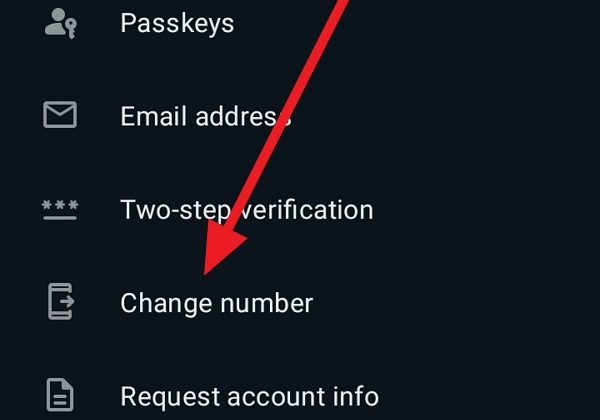
Leave a Reply