Instagram is one of the most popular social media platforms, with over 1 billion monthly active users. The app is available in multiple languages, allowing users from around the world to seamlessly use it. If you want to change the language on your Instagram app, either to your native language or to learn a new language, it can be done in just a few simple steps.
1. Open your Instagram app and tap on your profile picture in the bottom right corner.
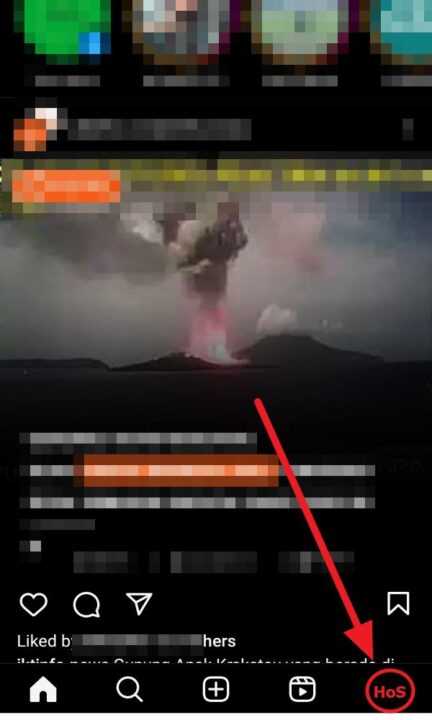
2. Tap on the three horizontal lines in the top right corner.
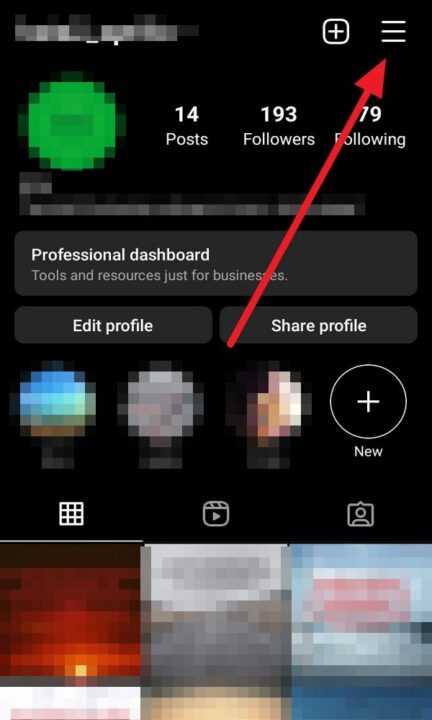
3. Scroll down and tap on Settings and privacy.
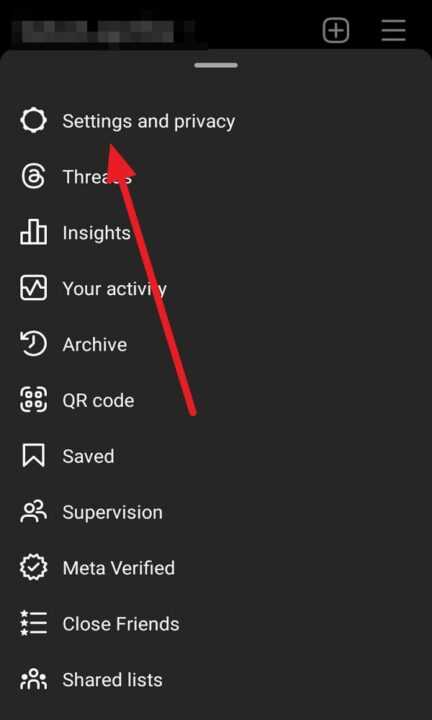
4. Under Accessibility, you will see Language. Tap on it.
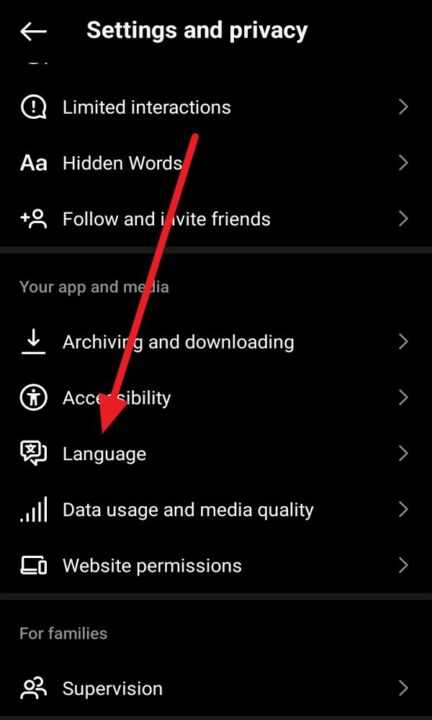
5. Select your desired language from the list of languages.
6. After selecting, the language will change automatically.
Changing the language in the Instagram app is a very simple process that can be completed in just a few taps. So whether you want Instagram in your native tongue or are looking to learn a new language, go ahead and update those language settings. With Instagram now supporting over 36 languages, you have plenty of options to choose from. Change it back anytime you want – it’s that easy!

Leave a Reply