Ever get tired of your assistant answering in the wrong language? I’ve been there. If you’re using Perplexity on Android, switching the assistant’s language is super simple-no tech wizardry needed. Whether you want Español, Deutsch, or something else, you can make the app talk to you in the language you vibe with. This post walks you through every step, so you don’t have to go hunting through menus or guess your way around.
I know how annoying it is when your device just won’t listen in your preferred language. Maybe you want to practice a new language, or you just feel more at home with your native tongue. Perplexity makes it easy to adjust your assistant’s language, and I’ll show you how to do it in just a few taps. Stick around, and you’ll have your assistant speaking your language before you know it! 🌍📱
How to Change the Assistant Language
Here’s the quick and easy process-just follow these steps:
1. Tap your profile picture in the top-left corner of the Perplexity app.
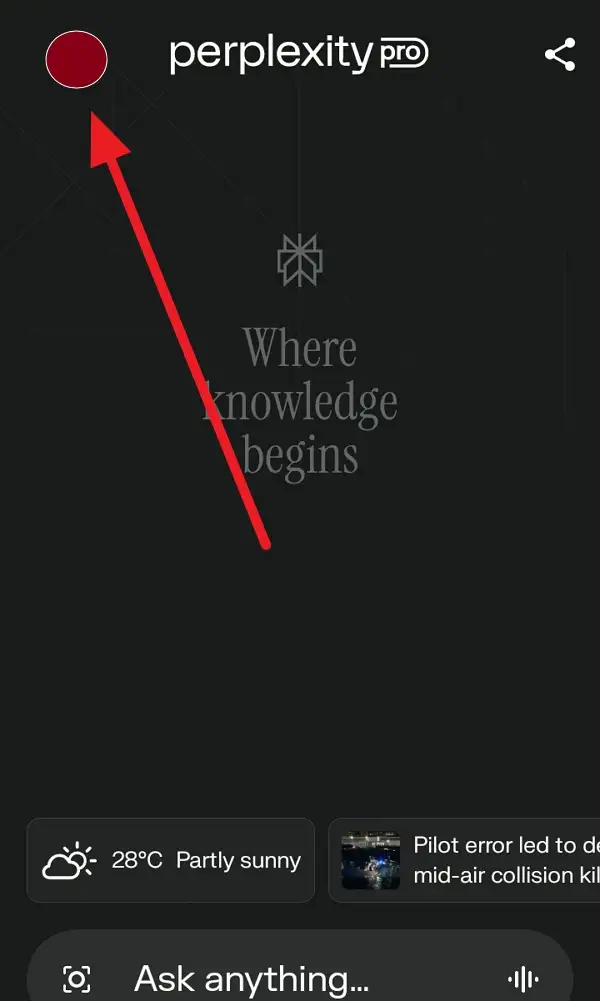
2. Scroll down until you see the Assistant option.
3. Tap on Assistant Language.
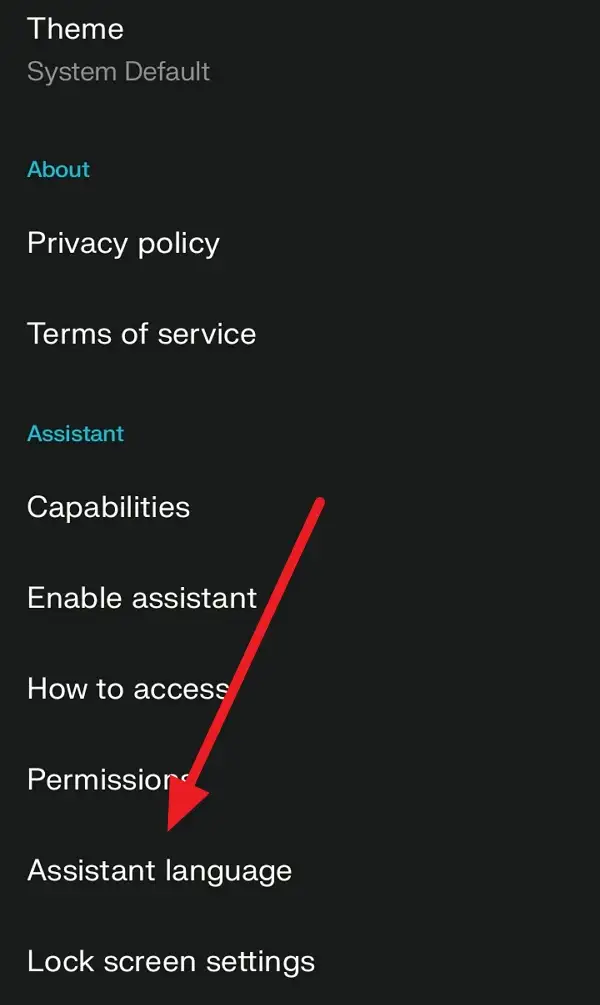
4. Browse the list of available languages.
5. Tap the language you want (Français, 日本語, Deutsch, etc.).
6. Confirm your choice if prompted.
7. The app will update, and your assistant will start using the new language.
8. Start a new chat or ask a question to see the change in action.
9. If you want to switch back, just repeat these steps.
10. Enjoy chatting with your assistant in your chosen language! 🎉
What Happens When You Change the Assistant Language
Switching the language isn’t just about the words-it changes the whole experience. Your assistant will now answer in the language you picked, and it’ll stick to that language for all your questions, no matter what language you type in. This is perfect if you want consistent responses in Español even if you sometimes type in English.
The interface language and the assistant’s response language can be different. So, you could have the app menus in English but get your answers in 한국어 if that’s what you want. This is great for language learners or anyone who prefers their digital assistant to match their daily life.
Why You Might Want to Switch Languages
Changing the assistant language isn’t just for fun-it can make your life easier. If you’re bilingual or learning a new language, this feature helps you practice without switching apps. It’s also handy if you share your device with family or friends who speak different languages. Plus, Perplexity supports a bunch of languages, so you’re not stuck with just English or Español.
The process is quick, and you can always switch back if you change your mind. No need to reinstall the app or mess with your phone’s main settings. Just a few taps, and you’re set. It’s one of those little things that makes using Perplexity feel personal and flexible.
Conclusion
Changing the assistant language on Perplexity for Android is a breeze. Just tap your profile, scroll to the Assistant section, and pick your language. It’s fast, easy, and makes your assistant feel more like your own.
So go ahead, set your favorite language, and enjoy a more personal chat experience. If you ever want to switch things up, you know exactly where to go. Happy chatting! 😄
FAQs
How many languages does Perplexity Assistant support?
Perplexity Assistant supports at least 15 languages, including English, Español, Deutsch, 日本語, and more.
Does changing the assistant language affect the app’s menus?
No, changing the assistant language only affects the assistant’s responses. The app’s menus stay in your chosen interface language.
Can I switch back to English anytime?
Yes, you can switch back to English or any other language anytime by following the same steps.
Will my previous chats change language too?
No, only new chats will use the new assistant language. Old chats stay in the language they were started in.
What if my language isn’t listed?
If your preferred language isn’t available, you’ll need to pick from the list provided. Perplexity is adding more languages over time, so keep an eye out for updates!

Leave a Reply