TikTok has taken the social media world by storm, and one of its most engaging features is the ability to add music to your videos. Whether you’re looking to create a lip-sync video, a dance challenge, or just want to add some background tunes to your content, knowing how to add music to your TikTok videos is essential. In this comprehensive guide, we’ll walk you through the various methods to add music to TikTok from your phone, ensuring your videos are as catchy and entertaining as possible.
Introduction
TikTok’s popularity stems from its user-friendly interface and the creative possibilities it offers. One of the key elements that make TikTok videos so engaging is the music. From chart-topping hits to viral soundbites, the right audio can elevate your content and help it reach a wider audience. Whether you’re a TikTok novice or looking to up your game, this guide will provide you with all the information you need to add the perfect soundtrack to your videos.
Method 1: Using TikTok’s Built-in Sound Library
The easiest and most straightforward way to add music to your TikTok video is by using the app’s extensive built-in sound library. Here’s how to do it:
- Open the TikTok app on your phone and tap the “+” icon at the bottom of the screen to start creating a new video.
- Tap “Add sound” at the top of the screen. This will open TikTok’s sound library.
- Browse or search for music. You can explore trending sounds, use the search bar to find specific songs, or browse through different categories.
- Once you’ve found a song you like, tap on it to preview the audio. You can listen to different parts of the song by sliding the waveform at the bottom of the screen.
- When you’re happy with your selection, tap the checkmark to add the sound to your video.
- Adjust the portion of the song you want to use by tapping on the sound icon above your video and using the slider to select the specific part of the track you want.
- Record your video or upload existing footage, then proceed with editing and posting as usual.
This method is great for using popular songs and trending sounds, which can help your video gain more visibility on the platform.
Method 2: Using Your Own Music
If you want to use your own music or a song that’s not available in TikTok’s library, you have a few options:
Option A: Upload a Video with Audio
- Create a video with your desired music playing in the background using another app or by simply playing the music out loud while recording.
- Open TikTok and tap the “+” icon to create a new video.
- Instead of recording, tap “Upload” and select the video you created with the music.
- Edit your video as desired and post it.
This method works well, but keep in mind that the audio quality might not be as good as using TikTok’s built-in sounds.
Option B: Use TikTok’s “Sounds” Feature
TikTok allows users to upload their own sounds, which can then be used in videos. Here’s how:
- Create a video using the song you want to add as a sound.
- Post the video to your TikTok account.
- Go to your profile and find the video you just posted.
- Tap on the spinning record icon at the bottom right of the video.
- Tap “Use this sound” to add it to your sounds library.
- You can now use this sound in future videos by selecting it from your sounds library when creating new content.
This method is useful for creating original sounds or using music that you have the rights to use.
Method 3: Using Third-Party Apps
If you want more control over your audio or need to edit the music before adding it to your TikTok video, you can use third-party video editing apps. Here’s a general process:
- Choose a video editing app that allows you to add music to videos. Popular options include InShot, CapCut, or Videoshop.
- Edit your video and add the desired music within the third-party app.
- Export the video with the added music.
- Open TikTok and upload the edited video as described in Method 2, Option A.
Using third-party apps gives you more flexibility in terms of editing and mixing audio, but it requires an extra step in the creation process.
Tips for Adding Music to TikTok Videos
To make the most of your TikTok music selections, keep these tips in mind:
- Choose music that fits your content: The right song can enhance your video’s message or mood.
- Pay attention to trends: Using popular or trending sounds can help your video get more views.
- Be mindful of copyright: If you’re using your own music or sounds, make sure you have the rights to use them.
- Experiment with different genres: Don’t be afraid to try out various types of music to see what works best for your content.
- Use sound effects: Sometimes, a well-placed sound effect can be just as impactful as a full song.
- Sync your video to the beat: Timing your actions or cuts to the rhythm of the music can make your video more engaging.
Conclusion
Adding music to your TikTok videos is a crucial part of creating engaging content on the platform. Whether you’re using TikTok’s built-in sound library, your own music, or third-party apps, there are plenty of ways to enhance your videos with the perfect soundtrack. Remember to experiment with different sounds and methods to find what works best for your style and content.
As you become more comfortable with adding music to your TikTok videos, you’ll likely develop your own workflow and preferences. The key is to have fun with it and let your creativity shine through. With the right music, your TikTok videos can capture attention, evoke emotions, and potentially go viral.
So go ahead, start exploring TikTok’s vast world of sounds, and let the music inspire your next great video creation!
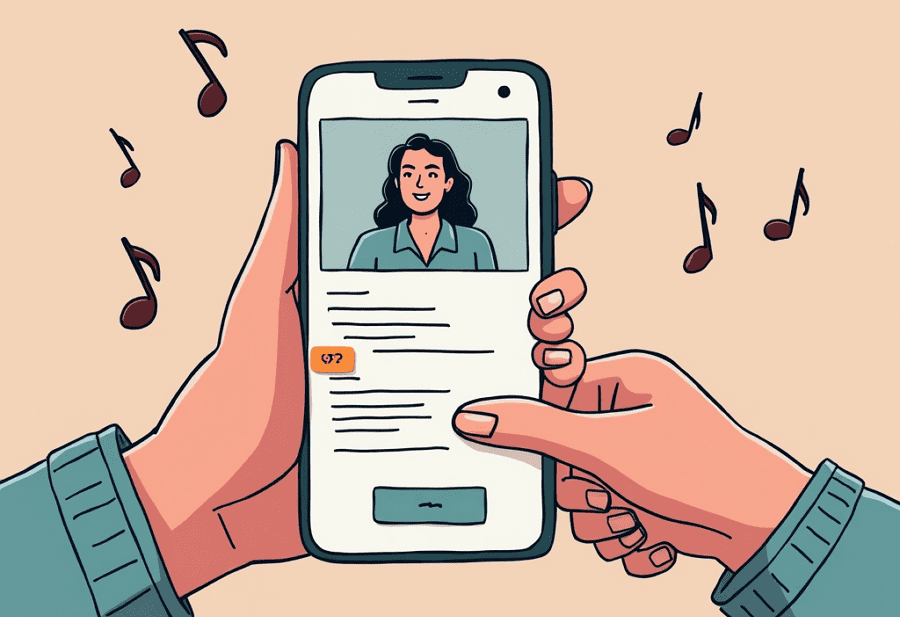
Leave a Reply