The Close Friends feature on Instagram allows you to share Stories and posts with a selected group of followers, rather than your entire followers list. This helps you share more personal content with your inner circle without worrying about who might see it.
Adding a Close Friends list on Instagram for Android is easy. In this article, we will walk you through the step-by-step process to create your list and start sharing Stories or posts.
Follow these steps to create and manage your Close Friends list on Instagram for Android:
1. Open the Instagram app on your Android phone and tap on your profile picture in the bottom right.
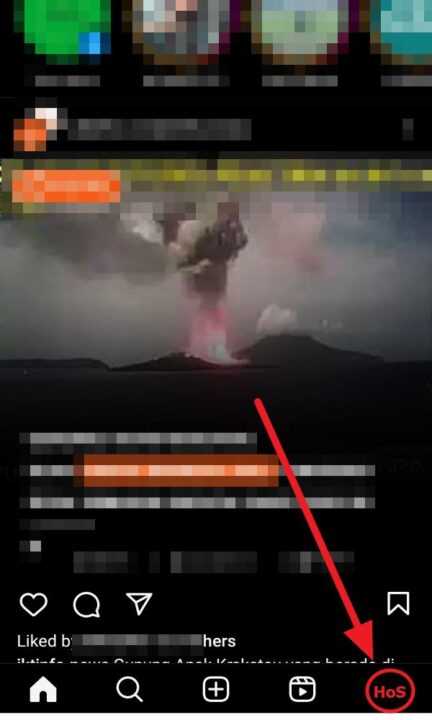
2. Tap the 3 horizontal lines icon in the top right corner to open the menu.
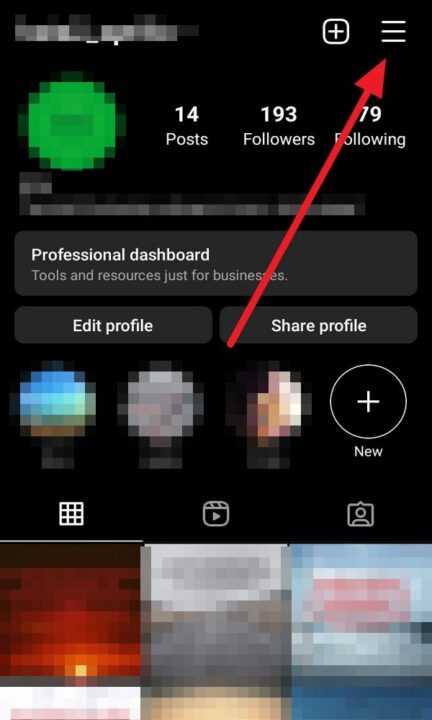
3. Select Close Friends from the menu options.
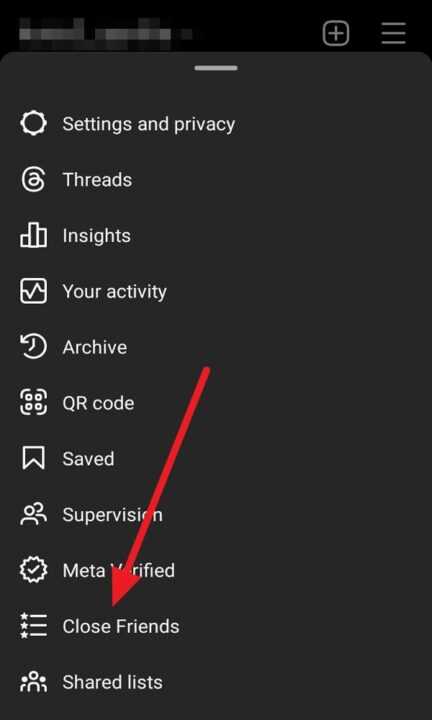
4. Search for followers you want to add to your Close Friends using the search bar at the top. You can also scroll through the list of suggested followers.
5. Tap Done next to each follower you want to include in your Close Friends list. You can add as many people as you want.
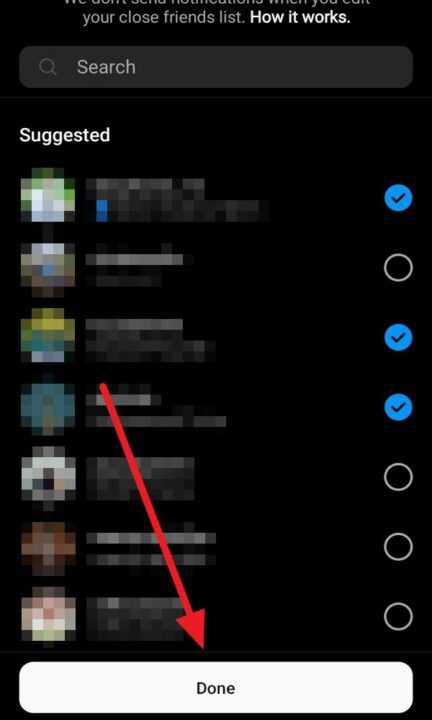
6. To remove followers, tap Remove next to their username in your Close Friends list.
Sharing Posts with Close Friends
Once you’ve created your Close Friends list, sharing posts is easy:
- Create a new post as usual. You can share a photo, video or story.
- Before posting, tap the audience selector in the bottom left (it looks like a person icon).
- Select your Close Friends list. Only the people on this list will be able to see your post.
- Post as normal. The post will only be visible to your Close Friends.
And that’s it! With just a few taps, you can easily share posts and stories with your inner circle while maintaining privacy.
Conclusion
The Close Friends feature is a useful way to share more personal updates with your closest Instagram followers. Setting it up is simple on Android, and you can easily add or remove people at any time.
Remember that Close Friends can see your stories and posts but have no indication that they are on your special list. Use this feature to get closer with your best friends and fans!
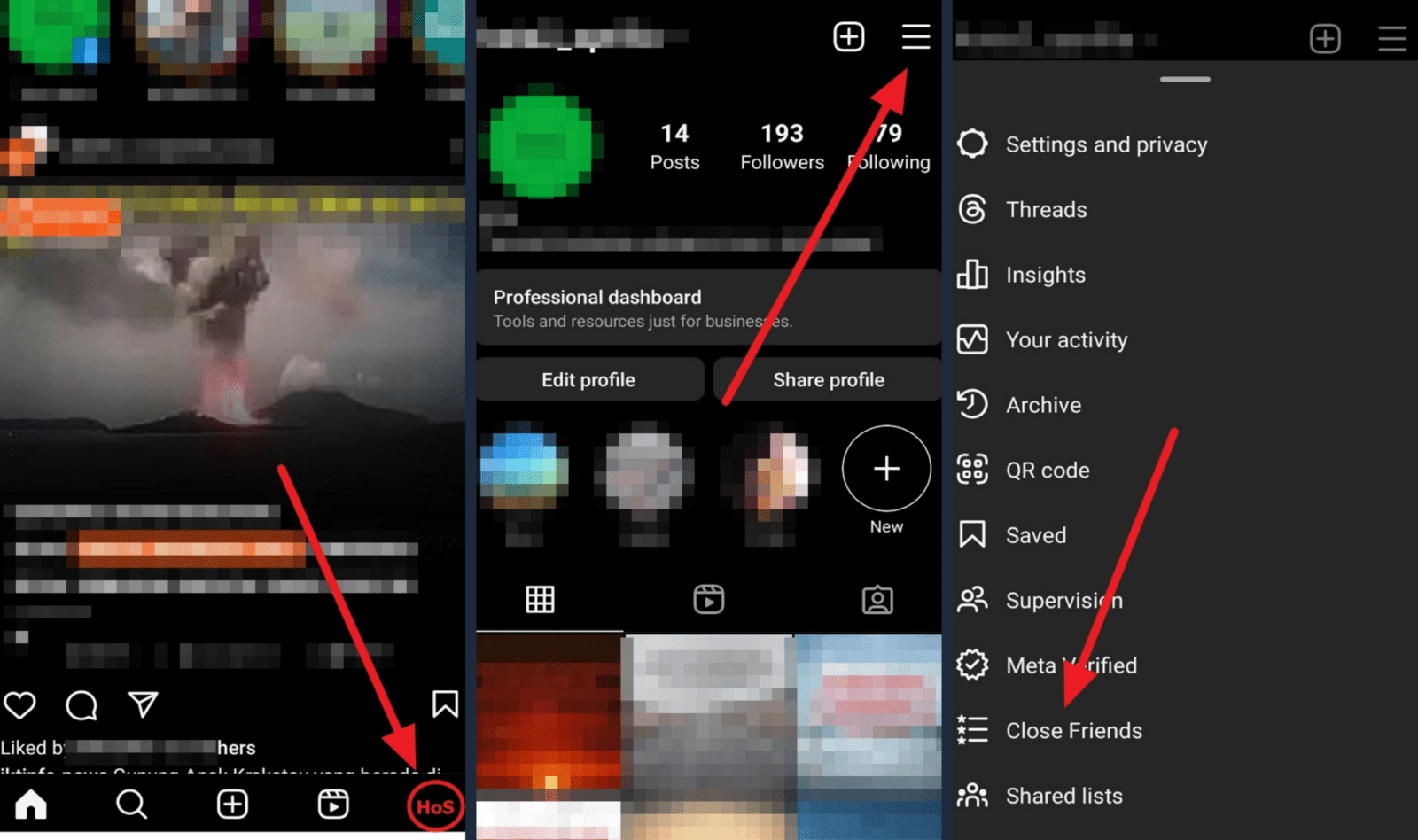
Leave a Reply