-

·
10 Steps to Generate Automatic Text with AI on Canva
Ever opened Canva and wished you could get quick help writing something catchy for your post? That’s where Canva’s Magic Write comes in. It’s an AI writing tool built right into Canva that creates text automatically from your prompt. You can type a few words, and in seconds, you’ve got a draft ready to go.…
-

·
10 Steps to Create Realistic AI Images using ChatGPT
Ever wanted to make photos that look real but are powered by AI? Good news, you don’t need any fancy software or design skills. ChatGPT already has everything built in for image creation. You just need to know what to ask and how to describe what you want. Many users mess up by typing vague…
-

·
10 Steps to Edit Photos to Black Dress Photoshoot Using Gemini AI on Android
Trying to make your photos pop with a cool black dress look? Gemini AI on Android makes it possible to edit and transform your pictures, giving them a studio vibe without using complicated editing software. A few taps and a smart prompt is really all you need. Gemini works on phones, so you can update…
-

·
10 Steps to Animate Images Using Meta AI on Android
Ever tried making animations but kept running into hard-to-use apps or complicated instructions? On Android, Meta AI brings things down to earth, letting anyone create slick animations with just a chat prompt no editing skills needed. I’ll walk you through the steps, explaining what prompt to use and how to tweak your results. You’ll get…
-

·
9 Steps to See Your Save Collections on Google Android
Ever scrolled through the Google app and wondered where all those saved links and stuff go? If you’re using an Android and love hanging onto recipes, articles, or cool spots you spot online, Google’s save feature can be a big help. Here’s what gets people tripped up, finding those collections afterward isn’t as obvious as…
-

·
10 Steps to Make Polaroid Photos Using Gemini AI on Android
Ever felt the struggle to get that classic polaroid vibe without an actual camera? I used to fiddle around with filters and edits, but the results just felt a little off. Gemini AI’s update made it super easy to get those vintage-style pics in seconds, right on Android. The style went viral everywhere, from Instagram…
-

·
10 Steps to Create a Photo of You with Your Childhood Version Using AI
Have you spotted people posting sweet pics with their childhood selves? I totally get why, since we all wish we could go back and give that little version of us a good ol’ hug. With AI, this dream is super possible and it only takes a few clicks. You just need your grown-up photo, a…
-
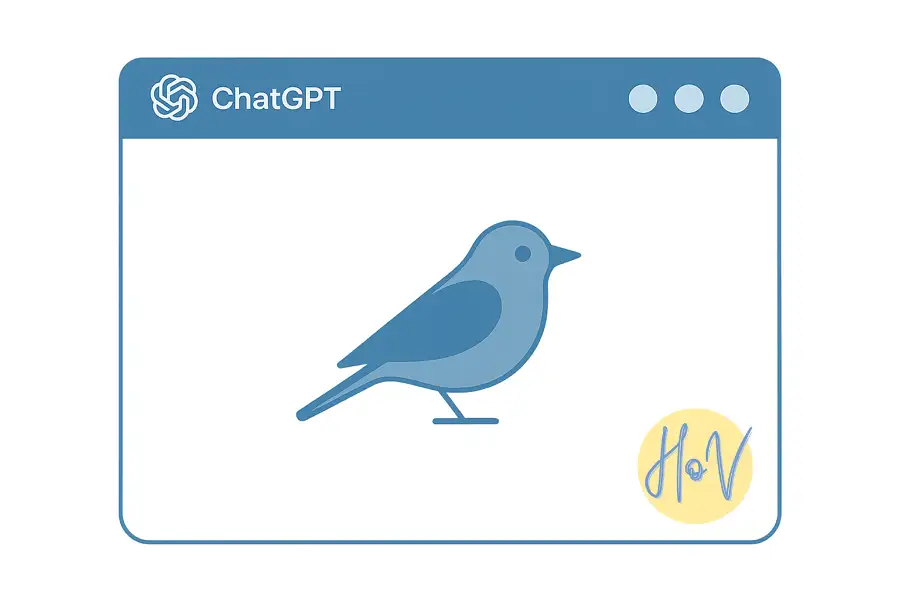
·
10 Steps to Make Logos in Seconds Using ChatGPT AI
Ever felt stuck coming up with a fresh logo? Maybe graphic design isn’t really your thing, or you just want that quick zap of creativity without spending hours in Illustrator. Good news, there’s a fast way to get stylish logos without any pro design skills, and guess what, it’s all thanks to ChatGPT AI and…

