-

·
8 Steps to Activate Your Gmail Account on Mobile
Gmail is one of the most popular email services, with over 1.5 billion active users worldwide. Having a Gmail account allows you to easily send and receive emails, as well as access other Google services like Google Drive, Google Photos, and YouTube. In this article, we’ll walk through the simple steps to activate your Gmail…
-
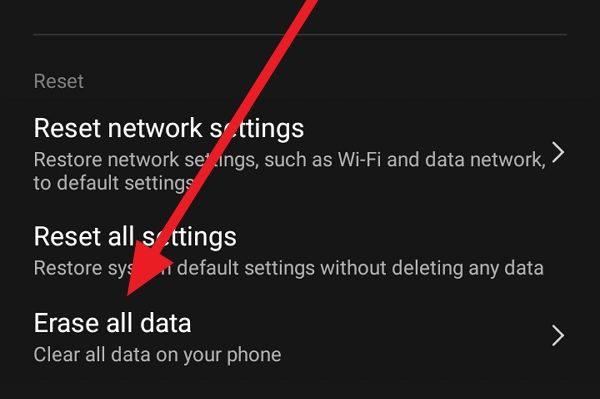
·
3 Steps to Permanently Delete Text Messages on Android (Without a Computer)
Text messages often contain sensitive personal information like financial details, private conversations, and account passwords. When selling or giving away your Android phone, it’s critical to permanently delete all text messages to protect your privacy. Many people think simply using the delete option in the Messages app or doing a factory reset is enough –…
-

·
4 Steps to Embed YouTube Videos in Slides on Your Phone
Want to take your slide presentations to the next level by adding engaging YouTube videos? With more people than ever creating and viewing slides on their smartphones, it’s important to know how to embed videos right from your mobile device. In this article, we’ll walk through the simple steps to insert YouTube clips into your…
-
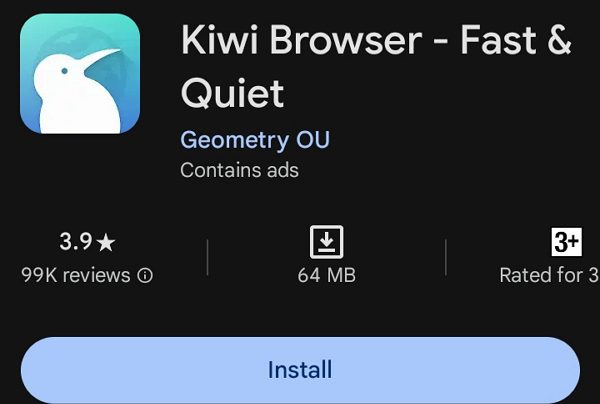
·
8 Steps to Install Chrome Extensions on Android
Google Chrome is one of the most popular web browsers, known for its speed, simplicity, and wide array of useful extensions. However, while these extensions work great on the desktop version of Chrome, the mobile Chrome browser for Android does not support extensions natively. This can be frustrating for Android users who want to enhance…
-

·
6 Steps to See Sent Friend Requests on Snapchat for Android
Snapchat is one of the most popular social media apps, allowing you to connect with friends by sending photos, videos, and messages that disappear after being viewed. A key part of growing your network on Snapchat is adding friends. But what if you’ve sent out some friend requests and want to see their status? It’s…
-

·
5 Steps to View Your Own Story on Snapchat (2024 Update)
Snapchat is constantly evolving, adding new features to enhance the user experience. In the latest 2024 update, Snapchat has introduced some exciting changes, including new ways to view and manage your own Stories. If you’re wondering how to navigate these updates, don’t worry—we’ve got you covered. In this article, we’ll guide you through the steps…


