-

·
6 Steps to Add Eye-Catching GIFs to Your Gmail Emails on Android
GIFs have become a ubiquitous part of online communication these days. These short, looping animations are a great way to express emotions, add humor, or just make your messages more engaging and memorable. While it’s easy to drop GIFs into texts, chats and social media posts, you may be wondering – can you use them…
-

·
4 Steps to Resize Designs in Canva for Free
Canva is a powerful online design tool that allows users to easily create stunning graphics. However, one limitation of the free version is that it doesn’t include a built-in resize feature. Luckily, there is a simple workaround that lets you change the dimensions of your designs without upgrading to a paid Canva plan. In this…
-

·
3 Steps to Combine Screenshots on Your Android Phone
Have you ever needed to share a long conversation, document, or webpage but found it tedious to send multiple screenshots? Combining those screenshots into a single, scrollable image makes it much more convenient to share the full context. Luckily, if you have an Android phone, there are several easy ways to stitch your screenshots together…
-

·
4 Steps to Stop Chrome from Auto-Refreshing Tabs on Android
Are you tired of Chrome automatically refreshing and reloading tabs every time you switch back to them on your Android phone? This annoying behavior can interrupt your browsing, causing you to lose data entered into forms or your scroll position on long pages. Fortunately, there are a few ways to prevent Chrome from auto-refreshing tabs…
-
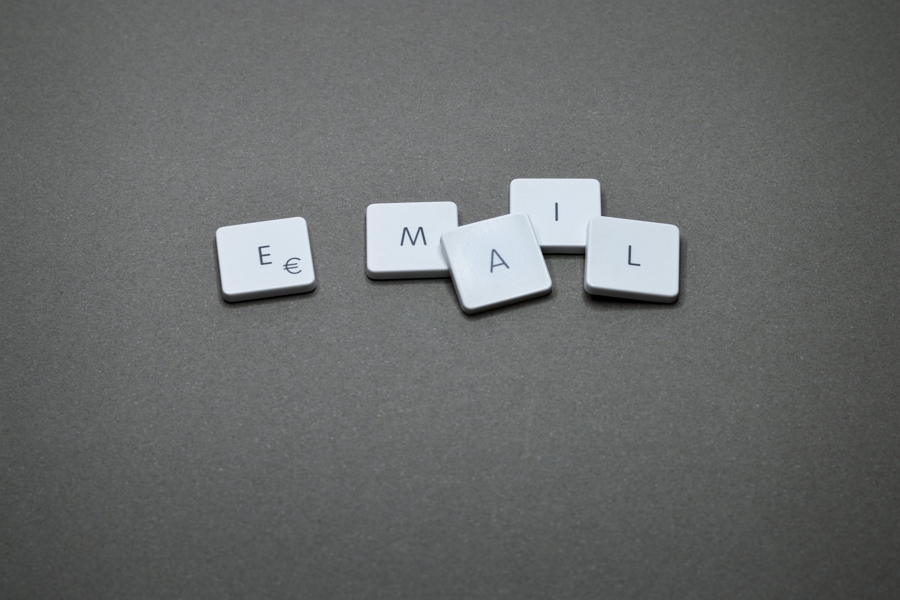
·
8 Steps to Save Your Gmail Emails as PDFs on Android
Do you have important emails in your Gmail inbox that you want to save for offline access or share with others? Converting your Gmail messages to PDF format is a great way to preserve them with their original formatting intact. PDFs are universally compatible, easy to share, and can help free up storage space in…
-

·
6 Steps to Turn Off Overwrite Mode in Chrome on Android
Have you ever been typing in Chrome on your Android phone and noticed that instead of inserting new characters, your typing is overwriting the existing text? This frustrating behavior is called overwrite mode or overtype mode. Don’t worry though – it’s easy to turn off. In this article, we’ll walk through the simple steps to…
-

·
5 Steps to Find the Admin in a Telegram Group
Telegram is one of the most popular messaging apps, known for its robust features, speed, security, and ability to host large group chats with up to 200,000 members. In these bustling Telegram groups, admins play a crucial role in moderating content, managing members, and keeping the conversation flowing smoothly. But what if you need to…
-

·
5 Steps to Disable Screenshot Security on Android Devices
Have you ever tried to take a screenshot on your Android phone or tablet only to get an error message saying “Can’t take screenshot due to security policy”? Many apps, especially those dealing with sensitive information like banking or messaging apps, have built-in security features that prevent users from taking screenshots. While this is intended…
-

·
4 Steps to Get Your Favorite Old Chrome Themes Back
Are you missing your favorite Chrome theme from years past? Maybe you switched computers or accidentally deleted a beloved theme and thought it was gone forever. Don’t worry – with a few simple steps, you can bring back those nostalgic browser styles. Here’s how to find and restore your favorite old Chrome themes. Why Use…
