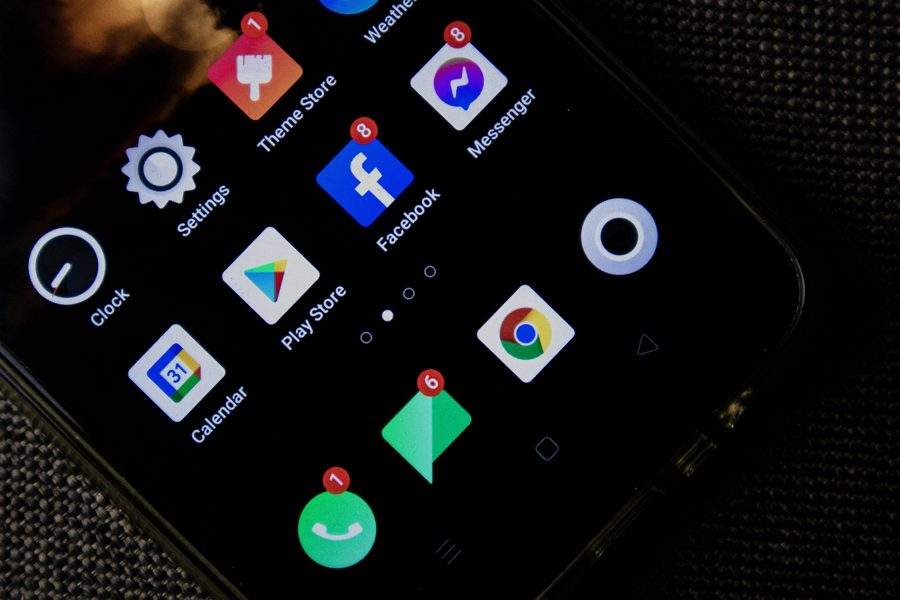-

·
5 Steps to Lock Bookmarks in Chrome on Android
In today’s digital age, privacy and security are paramount concerns for smartphone users. With our mobile devices containing a wealth of personal information, it’s crucial to protect sensitive data, including our web browsing history and bookmarks. If you’re an Android user who relies on Google Chrome as your primary browser, you may be wondering how…
-

·
7 Steps to Block Incoming Calls on Android
We’ve all been there – your phone rings at an inconvenient time, and it’s a number you don’t recognize or a caller you’d rather avoid. Fortunately, Android devices offer several built-in features and third-party apps that can help you manage unwanted calls effectively. In this article, we’ll explore different approaches to blocking incoming calls on…
-

·
5 Steps to Change Your Google Nickname on Android
In today’s digital age, our online identities play a significant role in how we interact with others. One of the most common ways we present ourselves online is through our Google account, which is used across various services like Gmail, Google Meet, and YouTube. While your Google account name is typically your full name, you…
-
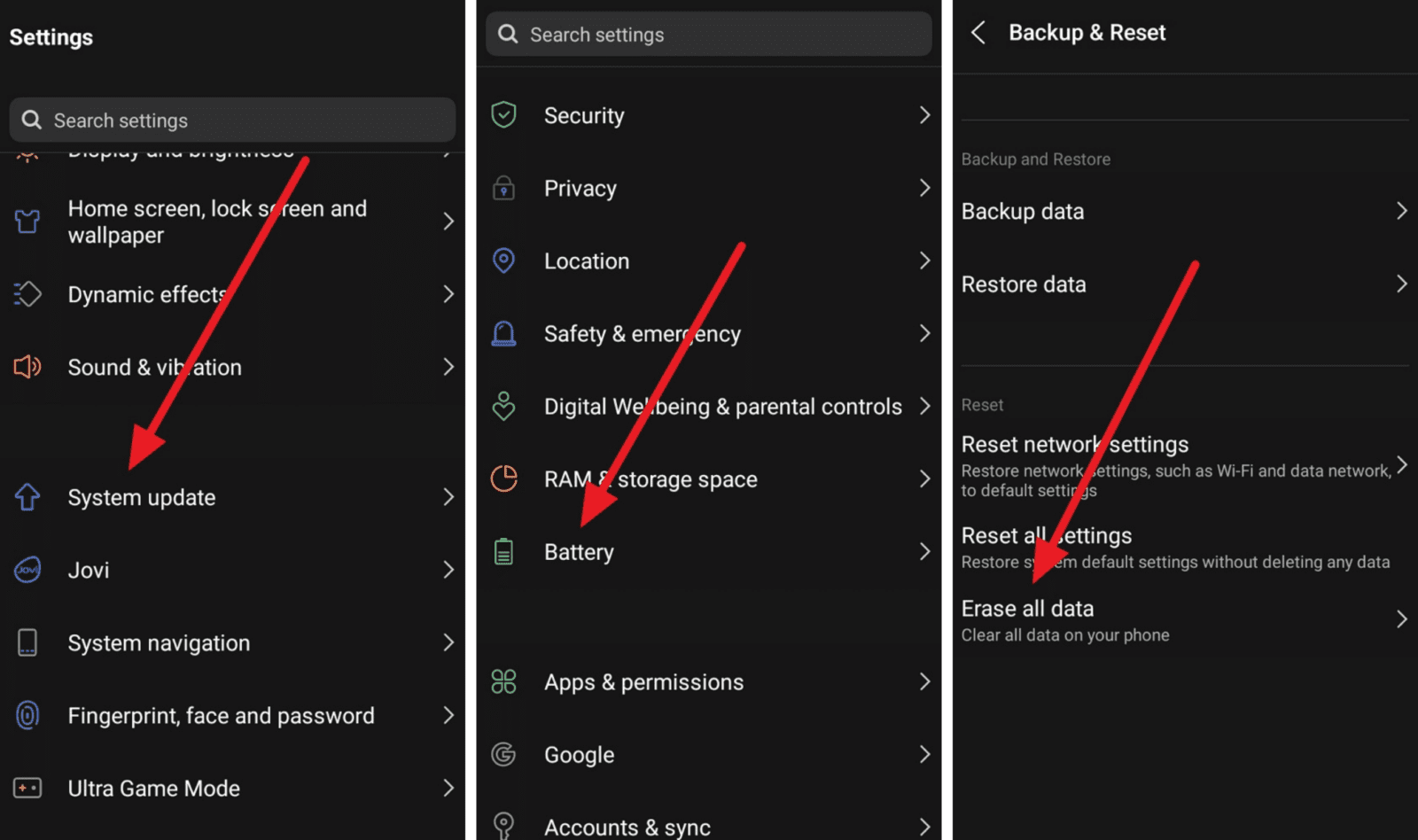
·
10 Steps to Fix Slow Charging Android
In our fast-paced digital world, a fully charged smartphone is essential. However, many Android users face the common problem of slow charging. This issue can stem from various factors, including hardware problems, software glitches, or simply improper charging habits. Before we dive into the solutions, it’s important to understand that charging speeds can vary depending…
-

·
10 Steps to Unblock Message Blocking on Android
In today’s connected world, text messaging remains a crucial form of communication. When you encounter the “Message Blocking is Active” error on your Android device, it can disrupt your ability to stay in touch with friends, family, and colleagues. This issue can stem from multiple sources, including carrier-level blocks, device settings, or even accidental blocking…
-
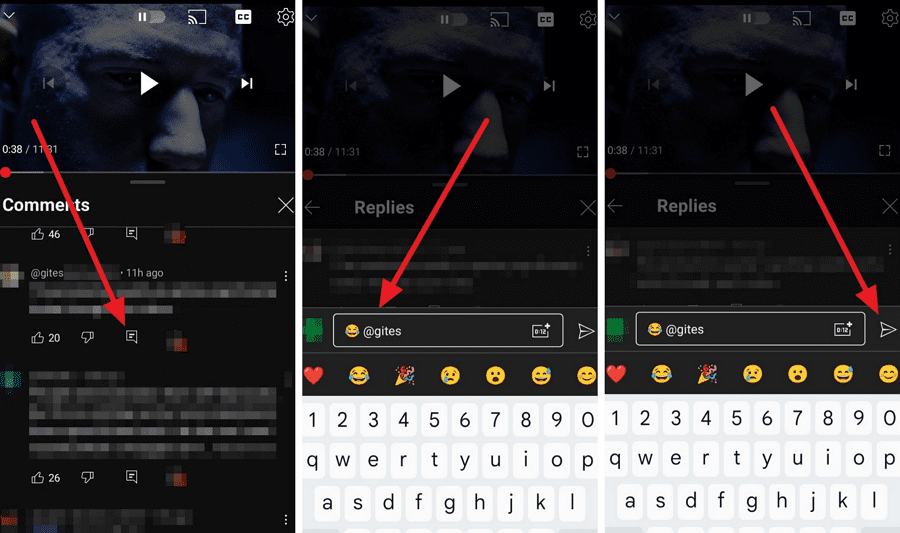
·
6 Steps to Tag Someone on YouTube Comments
Tagging or mentioning other users in comments is a common feature on many social media platforms. It allows you to directly address someone or bring content to their attention. On YouTube, the ability to tag others has evolved over time, especially after Google+ was discontinued in 2019. While you can no longer directly tag someone…
-

·
4 Steps to Use Silverlight on Chrome Android
Silverlight was once a widely used plugin for delivering rich internet applications and streaming media. However, its usage has declined significantly in recent years, with many platforms and browsers phasing out support for it. This has left many users, particularly those on Android devices, struggling to access Silverlight content. Unfortunately, there is no direct way…
-

·
5 Steps to Put Parental Controls on YouTube Without an Account
YouTube offers a vast array of content, from educational videos to entertainment, making it a go-to platform for many children. However, the sheer volume of content also means that kids might stumble upon videos that are not age-appropriate. While having a YouTube account provides more robust parental control options, it’s still possible to implement some…
-

·
8 Steps to Answer Spam Calls Funny
Spam calls are like uninvited guests at a party – they show up unannounced and often overstay their welcome. But instead of letting them ruin your day, why not use them as an opportunity for impromptu comedy? By adopting a playful approach, you can not only discourage spammers but also brighten your own day in…