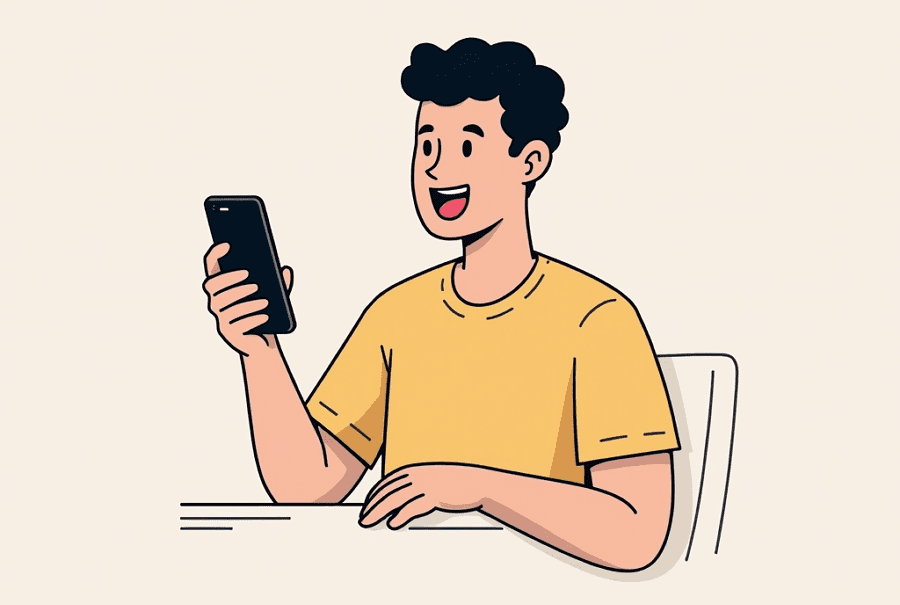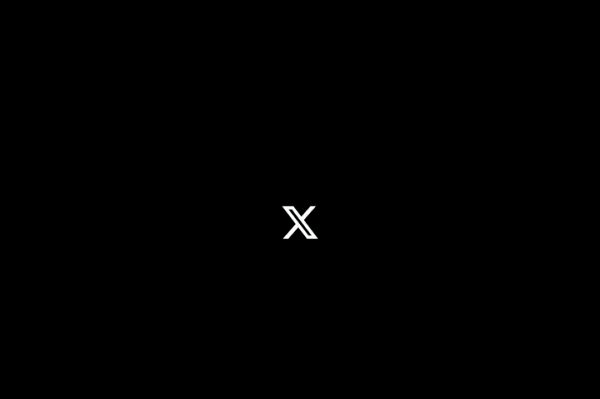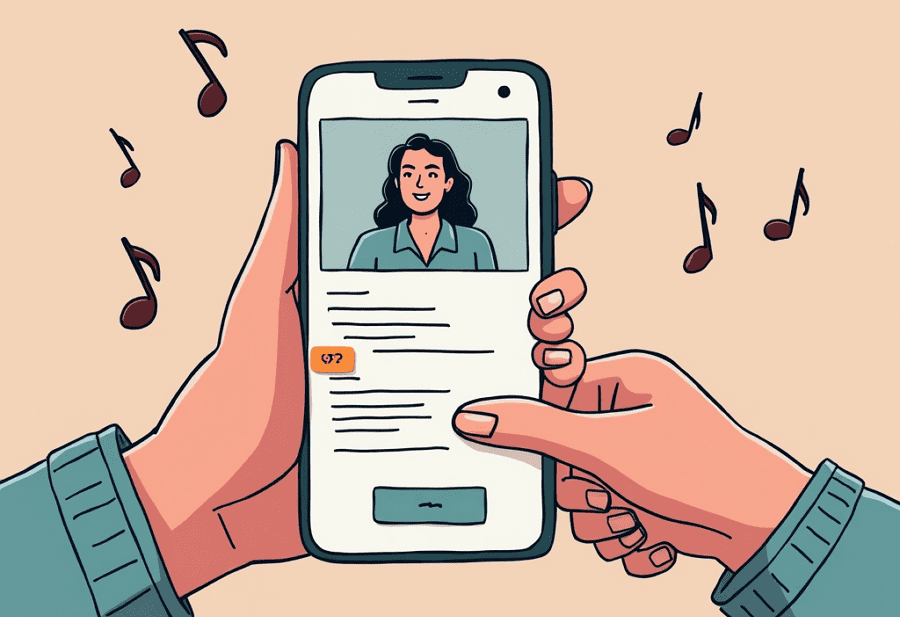-
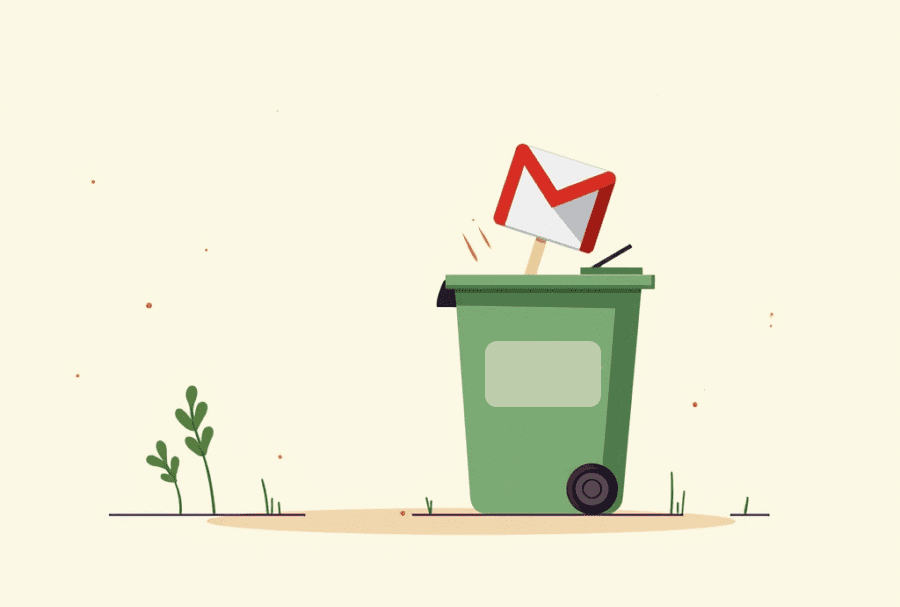
·
6 Steps to Empty Gmail Trash on Android Phone
Gmail has become an essential part of our daily lives, serving as a primary communication tool for personal and professional purposes. As we use Gmail more frequently, our inboxes can quickly become cluttered with unwanted emails, promotions, and spam. While deleting these messages helps keep our inbox organized, it’s important to remember that deleted emails…
-
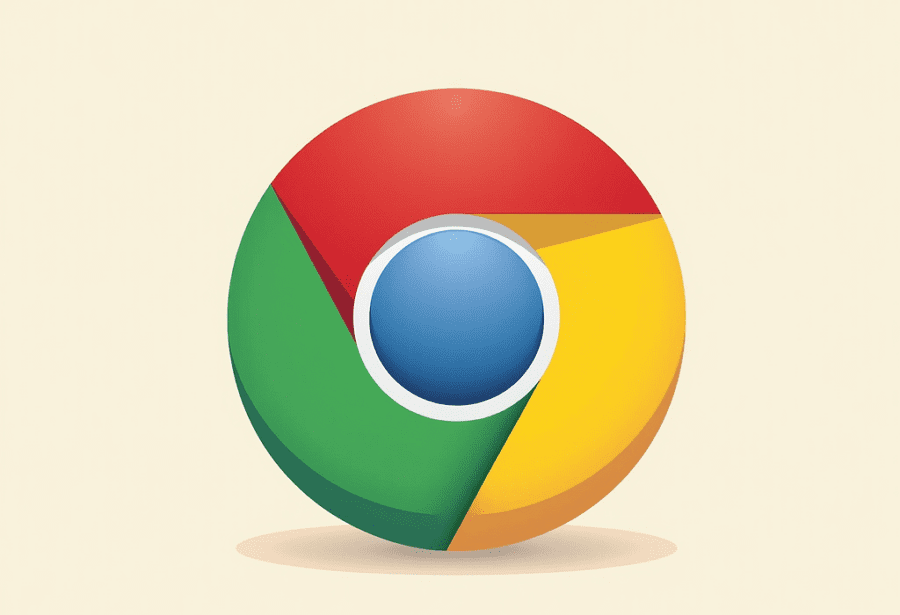
·
9 Steps to Open Chrome Flags on Mobile
Chrome flags are experimental features that allow users to customize their browsing experience and access cutting-edge functionality before it’s officially released. While these features are primarily designed for developers and power users, they can offer exciting enhancements for everyday users as well. In this comprehensive guide, we’ll walk you through the steps to open Chrome…
-
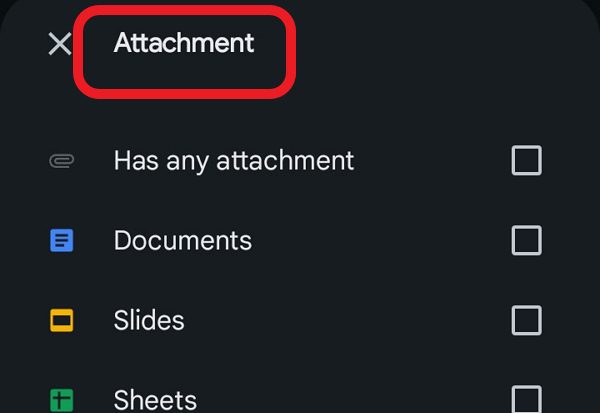
·
6 Steps to View Attachments in Gmail Mobile
Gmail has become an essential tool for communication in both personal and professional settings. With the increasing use of mobile devices, accessing and managing emails on the go has become more important than ever. One crucial aspect of email management is handling attachments, which can contain important documents, images, or other files. In this comprehensive…