Twitter Spaces has become an increasingly popular feature for engaging with audiences in real-time through audio conversations. If you’re an Android user looking to host your own Space, you’re in the right place. This guide will walk you through the steps to start a Twitter Space on your Android device, along with tips to make your Space successful and engaging.
Introduction
Twitter Spaces allows users to host live audio conversations on the platform, creating an intimate and interactive environment for discussions on various topics. Whether you’re a content creator, business professional, or simply someone who wants to connect with others, Twitter Spaces offers a unique opportunity to engage with your audience in real-time.
Steps to Start a Twitter Space on Android
1. Update Your Twitter App
Before you begin, ensure that your Twitter app is up to date. An outdated version may not have the Spaces feature or could have bugs that affect your experience.
- Open the Google Play Store on your Android device
- Search for “Twitter”
- If an update is available, tap “Update”
2. Access the Spaces Feature
Once your app is updated, you can access the Spaces feature:
- Open the Twitter app
- Tap on the “+” icon at the bottom center of the screen
- Select “Spaces” from the menu that appears
3. Set Up Your Space
Now that you’ve accessed the Spaces feature, it’s time to set up your Space:
- Choose a topic: Select a topic that’s relevant to your audience and expertise
- Add a title: Create a compelling title that clearly describes what your Space is about
- Select your settings: Choose whether you want to record the Space and who can speak
4. Go Live
Once you’ve set up your Space, you’re ready to go live:
- Tap “Start your Space”
- Wait for the countdown to finish
- Your Space is now live!
5. Manage Your Space
As the host, you have several responsibilities:
- Moderate the conversation: You can mute speakers, remove them from the Space, or make them listeners
- Invite speakers: Tap the “Invite speakers” button to bring in guests
- Share tweets: You can share relevant tweets in your Space to guide the conversation
6. End Your Space
When you’re ready to end your Space:
- Tap the “End” button at the top right of the screen
- Confirm that you want to end the Space
Tips for a Successful Twitter Space
Now that you know how to start a Space, here are some tips to make it successful:
Plan Your Content
Before going live, outline your key points and the structure of your Space. This will help you stay focused and provide value to your listeners.
Promote Your Space
Let your followers know about your upcoming Space:
- Tweet about it in advance
- Use relevant hashtags
- Consider creating a Twitter Space Card to share
Engage With Your Audience
Interaction is key in Spaces:
- Encourage listeners to request speaker access
- Ask questions and respond to comments
- Create a welcoming atmosphere for discussion
Use Visuals
While Spaces is an audio-based feature, you can enhance the experience with visuals:
- Share relevant tweets in your Space
- Use your profile picture or a custom image for your Space
Collaborate With Others
Consider inviting co-hosts or guests to your Space:
- Reach out to potential speakers in advance
- Pass the mic to different speakers during the Space
Be Consistent
If you want to build a following for your Spaces:
- Host regularly scheduled Spaces
- Stick to a specific theme or topic
- Build a community around your Spaces
Advanced Strategies for Twitter Spaces
As you become more comfortable with hosting Spaces, consider these advanced strategies:
Create a Series
Develop a series of interconnected Spaces that cover different aspects of a broader topic. This can help you build a loyal audience that returns for each installment.
Monetize Your Spaces
While direct monetization features aren’t available for all users yet, you can indirectly monetize your Spaces by:
- Promoting your products or services
- Building your personal brand
- Networking with potential clients or partners
Use Spaces for Market Research
Engage with your audience to gather insights:
- Ask for feedback on your products or content
- Conduct informal polls during your Space
- Use the discussions to inform your content strategy
Repurpose Your Space Content
After your Space ends:
- Create blog posts or articles based on the discussion
- Share highlights on other social media platforms
- Use insights gained to inform your other content
Conclusion
Starting a Twitter Space on Android is a straightforward process that opens up a world of possibilities for engaging with your audience. By following these steps and implementing the tips provided, you can create compelling, interactive audio experiences that resonate with your followers.
Remember, the key to success with Twitter Spaces is authenticity, consistency, and engagement. Don’t be afraid to experiment with different formats, topics, and styles to find what works best for you and your audience. With practice and persistence, you can build a thriving community around your Spaces and leverage this powerful feature to grow your presence on Twitter.
Whether you’re looking to share your expertise, build your brand, or simply connect with like-minded individuals, Twitter Spaces offers a unique and valuable platform. So go ahead, start your first Space, and join the conversation!
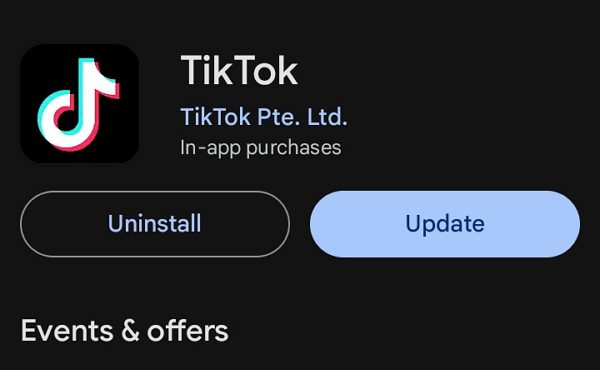
Leave a Reply