The Perplexity AI app for Android is a powerful tool that brings the capabilities of advanced artificial intelligence to your fingertips. Whether you’re looking to research a topic, get quick answers, or explore new ideas, this app offers a user-friendly interface designed to make your experience smooth and intuitive. In this comprehensive guide, we’ll walk you through the various features and functionalities of the Perplexity app, helping you make the most of this innovative platform.
Getting Started
When you first launch the Perplexity app on your Android device, you’ll be greeted with a clean, minimalist interface. The app’s design focuses on simplicity, allowing you to dive straight into your queries without any distractions. At the center of the screen, you’ll find the main search bar, inviting you to “Ask anything.” This is where your journey with Perplexity begins.
Before you start using the app, you might want to sign in or create an account. While it’s possible to use Perplexity without an account, logging in offers several benefits, including the ability to save your search history, create collections, and access more advanced features. To sign in, tap on the profile icon in the bottom left corner of the screen. You can choose to log in with Google, Apple, or create an account using your email address.
The Home Screen
The home screen of the Perplexity app is designed to be your starting point for all inquiries. Here’s what you’ll find:
- Search Bar: This is the central feature of the app. Simply type your question or topic of interest here and hit enter to get started.
- Sample Questions: Below the search bar, you’ll see a scrolling list of sample questions. These are great for getting ideas or exploring the app’s capabilities.
- Recent Searches: If you’ve used the app before, you’ll see your recent searches listed here for quick access.
- Navigation Menu: At the bottom of the screen, you’ll find icons for Home, Discover, Library, and Profile.
Conducting a Search
To start a search, simply type your question into the search bar and press enter. Perplexity will then generate a detailed response based on the most up-to-date information available. The app uses advanced AI to understand context and provide comprehensive answers.
As you read through the response, you’ll notice several interactive elements:
- Highlighted Text: Some words or phrases may be highlighted. Tapping on these will provide additional information or definitions.
- Source Citations: At the end of each relevant statement, you’ll see numbered citations. These link to the sources used to compile the information.
- Related Questions: Below the main answer, you’ll find a list of related questions. Tapping on these will start a new search for that specific query.
Follow-Up Questions
One of the most powerful features of Perplexity is its ability to handle follow-up questions. After receiving an initial answer, you can ask additional questions to delve deeper into the topic. Simply type your follow-up question in the “Ask follow-up” box at the bottom of the screen. The AI will maintain context from your previous questions, allowing for a more natural, conversational interaction.
The Discover Tab
The Discover tab, accessible from the bottom navigation menu, is your gateway to exploring trending topics and expanding your knowledge. Here, you’ll find:
- Trending Topics: A list of current popular searches and topics.
- Categories: Various subject areas you can explore, such as Science, Technology, History, and more.
- AI-Generated Articles: Perplexity creates in-depth articles on various subjects, which you can read to learn more about specific topics.
The Library Tab
The Library tab is where you can access your saved content and manage your search history. Here’s what you’ll find:
- Collections: You can create and manage collections of related searches or topics.
- Saved Threads: Access your previously saved search threads for quick reference.
- Search History: A chronological list of all your past searches.
To save a search thread, simply tap the bookmark icon at the top right of the search results screen. You can then add it to an existing collection or create a new one.
The Profile Tab
The Profile tab is where you can manage your account settings and preferences. Here are some key features:
- Account Information: Update your username, email, or profile picture.
- Appearance: Toggle between light and dark modes, or set it to match your system settings.
- Language: Change the app’s interface language.
- Notifications: Manage your notification preferences.
- Privacy Settings: Control how your data is used and manage your account’s privacy.
Advanced Features
Perplexity offers several advanced features that can enhance your search experience:
- Focus Modes: Before starting a search, you can select a focus mode (e.g., Academic, Reddit, YouTube) to tailor your results to specific sources.
- Image and Video Search: Tap the image or video icon next to the search bar to find relevant visual content for your query.
- Voice Search: Tap the microphone icon to use voice input for your searches.
- Text-to-Speech: Listen to the AI-generated responses by tapping the speaker icon.
Pro Features
For users who upgrade to Perplexity Pro, additional features become available:
- GPT-4 Integration: Access more advanced AI capabilities for even more detailed and nuanced responses.
- Custom AI Profile: Create a personalized AI profile that remembers your preferences and tailors responses accordingly.
- Longer Conversations: Engage in extended dialogue with the AI without losing context.
- Priority Support: Get faster assistance from the Perplexity team when you need help.
Conclusion
The Perplexity app for Android is a powerful tool that puts the world’s knowledge at your fingertips. With its intuitive interface and advanced AI capabilities, it’s more than just a search engine – it’s a personal research assistant that can help you explore, learn, and discover new ideas. By familiarizing yourself with the app’s features and navigation, you can unlock its full potential and enhance your quest for knowledge.
FAQ
How accurate is the information provided by Perplexity?
Perplexity uses advanced AI to compile information from reputable sources across the internet. While it strives for accuracy, it’s always a good idea to verify critical information using the provided source citations.
Can I use Perplexity offline?
The Perplexity app requires an internet connection to function as it needs to access its AI models and up-to-date information sources.
How does Perplexity protect my privacy?
Perplexity takes user privacy seriously. You can control your data usage in the Privacy Settings section of your profile. Additionally, you can use the app in Incognito mode for searches you don’t want to be associated with your account.
Can I delete my search history?
Yes, you can delete individual search threads or clear your entire search history from the Library tab.
How often is the information updated?
Perplexity constantly updates its knowledge base to provide the most current information available. However, the exact update frequency may vary depending on the topic and sources.
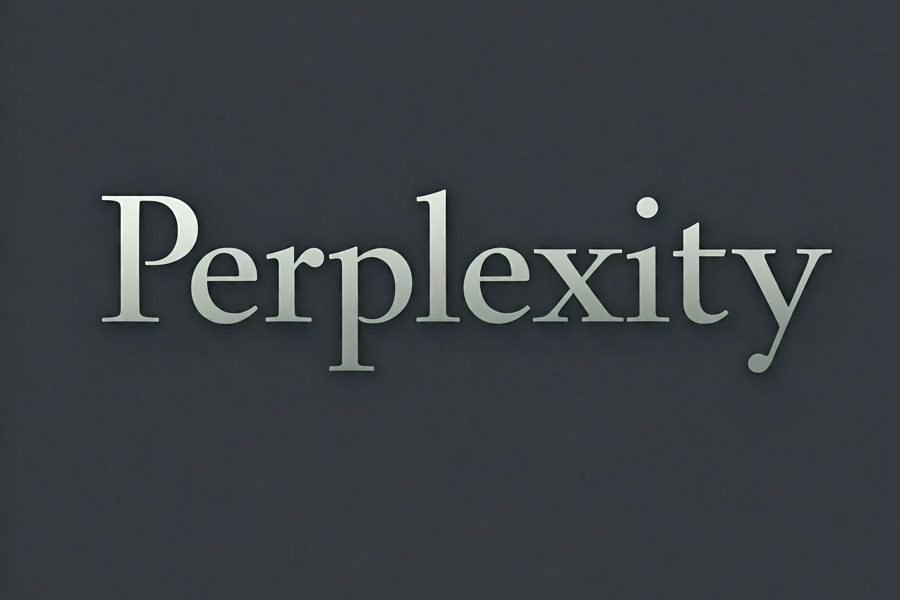
Leave a Reply