Perplexity AI has become an increasingly popular tool for those seeking accurate and up-to-date information on a wide range of topics. With its Android app, users can harness the power of this AI-driven search engine right from their mobile devices. However, to get the most out of Perplexity AI, it’s crucial to know how to craft effective queries. This article will guide you through the process of creating powerful queries in Perplexity AI on Android, helping you unlock the full potential of this innovative tool.
Understanding Perplexity AI
Before diving into query creation, it’s essential to understand what makes Perplexity AI unique. Unlike traditional search engines, Perplexity AI uses advanced natural language processing and machine learning algorithms to interpret your questions and provide comprehensive, contextually relevant answers. It doesn’t just return a list of links; instead, it synthesizes information from various sources to give you a coherent response.
Getting Started with Perplexity AI on Android
To begin using Perplexity AI on your Android device, follow these steps:
- Download the Perplexity AI app from the Google Play Store
- Open the app and create an account (optional, but recommended for a personalized experience)
- Familiarize yourself with the app’s interface, including the search bar, focus options, and settings
Once you’re set up, you’re ready to start crafting effective queries.
The Art of Query Creation
Creating an effective query in Perplexity AI is about more than just typing in keywords. It’s about formulating your question in a way that helps the AI understand exactly what you’re looking for. Here are some key strategies to keep in mind:
Be specific and clear: The more precise your query, the more accurate and relevant your results will be. Instead of asking “What’s the weather like?”, try “What’s the weather forecast for New York City this weekend?”
Use natural language: Perplexity AI is designed to understand conversational queries. Feel free to ask questions as you would to a human. For example, “Can you explain the process of photosynthesis in simple terms?”
Include context: If your question relates to a specific field or requires certain background information, include that in your query. For instance, “What are the main differences between classical and operant conditioning in psychology?”
Utilize focus options: Perplexity AI offers various focus options like Academic, Writing, and Math. Use these to narrow down your search to specific types of information.
Consider multi-part queries: If you have a complex question, break it down into multiple parts. For example, “What are the top 3 causes of climate change, and what solutions are being proposed to address each of them?”
Advanced Query Techniques
As you become more comfortable with Perplexity AI, you can start employing more advanced query techniques to get even more precise results:
Use quotation marks: If you’re looking for an exact phrase, enclose it in quotation marks. For example, “What is the origin of the phrase ‘the early bird catches the worm’?”
Exclude terms: If you want to exclude certain terms from your search, use a minus sign before the word. For instance, “Best smartphones 2024 -iPhone” will give you results about the best smartphones without including iPhones.
Specify time frames: When searching for time-sensitive information, include the relevant time frame in your query. For example, “What were the major scientific discoveries in the last 5 years?”
Ask for comparisons: Perplexity AI excels at providing comparative information. Try queries like “Compare and contrast renewable and non-renewable energy sources.”
Request step-by-step explanations: If you’re looking for a process or method, ask for a step-by-step explanation. For instance, “Provide a step-by-step guide on how to change a car tire.”
Leveraging Perplexity AI’s Unique Features
Perplexity AI on Android offers several unique features that can enhance your query experience:
- Image search: You can upload an image and ask questions about it. This is particularly useful for identifying objects, analyzing charts, or getting information about specific visual content.
- Voice search: If typing isn’t convenient, use the voice search feature to ask your questions verbally.
- Follow-up questions: After receiving an answer, you can ask follow-up questions to delve deeper into the topic. The AI maintains context from previous queries in the conversation.
- Source citations: Perplexity AI provides sources for its information. Use this feature to verify information or explore topics further.
Refining Your Results
Sometimes, your initial query might not yield the exact information you’re looking for. In such cases, don’t hesitate to refine your query based on the results you receive. Here are some strategies:
- Rephrase your question: If the initial results aren’t satisfactory, try rephrasing your query using different words or sentence structures.
- Add or remove details: Depending on whether your results are too broad or too narrow, adjust the level of detail in your query.
- Use the ‘Focus’ feature: If you find that your results are coming from irrelevant sources, use the Focus feature to specify the type of sources you want (e.g., academic, news, social media).
- Ask for clarification: If part of the answer is unclear, ask a follow-up question specifically addressing that part.
Remember, effective querying is often an iterative process. Don’t be afraid to refine and adjust your queries based on the responses you receive.
Conclusion
Mastering the art of creating effective queries in Perplexity AI on Android can significantly enhance your information-seeking experience. By being specific, using natural language, leveraging advanced techniques, and taking advantage of Perplexity AI’s unique features, you can unlock a wealth of accurate and relevant information at your fingertips. Practice these strategies, and you’ll soon find yourself navigating the vast sea of information with ease and precision.
FAQ
How is Perplexity AI different from traditional search engines?
Perplexity AI uses advanced AI algorithms to understand and answer questions in natural language, providing comprehensive answers rather than just links to websites. It synthesizes information from multiple sources and maintains context throughout a conversation.
Can I use Perplexity AI without creating an account?
Yes, you can use Perplexity AI without creating an account. However, creating an account allows for a more personalized experience and the ability to save your search history.
Is Perplexity AI free to use on Android?
Perplexity AI offers a free version with basic features. There’s also a Pro version available for purchase that provides additional capabilities and removes usage limits.
How accurate is the information provided by Perplexity AI?
Perplexity AI strives for high accuracy by pulling information from reputable sources. However, as with any AI tool, it’s always a good idea to verify critical information, especially for important decisions or academic work.
Can Perplexity AI understand queries in languages other than English?
While Perplexity AI is primarily designed for English queries, it does have capabilities in other languages. However, the depth and accuracy of responses may vary for non-English queries.
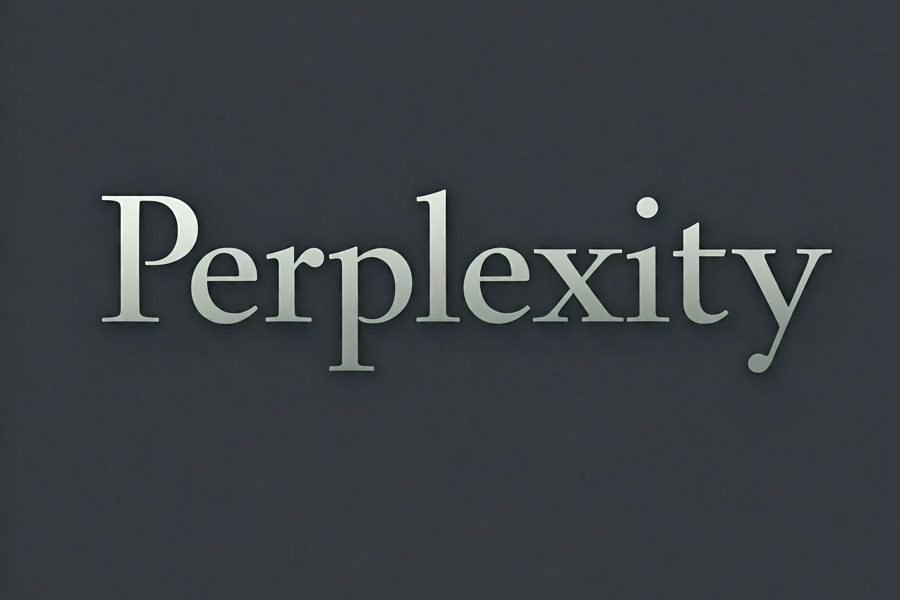
Leave a Reply