-

·
4 Steps to Change Language on Canva App Android
If you’re new to Canva or just downloaded the app, you might be surprised by how intuitive it is for creating stunning designs. However, if the language isn’t what you expected, it can be a bit confusing. Don’t worry; I’ve got you covered! In this article, I’ll guide you through the easy steps to change…
-
·
7 Steps to Blur Background on Canva App Android
When editing photos, one of the most effective ways to make your subject stand out is by blurring the background. This technique, often used in photography, can now be easily applied using design apps like Canva. Whether you’re creating social media posts, presentations, or any other visual content, a blurred background can make your images…
-
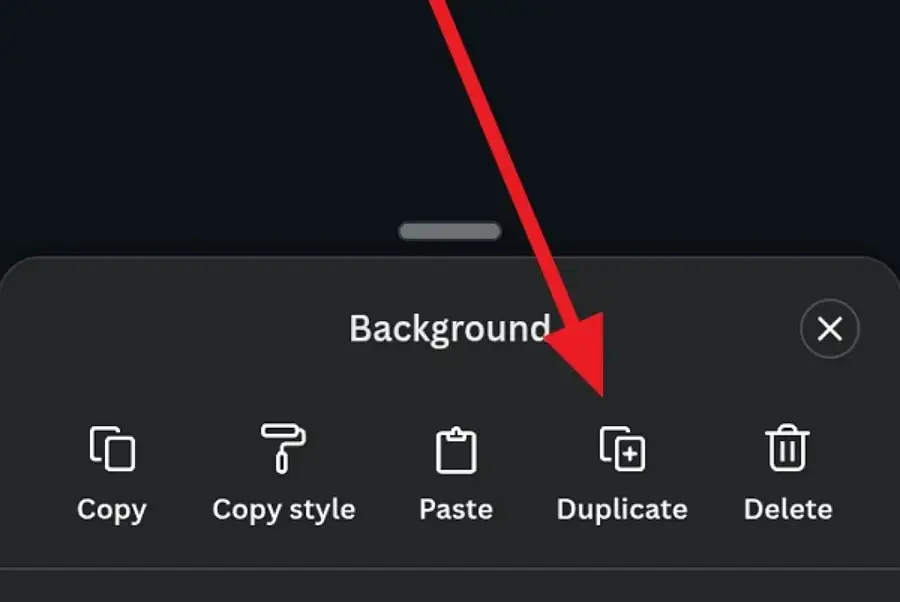
·
7 Steps to Duplicate a Page on Canva App Android
When working on projects in Canva, efficiency is key. Whether you’re creating presentations, brochures, or social media posts, duplicating pages can help you maintain consistency across your designs while making necessary edits to each page. This feature is especially useful for projects that require multiple pages with similar layouts. If you’re using the Canva app…
-

·
10 Steps to Add Music to Video on Canva App
When creating videos, whether for social media, presentations, or personal projects, music plays a crucial role in setting the tone and capturing your audience’s attention. Canva, with its user-friendly interface and extensive library of free music tracks, makes it simple to add the perfect soundtrack to your videos. By following a few straightforward steps, you…
-

·
7 Steps to Make a Poster on Canva App Android
Creating a poster can be a fun and creative process, especially when you have the right tools. With the Canva app on Android, you can easily design professional-looking posters from anywhere. Whether you’re promoting an event, creating a social media graphic, or just expressing your creativity, Canva offers a user-friendly interface that makes it easy…
-
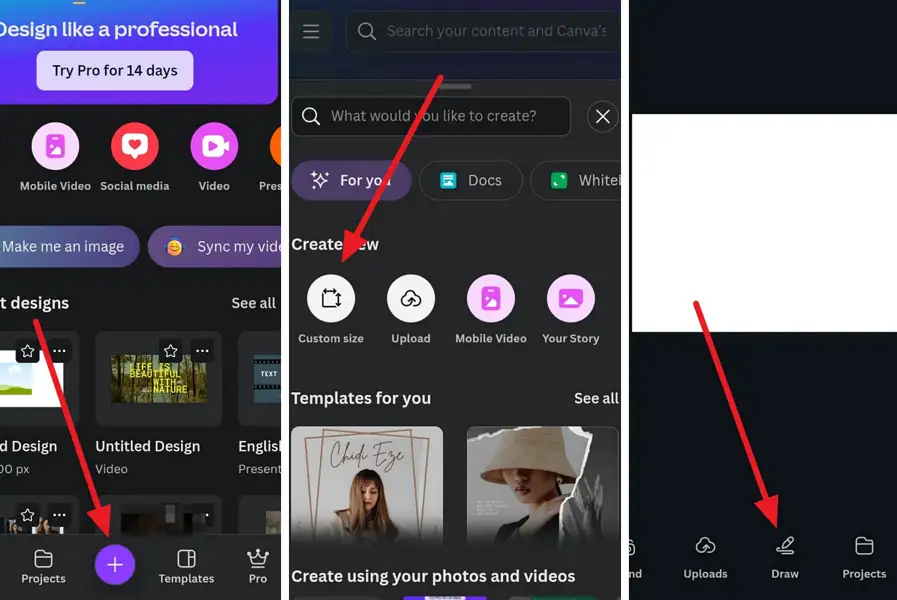
·
10 Steps to Draw on Canva App on Android
Drawing on the Canva app for Android is a fantastic way to express your creativity and bring your ideas to life. Whether you’re a graphic designer, artist, or just someone who loves to doodle, Canva offers a user-friendly interface that makes it easy to create stunning designs on the go. With its intuitive tools and…
-
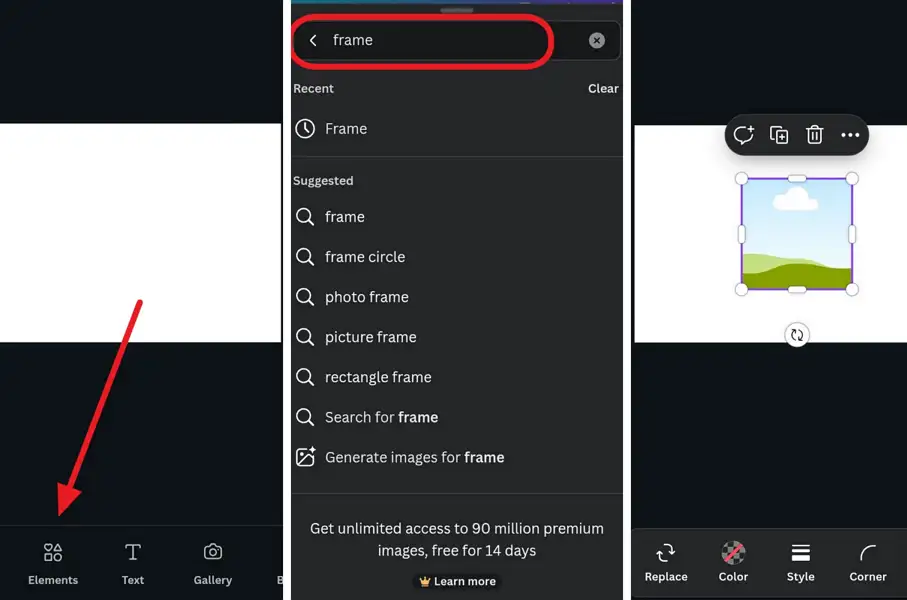
·
6 Steps to Make a Frame in Canva App
Creating frames in Canva is a great way to add a stylish touch to your designs. Whether you’re using the desktop version or the mobile app, Canva offers various tools to help you make beautiful frames. When it comes to designing, frames can really make your images pop. They add a professional look and can…
-

·
5 Steps to Cut an Element in Half in Canva
When working with design tools like Canva, sometimes you need to get creative with how you manipulate elements. Whether it’s for a presentation, social media post, or website design, splitting elements can add a unique touch to your visuals. However, Canva doesn’t have a direct “cut” tool, so you’ll need to use some workarounds to…
-

·
10 Steps to Create Classes in Canva Education for Teachers
Canva for Education offers a versatile platform for teachers to create engaging and personalized learning materials. It allows you to design interactive lessons, manage student activities, and collaborate with colleagues. By setting up a class, you can streamline your teaching workflow and enhance student engagement. One of the key benefits of using Canva for Education…
-

·
10 Steps to Upload a Picture from Your Phone to Canva
Uploading pictures from your phone to Canva is a straightforward process that can enhance your designs with personal touches. Whether you’re creating social media posts, presentations, or any other visual content, using your own images can make your designs stand out. Here’s how you can do it: Why Upload Your Own Images? Using your own…