-

·
3 Steps to Transfer Signal Messages to a New Phone (Without Your Old Device)
Signal is a popular secure messaging app that stores all your conversations locally on your device. This ensures maximum privacy, but can make it tricky to transfer your message history when switching to a new phone – especially if you no longer have access to your old device. Fortunately, there are a few methods you…
-

·
4 Steps to Merge Two Android Phones Into One
Do you have two Android phones that you want to consolidate into a single device? Maybe you have a work phone and personal phone that you’re tired of juggling. Or perhaps you recently upgraded to a new Android phone but want to transfer all your data, apps, and settings from the old one. Whatever the…
-

·
3 Steps to Easily Connect Your Phone to Your PC via WiFi
Do you want to access your phone’s files, photos, and messages right from your computer without having to fiddle with cables? Connecting your Android phone or iPhone to your Windows PC or Mac wirelessly over WiFi makes it easy to transfer data back and forth. In this guide, we’ll walk through several simple methods to…
-

·
5 Steps to Use Apple Music on Your Android Phone
Apple Music is one of the most popular music streaming services, with over 75 million songs available to stream or download. While it’s made by Apple, you don’t need an iPhone or other Apple device to enjoy it. Apple Music is also available on Android phones and tablets, letting you access all your favorite music…
-

·
6 Steps to Share Your Exchange Calendar on Your Phone
Do you use Microsoft Exchange at work and want to be able to access your calendar on the go from your smartphone? Sharing your Exchange calendar on your phone is a great way to stay on top of your schedule when you’re away from your desk. In this article, we’ll walk through the steps to…
-

·
5 Steps to Uninstall Greenify on Android Without Root
Greenify is a popular Android app that helps save battery life by hibernating apps running in the background. However, some users may find that Greenify doesn’t work well for their needs, or they simply want to remove it from their device. Uninstalling Greenify is usually straightforward, but the process can be trickier on non-rooted devices…
-

·
5 Steps to Run EXE Files on Android Without Rooting Your Device
Android and Windows are two very different operating systems, so EXE files meant for Windows won’t run directly on Android. However, with a little help from emulators and virtual machines, it’s possible to run many Windows programs on Android. The good news is you don’t need to root your Android device to do this. Rooting…
-
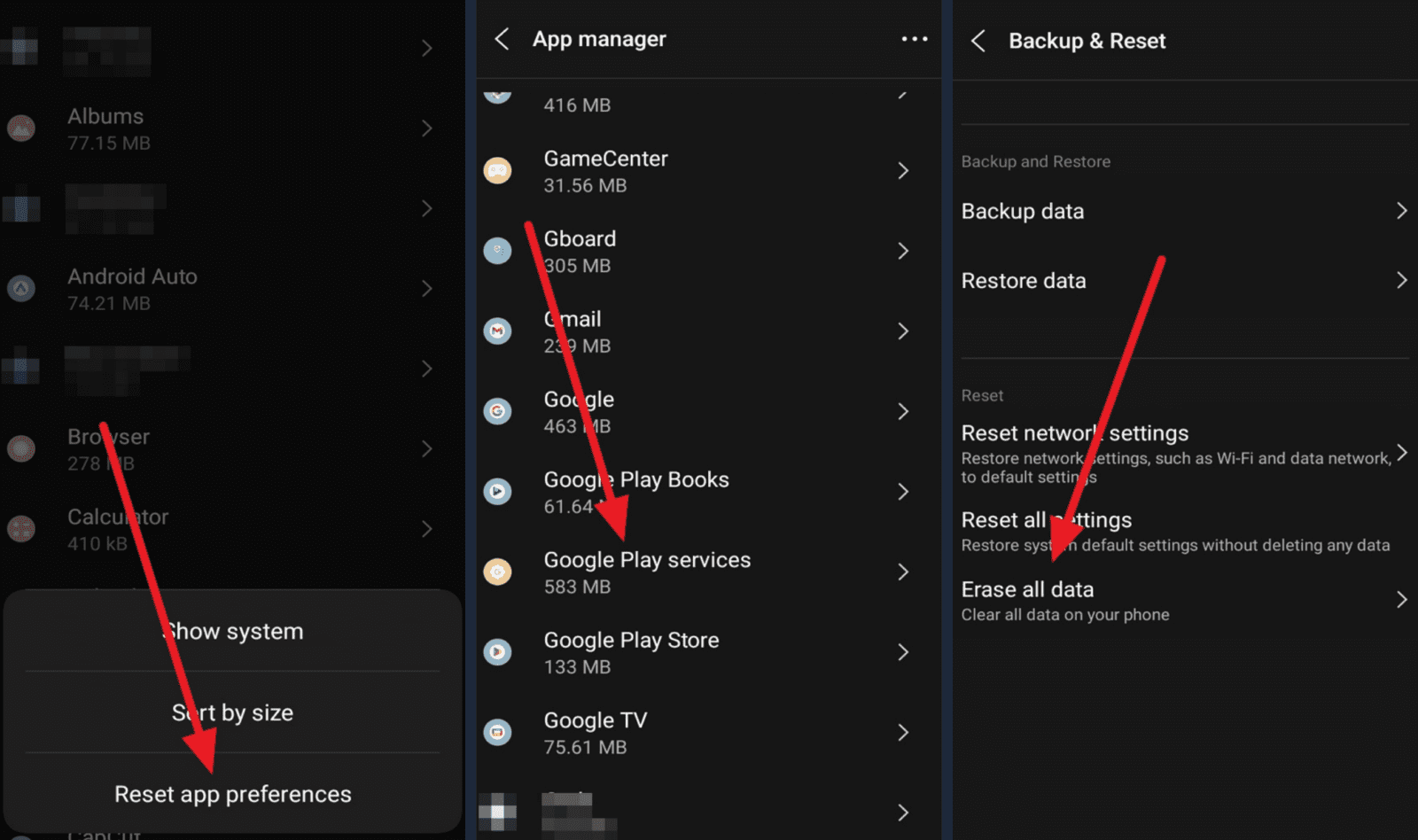
·
10 Steps to Fix “Android Process Media Has Stopped” Error in 2024
The “Unfortunately, android.process.media has stopped” error is a common and frustrating issue that many Android users encounter. This error typically affects media-related functions on your device, such as accessing photos, videos, and music files. While it can be disruptive, there are several effective methods to resolve this problem. In this article, we’ll explore the causes…
-

·
8 Steps to Fix “Encryption Unsuccessful” Error in Android Without Losing Data
The “Encryption Unsuccessful” error is a frustrating issue that can occur on Android devices, preventing users from accessing their data and using their phones. This error typically appears during the boot process and leaves users with limited options, often suggesting a factory reset that would erase all data. However, there are several methods to fix…
-

·
How to Restore a Signal Backup on Android: A Step-by-Step Guide
Signal is a popular encrypted messaging app that prioritizes user privacy and security. One of its key features is the ability to create local backups of your messages and media. However, restoring these backups can sometimes be tricky, especially when switching to a new device or reinstalling the app. This guide will walk you through…