-

·
6 Steps to Unlocking a Rooted Android Phone Without a Password
If you’ve forgotten the password, PIN, or pattern lock on your rooted Android device, there’s no need to worry. Having a rooted phone provides additional options to regain access without losing your important data. In this article, we’ll explore several methods to unlock your rooted phone when you’re locked out, all without needing to use…
-

·
8 Steps to Transfer Files from Internal Memory to SD Card on Android
If you find yourself running low on storage space on your Android phone or tablet, one solution is to move some of your files from the device’s internal memory to an SD card. Many Android devices support expandable storage via microSD cards, allowing you to easily add more space for your photos, videos, music and…
-

·
6 Steps to Create Custom Ringtones on Android with Ringtone Maker
Want to personalize your Android phone with custom ringtones? The Ringtone Maker app makes it easy to create ringtones, notification sounds, and alarm tones from your own music files or recordings. In just a few simple steps, you can have unique sounds for incoming calls, texts, and alarms. Here’s how to use Ringtone Maker to…
-
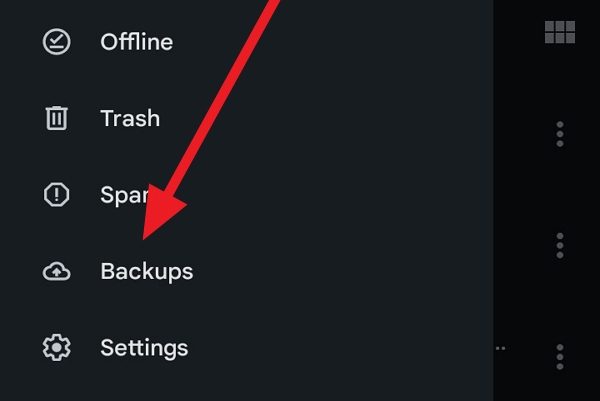
·
5 Steps to Recover Deleted Audio Files from Android without a Computer
Losing important audio files like music, voice recordings, or podcasts on your Android phone can be frustrating, especially if you don’t have immediate access to a computer. However, there are several methods you can use to recover deleted audio files directly on your Android device without the need for a PC. In this article, we’ll…
-

·
3 Steps to Transfer Signal Messages to a New Phone (Without Your Old Device)
Signal is a popular secure messaging app that stores all your conversations locally on your device. This ensures maximum privacy, but can make it tricky to transfer your message history when switching to a new phone – especially if you no longer have access to your old device. Fortunately, there are a few methods you…
-

·
4 Steps to Merge Two Android Phones Into One
Do you have two Android phones that you want to consolidate into a single device? Maybe you have a work phone and personal phone that you’re tired of juggling. Or perhaps you recently upgraded to a new Android phone but want to transfer all your data, apps, and settings from the old one. Whatever the…
-

·
3 Steps to Easily Connect Your Phone to Your PC via WiFi
Do you want to access your phone’s files, photos, and messages right from your computer without having to fiddle with cables? Connecting your Android phone or iPhone to your Windows PC or Mac wirelessly over WiFi makes it easy to transfer data back and forth. In this guide, we’ll walk through several simple methods to…
-

·
5 Steps to Use Apple Music on Your Android Phone
Apple Music is one of the most popular music streaming services, with over 75 million songs available to stream or download. While it’s made by Apple, you don’t need an iPhone or other Apple device to enjoy it. Apple Music is also available on Android phones and tablets, letting you access all your favorite music…
-

·
6 Steps to Share Your Exchange Calendar on Your Phone
Do you use Microsoft Exchange at work and want to be able to access your calendar on the go from your smartphone? Sharing your Exchange calendar on your phone is a great way to stay on top of your schedule when you’re away from your desk. In this article, we’ll walk through the steps to…
-

·
5 Steps to Uninstall Greenify on Android Without Root
Greenify is a popular Android app that helps save battery life by hibernating apps running in the background. However, some users may find that Greenify doesn’t work well for their needs, or they simply want to remove it from their device. Uninstalling Greenify is usually straightforward, but the process can be trickier on non-rooted devices…