-

·
7 Steps to Fix “Camera Failed” Error in Google Meet on Android
If you’re trying to join a Google Meet video call on your Android phone or tablet, but you get a Camera failed error message, don’t worry – you’re not alone. Many Android users have reported this frustrating issue that prevents them from being seen by others in the meeting. Luckily, there are several steps you…
-
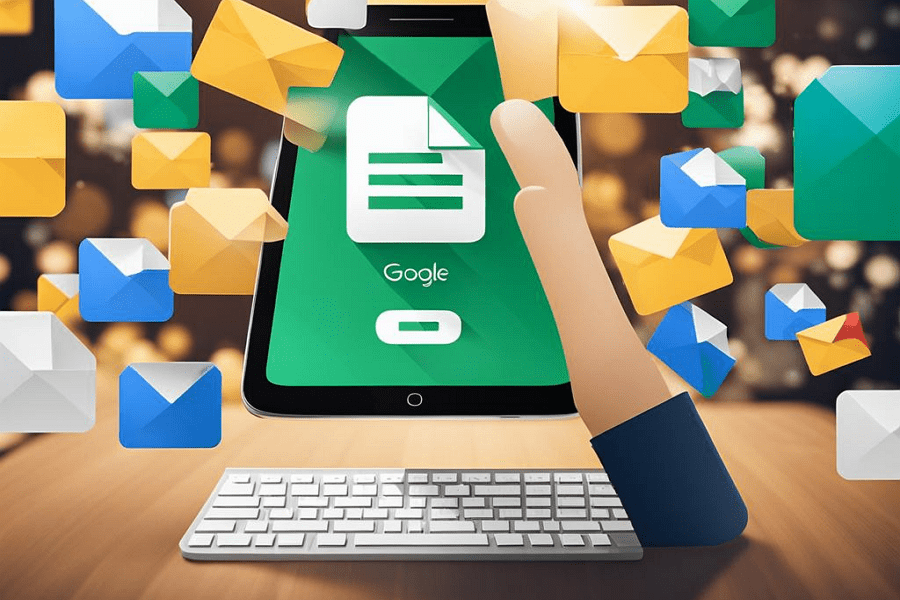
·
4 Steps to Retrieve Files from Google Drive on Android
Google Drive is an essential cloud storage service that allows users to store and access their files from anywhere. For Android users, retrieving files from Google Drive is a common task that can be accomplished in several ways. This article will guide you through the various methods to access and download your files from Google…
-
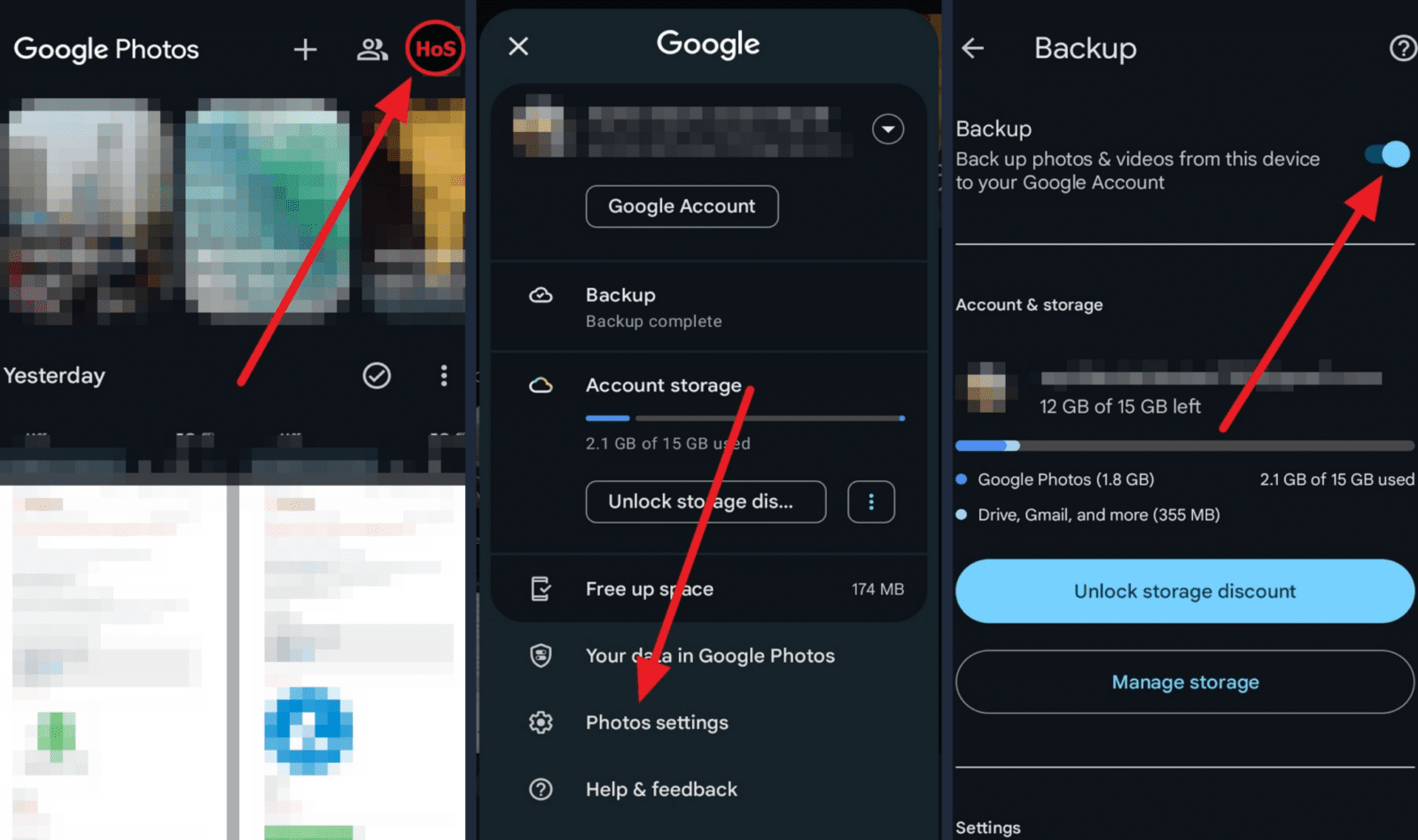
·
4 Steps to Delete Photos from Google Photos Backup Without Deleting Them From Your Phone
If you use Google Photos to back up the pictures and videos on your phone, you may have run into a common issue – when you delete photos from the Google Photos app, it also deletes them from your device. This happens because Google Photos syncs deletions between your phone and the cloud backup by…
-

·
8 Steps to Clear Cookies on Chrome for Android
If you use the Chrome browser on your Android phone or tablet, it’s important to clear your cookies and cache data periodically. Cookies are small files that websites store on your device to remember your preferences and login information. While cookies can be convenient, over time they can take up storage space and even cause…
-

·
how to Stop Google Chrome from Freezing on Android
If you’re an Android user, you may have experienced the frustration of Google Chrome freezing or crashing while browsing the web. This issue can be caused by various factors, such as outdated software, insufficient memory, or conflicting apps. Fortunately, there are several steps you can take to fix this problem and enjoy a seamless browsing…
-
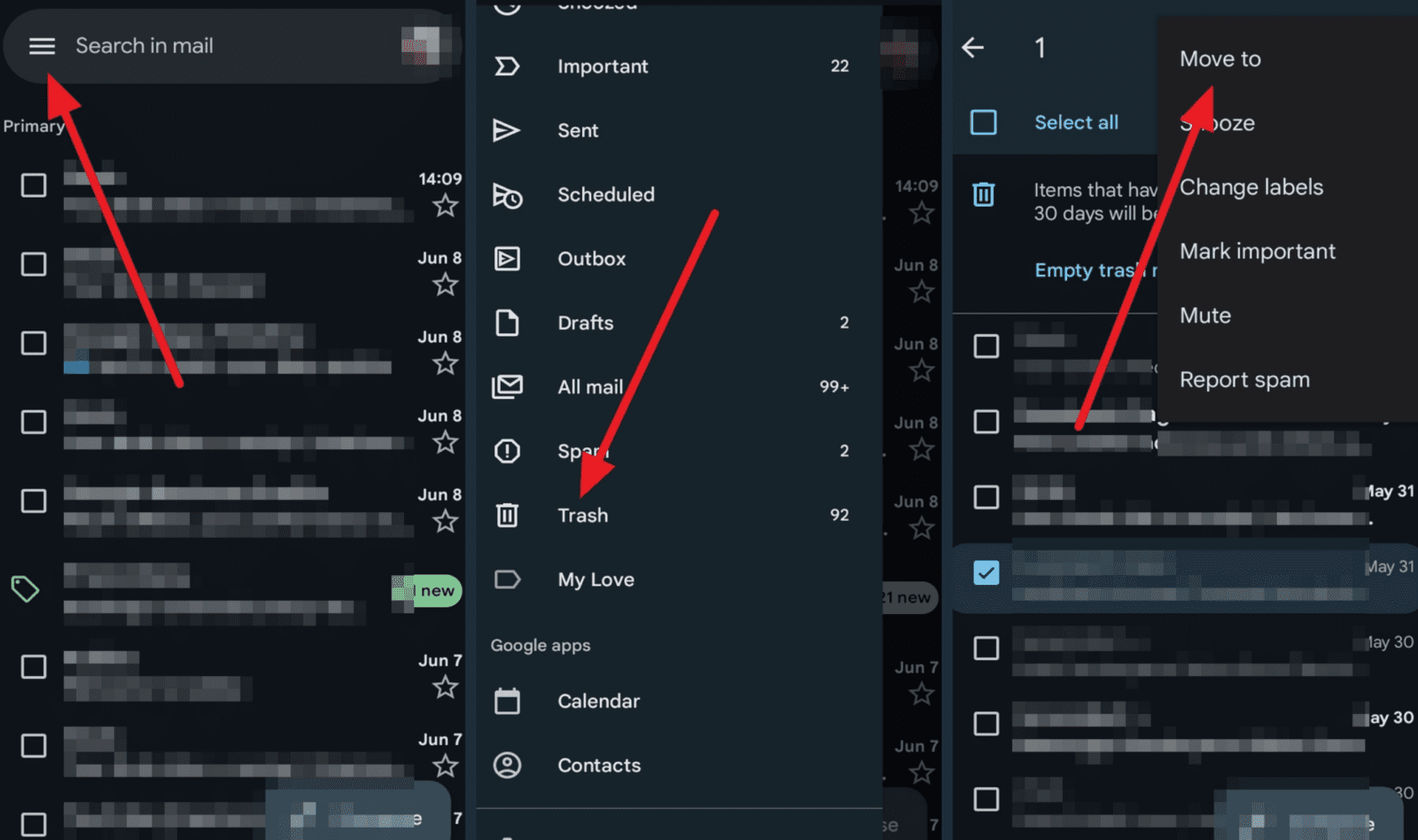
·
6 Steps to Restore Deleted Emails on Android: Move Messages from Trash to Inbox
Have you ever accidentally deleted an important email on your Android phone and panicked, thinking it was lost forever? Don’t worry – if you deleted the email recently, chances are it’s still in your Trash folder and can be easily restored to your inbox. In this article, we’ll walk through the simple steps to move…
-

·
5 Steps Turn Off 2-Step Verification Without Signing In
Two-step verification, also known as two-factor authentication (2FA), requires users to provide two forms of identification before accessing their accounts. This typically involves something you know (like a password) and something you have (like a phone or security token). While this method is highly effective in preventing unauthorized access, it can become a hurdle if…
-

·
7 Essential Steps to Secure Your Google Drive on Android
Google Drive has become an indispensable tool for storing and sharing files in the cloud. With over 1 billion users, it’s one of the most popular cloud storage services available. However, with the convenience of cloud storage comes the responsibility of keeping your data secure. This is especially important on Android devices, which are more…
-

·
6 Steps to Easily Share Your Location on Android
Have you ever been in a situation where you’re trying to meet up with a friend, but you just can’t seem to find each other? You keep calling and texting back and forth: “Where are you?” “I’m by the entrance.” “Which entrance??” Frustrating, right? Well, there’s actually a super easy way to avoid this whole…
-
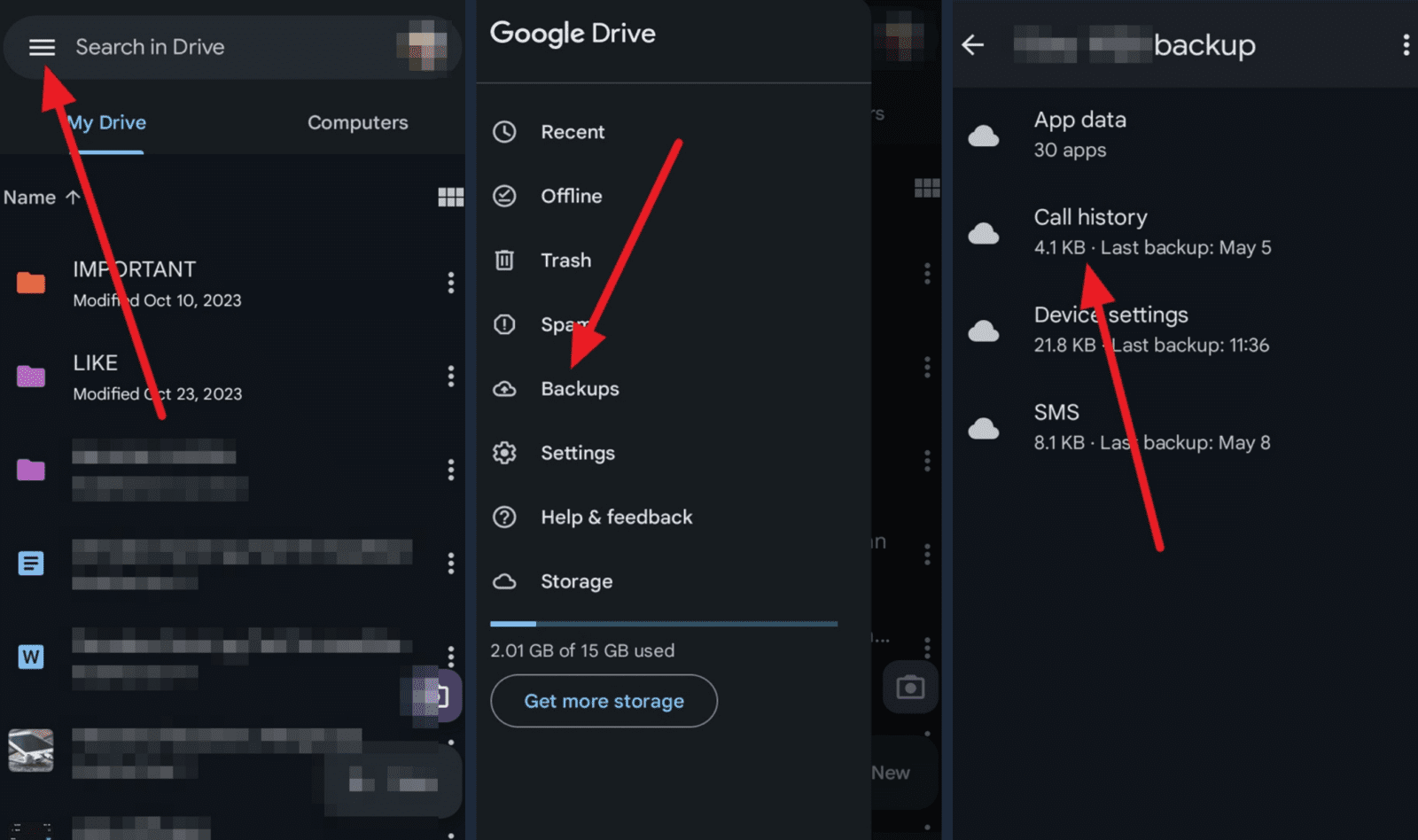
·
4 Steps to Restore Call History Backup from Google Drive to Your PC
Have you ever accidentally deleted your call history on your Android phone and wished you could get it back? Or maybe you want to transfer your call logs to a new device? Luckily, if you have been backing up your Android phone’s data to Google Drive, you can easily restore your call history backup to…