-

·
5 Steps to Save and Transfer Voicemails on Your Android Phone
Have you ever received an important voicemail on your Android phone that you wanted to save or share with someone else? Maybe it was a heartfelt message from a loved one, or critical information from a client or colleague. Whatever the case, your Android phone makes it easy to permanently save and transfer voicemails so…
-
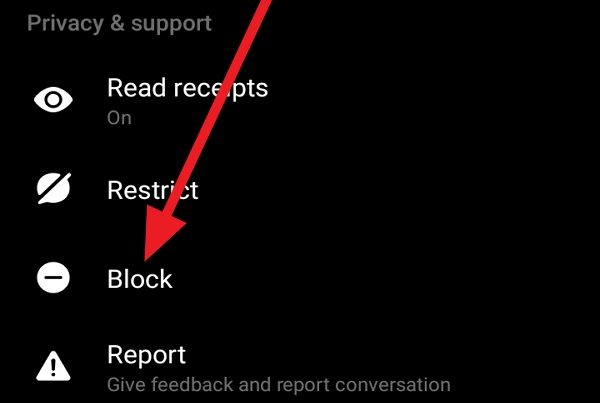
·
4 Steps to Remove Yourself from Annoying Group Texts on Android
We’ve all been there – stuck in a never-ending group text with no escape in sight. Your phone is blowing up with notifications about topics you have zero interest in. Wouldn’t it be great if you could just leave the conversation without any awkwardness? Well, if you’re an Android user, there’s good news. While Android…
-
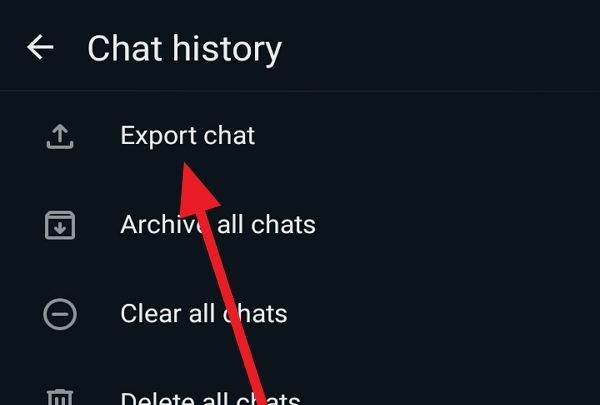
·
5 Steps to Export WhatsApp Chats on Android
WhatsApp is one of the most popular messaging apps worldwide, allowing users to communicate with friends, family, and colleagues. Over time, your chats can accumulate valuable information, memories, and media that you may want to save or share outside the app. In this article, we’ll guide you through the steps to export your WhatsApp chats…
-

·
3 Steps to Backup WhatsApp Messages from Android to PC for Free
In today’s digital age, our smartphones have become repositories of precious memories and important conversations. WhatsApp, being one of the most popular messaging apps, often contains valuable information that we’d hate to lose. Whether you’re switching phones, freeing up space, or simply want a safety net, backing up your WhatsApp messages is crucial. This article…
-

·
6 Steps to Print WhatsApp Messages from Your Android Phone
Have you ever needed to print out important WhatsApp conversations, perhaps for legal reasons or to save precious memories? Taking dozens of screenshots is tedious and impractical. Luckily, there’s an easy way to export your entire WhatsApp chat history to a printable file. Here’s a step-by-step guide on how to print WhatsApp messages from your…
-
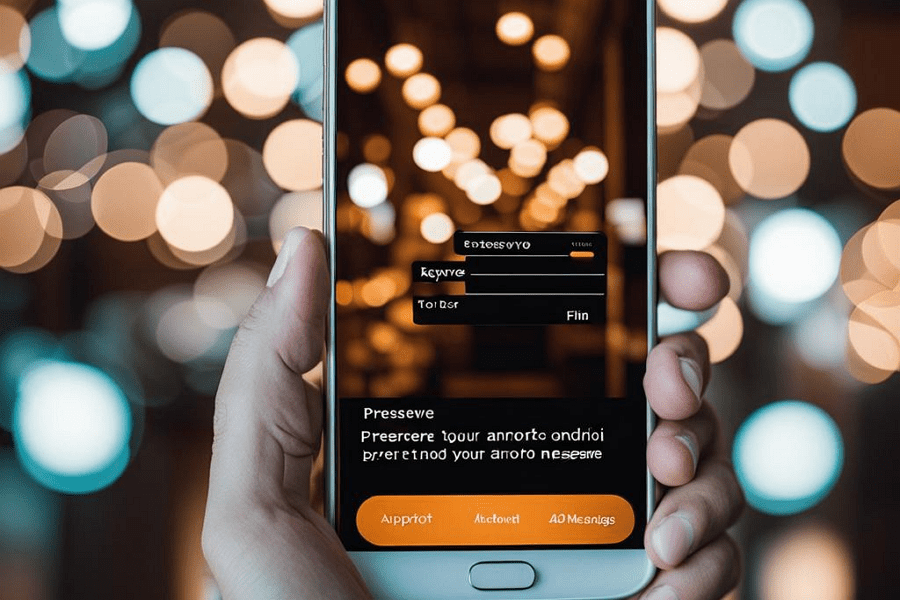
·
5 Steps to Easily Export Text Messages from Android to PDF
Have you ever wanted to save important text message conversations from your Android phone in a more permanent and shareable format? Exporting your SMS messages to PDF is a great way to create a backup of meaningful chats or share them with others. In this step-by-step guide, we’ll walk you through how to quickly and…
-

·
5 Steps to Restore LINE Chat History on Android
Have you ever accidentally deleted important LINE chats on your Android phone and wished you could get them back? Losing memorable conversations, photos, and other media can be frustrating. Luckily, there are several ways to restore your LINE chat history on Android. In this article, we’ll walk you through the steps to recover your precious…
-

·
5 Steps to to Transfer LINE Chat History to Another Phone
LINE is one of the most popular messaging apps, with over 700 million users worldwide. It allows you to send text messages, make voice and video calls, share photos and videos, and much more. However, when you switch to a new phone, your LINE chat history doesn’t automatically transfer over. Fortunately, LINE provides a built-in…
-

·
4 Steps to Recover Deleted Text Messages on Android
Have you ever accidentally deleted an important text message on your Android phone and panicked, thinking it was lost forever? Don’t worry, there are several ways you may be able to recover those deleted texts, even if you didn’t have a backup. In this article, we’ll walk through the steps to try to retrieve deleted…
-

·
7 Steps to Send a Voice Message on Android
Texting is great for quick, discreet communication. But sometimes, you have a story to share that is just too long and detailed to type out on your phone’s keyboard. That’s where voice messages come in handy. Voice messaging allows you to quickly and easily record and send audio messages to your friends and family, without…