-

·
3 Steps to Save Videos from WhatsApp to Your Phone
WhatsApp has become an integral part of our daily communication, allowing us to share not only text messages but also multimedia content like photos and videos. However, have you ever received a video on WhatsApp that you wanted to save to your phone for later viewing or sharing? In this article, we’ll guide you through…
-

·
4 Steps to Make Video Calls on WhatsApp Web with Android
WhatsApp is one of the most popular messaging apps in the world, allowing users to easily communicate with friends, family, and colleagues through text, voice, and video. While most people are familiar with using WhatsApp on their smartphones, did you know that you can also use WhatsApp Web to make video calls from your computer?…
-
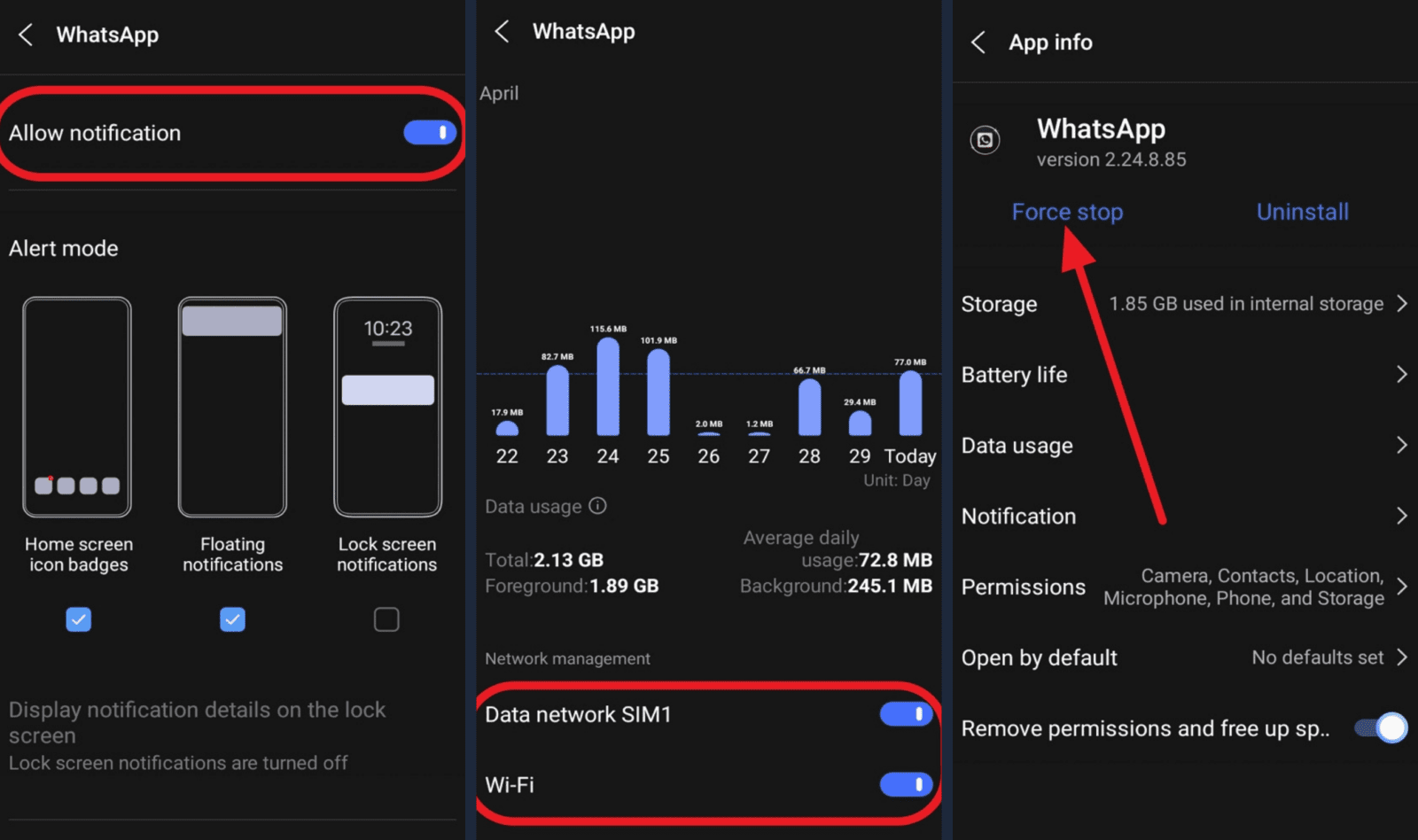
·
4 Steps to Temporarily Disable WhatsApp on Android Without Deleting the App
WhatsApp is one of the most popular messaging apps globally, with billions of daily messages exchanged. However, there may be times when you want to take a break from WhatsApp without uninstalling the app entirely. Even with background data turned off or the app closed, WhatsApp continues to deliver messages as long as your mobile…
-

·
3 Steps to Download Your WhatsApp Data from Google Drive to Your Phone
WhatsApp is one of the most popular messaging apps in the world, allowing you to easily stay in touch with friends and family. All of your precious WhatsApp conversations, photos, videos and other media are automatically backed up to Google Drive, ensuring you never lose your chat history. If you get a new Android phone…
-

·
5 Steps to Restore WhatsApp Contacts Backup
WhatsApp is one of the most popular messaging apps in the world, with over 2 billion active users. It’s a convenient way to stay connected with friends, family, and colleagues. However, losing your WhatsApp contacts can be a frustrating experience, especially if you haven’t backed them up. Fortunately, restoring your WhatsApp contacts backup is a…
-

·
5 Steps to Make WhatsApp Images Show Up in Your Android Gallery
WhatsApp is one of the most popular messaging apps in the world, with over 2 billion active users. One of its key features is the ability to easily share images with your contacts. However, sometimes these images don’t automatically save to your device’s gallery, making them harder to find and share later. There are a…
-

·
5 Steps to Read WhatsApp Messages from Another Device
In today’s digital age, staying connected with friends, family, and colleagues through messaging apps like WhatsApp has become an integral part of our daily lives. However, there may be situations where you need to access your WhatsApp messages from another device, such as when you’ve lost your phone or want to monitor your child’s online…
-
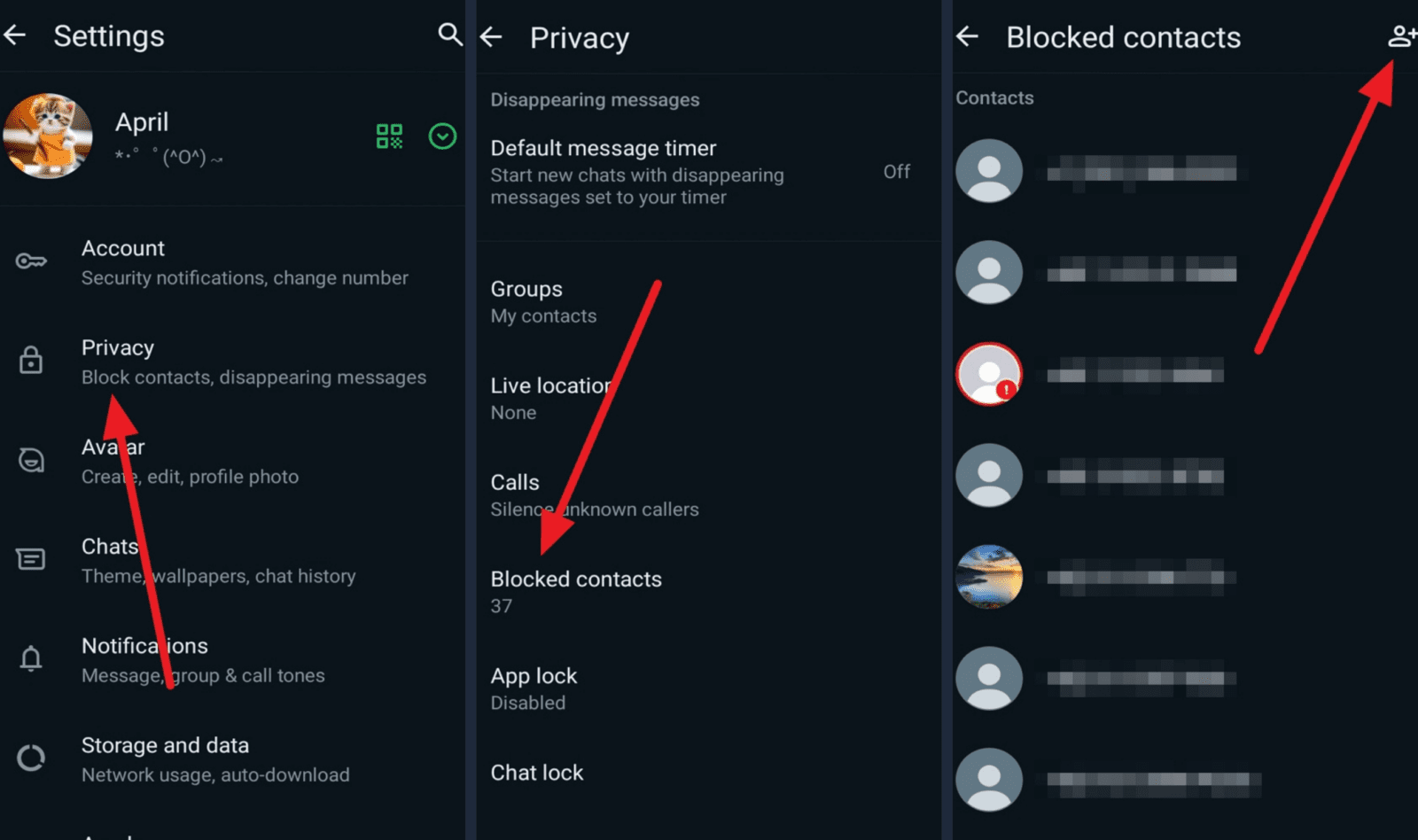
·
5 Steps to Discreetly Block Someone on WhatsApp (Android)
WhatsApp is a great messaging app for staying connected with friends and family. However, sometimes you may need to block a contact who is harassing you or sending unwanted messages. Luckily, WhatsApp allows you to easily block someone without notifying them. If you use an Android phone, here is a step-by-step guide on how to…
-

·
4 Steps to Filter Messages from Unknown Senders on Your iPhone
Getting spam and junk messages on your iPhone can be annoying and distracting. Luckily, Apple provides a handy feature that allows you to automatically filter messages from unknown senders into a separate list, keeping your main messages inbox clutter-free. In this article, we’ll walk you through the simple steps to enable the Filter Unknown Senders…
-

·
4 Steps to Transfer Whatsapp from Android to Android Phone
WhatsApp is one of the most popular messaging apps in the world, with over 2 billion active users. Many of us rely on WhatsApp to stay connected with friends, family, and colleagues. So when it comes time to upgrade to a new Android phone, one of the first things you’ll want to do is transfer…