If you’ve got a Facebook friend who posts way too many stories, it can fill up the top of your feed and get distracting. Sometimes you just want a break from someone’s updates without unfollowing or unfriending them. Lucky for you, muting stories is easy and won’t alert the person you muted. I’ll walk you through the quick moves right here. You’ll learn how to stop seeing someone’s stories, what happens after you mute, and how to undo it in case you change your mind later. Got your phone? Let’s fix that feed and get back in control. 👍
If you’re always scrolling and see stories you don’t care about, it gets annoying. The stories don’t last long, but they keep showing up. Muting lets your timeline breathe and only show what matters to you. Everyone’s got that one friend who floods your screen with updates, and you don’t have to watch every single story. Just a few taps can solve this. This guide covers all the basics for Facebook app users, with pro tips to keep your feed chill.
You’re still friends, and you can still see posts and comments from someone you mute. Muting just takes their stories away from the top of your feed. No one gets a notification. You can always go back into settings and unmute if you want their stories on your radar again. Ready to clean things up? Here’s exactly what to do.
Here Are The Steps to Mute Someone Stories on Facebook App
1. Open Facebook app and log in to your account.
2. At the top of your feed, find the stories section.
3. Find the story from the person you want out of your feed.
4. Tap the three horizontal dots at the top right of the story.

5. You’ll see a menu appear.
6. Look for the mute option and select it.
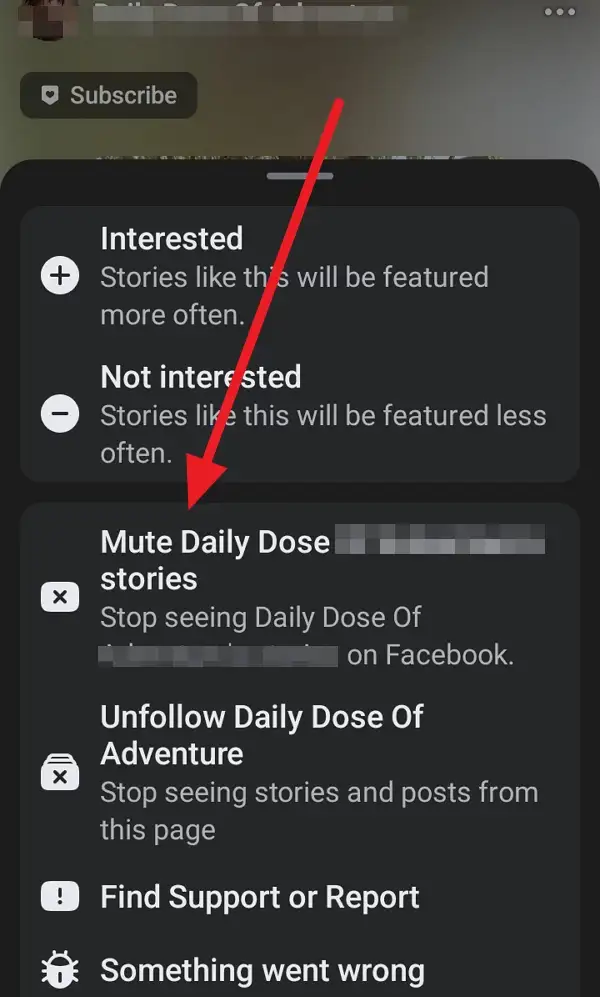
7. Confirm you want to mute this person.
8. Done! Their stories are hidden from your feed.
9. Repeat for anyone else whose stories you want out.
Muting Someone’s Stories Won’t Remove Their Posts or Block Them
Muting someone’s stories is different from unfriending, blocking, or hiding their posts. You’re just keeping their stories out of sight, nothing more. All their regular posts or comments stay in your feed. The person won’t know you did this, and you stay connected.
You can mute as many accounts as needed, from friends to pages you follow. This feature is built for when you want less clutter and more control. If you ever want their stories back, it only takes a minute to reverse. Muting is a private action, so your Facebook circle is none the wiser.
You can always head back to your story settings and find all the muted accounts in one place. Just head to the feed, tap settings or search for “Stories You’ve Muted.” From there, unmute whoever you want. It’s a no-drama way to manage your feed.
How Story Settings Help You Customize Your Facebook
Facebook’s story features give you pretty granular control over your timeline. You get to choose what you see without needing to block or unfriend, which always feels harsh. Muting is for those moments when you just want less noise without starting a real drama.
Your story settings let you manage everything from who sees your own story, to who’s allowed to appear at the top. You can even hide your own story from specific people. Privacy, chill vibes, and cleaner scrolling all in one place. Everyone gets to curate their Facebook experience to suit their mood.
The best part is how fast and reversible it is. Messed up? Unmute with a few taps. Want a cleaner feed? Mute away. Changing what you see on Facebook shouldn’t be hard or public, and story controls make it a breeze. 🚀
Conclusion
Muting stories on Facebook is like hitting the snooze button on updates you’re tired of. You stay friends, see posts, and can go back anytime. It’s quick, it’s private, and it gives you control over your feed. With just a few taps, your Facebook experience feels way more relaxed.
Want to see those stories again? No problem, go to settings and unmute. Whether you just need a break or clean up your feed for good, muting stories is the move.
FAQs
Can the person tell I muted their stories?
No one gets a notification or warning when you mute them.
Will I still see the person’s posts after muting stories?
You’ll see all regular posts and comments, just not their stories.
Can I unmute someone after?
Yes, go to muted stories in settings and unmute anytime.
Does muting work for Facebook pages too?
You can mute stories from both people and pages.
Will my own stories be affected if I mute others?
Nope, your stories are totally separate. Muting only hides the content from the people you chose.

Leave a Reply