Ever used Perplexity on your phone and wished things ran even faster? Good news, the Sonar fast model is now built right into the Perplexity app for Android. It’s tuned to give quick, clear answers without the lag. If you’re a Pro user, this setup helps you save both time and patience when searching or chatting on the go.
The guide below walks through how to find, switch, and use the fast model on your Android. It also covers some handy features inside the app that make the whole experience smoother. So if your app feels slow or the responses take forever, you’re about to fix that. ⚡
No extra installs, no weird tech steps. Just a few taps and you’ll have your setup ready to roll.
The fast model and why it matters for Android users
The fast model, Sonar, is Perplexity’s own engine that runs at incredible speed while keeping accuracy solid. It’s built on top of Llama 3.3 70B and can generate responses up to 1200 tokens per second. That means you wait less and get your answers almost instantly.
It’s perfect for quick searches, casual brainstorming, or daily use since it balances clarity and performance. For heavier analysis or long research tasks, you can still switch to deeper modes like Deep Research, but for regular use, Sonar gets the job done fast.
To access it, make sure your app is updated and you’re logged into a Pro account. Once that’s handled, it only takes a few taps to switch to the fast model.
Step-by-step to turn on Perplexity’s fast model on Android
1. Open the Perplexity app on your Android.
2. Tap the bar ‘Ask anything…’ at the bottom of the screen.
3. Then, click the Search.
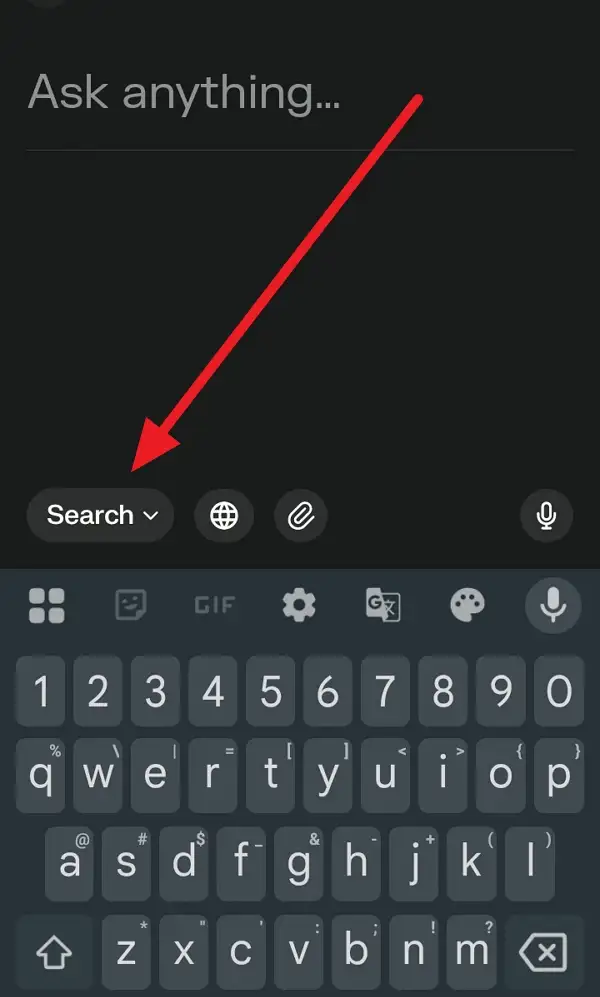
4. Tap for “Best” or other word next of the Search.
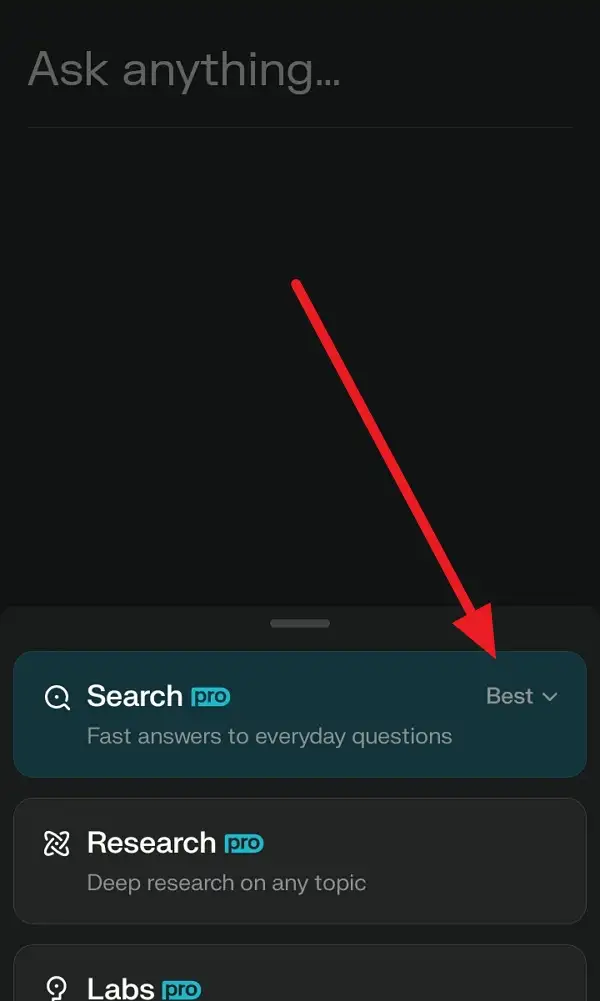
5. Choose Sonar from the available model options.
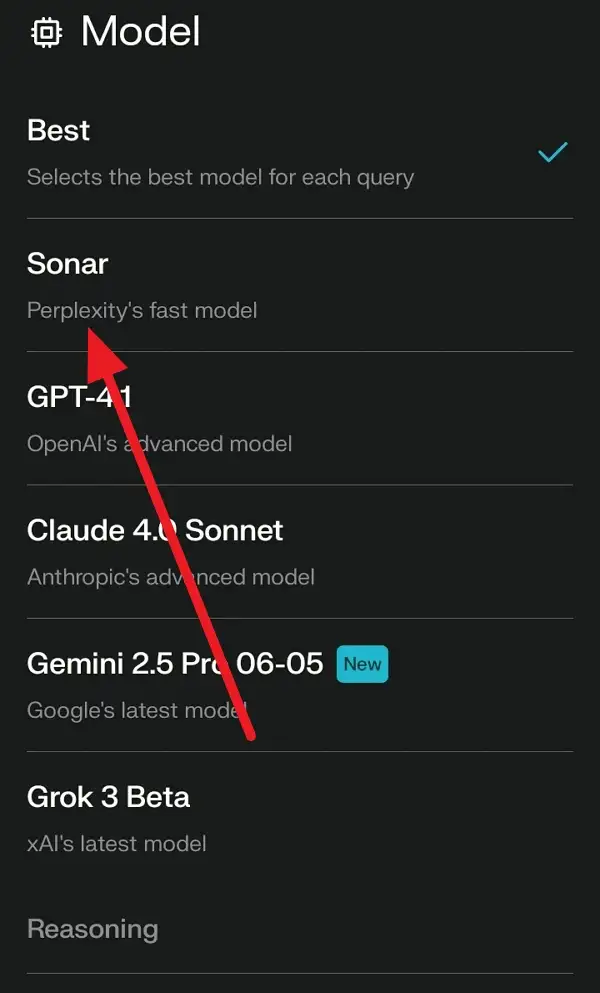
6. If you don’t see it, update your Perplexity app first.
7. Once selected, close it and go back to the main chat screen.
8. Start typing any question or prompt.
9. You’ll notice faster responses right away. Save your settings, and you’re good to go. 🚀
Every time you launch the app afterward, it’ll stick with the model you picked, so no need to repeat these steps.
Tips to get the most speed and quality from Perplexity on Android
Keep your app updated to the latest version available on Google Play, Perplexity adds performance upgrades regularly, especially for mobile. The Sonar model now comes bundled with fast decoding and compact memory performance, giving you a smoother chat flow.
If your phone supports gesture options, you can even trigger Perplexity faster by remapping your assistant button. Some Android devices (like Samsung or Pixel) let you set Perplexity as your main assistant, so pressing and holding the home or power button will launch it instantly. That way, you skip extra taps every time you need quick help.
Lastly, sign in with your Pro account to unlock Sonar and Deep Research features. Free users get limited access, while Pro subscribers get full mode control.
Conclusion
Using the fast model on Android is simple and worth it. Once set up, you’ll notice instant results, quicker answers, smoother experience, less waiting. It’s made for anyone who wants solid results without the slowdown.
Whether it’s for work, study, or random ideas that pop up, keeping Sonar as your go-to model makes daily use easier and way more efficient. ⚡
FAQs
How do I know if I’m using the fast model?
You’ll see “Sonar” listed in your model settings, and responses appear faster than normal.
Is the fast model free?
No, it’s part of the Pro plan. Free users can only use standard modes.
Why can’t I find the model settings?
Update the app through Google Play. Older versions may hide the option.
Can I switch between models anytime?
Yes, you can change models anytime from Settings under Mode Selector.
Does Sonar work offline?
No, it requires an internet connection since all interactions happen in real-time.
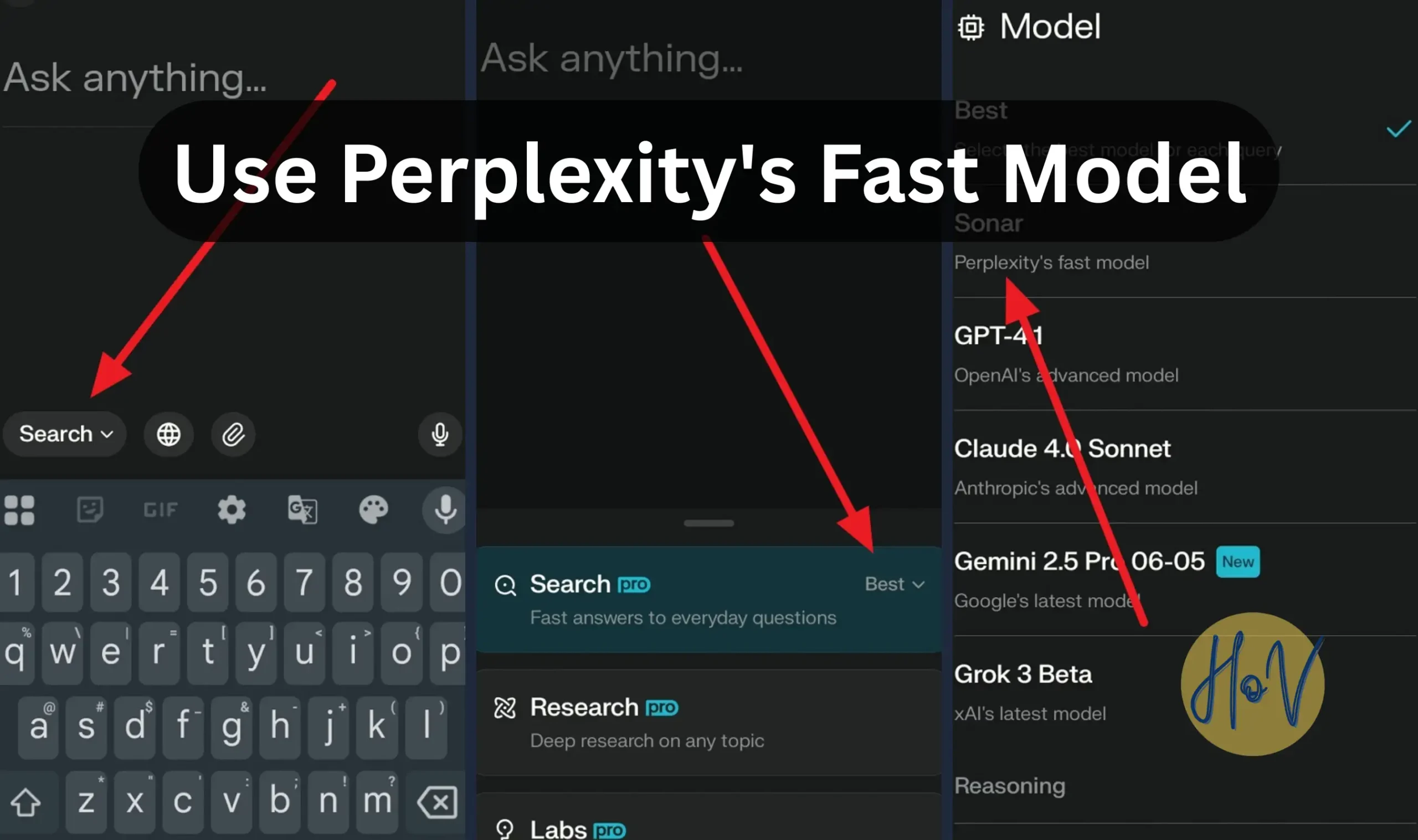
Leave a Reply