Ever snap a quick pic for WhatsApp and wish it looked a little cooler, brighter, or just more fun? Or maybe there’s something you want out of the shot (like a photobomber) or you want a photo in a new background? Editing photos used to mean downloading a bunch of apps, learning confusing tools, and sharing the result back again. Now it’s way easier. With Meta AI built right into WhatsApp, you can tweak photos, change backgrounds, or whip up wild images just by typing simple instructions. No pro editing skills needed.
Meta AI is making life easier in group chats, too—helping make edits quickly, all inside WhatsApp. Got ideas for a group icon, want to level up your selfie, or curious how you’d look in a vintage setting or at a different location? Meta AI’s got you. I’ll break down exactly how to get started and walk through what’s possible. Let’s keep things simple, fun, and creative.
The Basics How Meta AI Helps Edit Photos on WhatsApp
First things first, Meta AI is now part of the chat experience on WhatsApp with photo features. You’ll see an option to create or edit images, powered by Artificial Intelligence from Meta. What’s wild is it’s not just for basic adjustments like brightness—if you want to remove stuff, change someone’s pose or face, switch background, add fun effects, or even swap out clothing, you can do all of that with just words.
Meta AI works by reading your prompts. Type out exactly what change you want, send it, and just wait a second. The tool will generate the new image and send it back into your chat. No complicated menus, and you don’t need to fuss with lots of settings. It even gives suggestions if you feel stuck, making it super easy for beginners and more fun for people who love to play with creative prompts.
Step-by-Step Editing Photos on WhatsApp with Meta AI
Ready to play with your pics? Here’s the simple step-by-step to edit or generate photos using Meta AI on WhatsApp.
- Open WhatsApp and start a chat with Meta AI (or open the group/individual chat).
- Tap the paperclip or camera icon to upload the photo you want to edit.
- If you’re making something new, type imagine followed by a prompt (like imagine me at the beach).
- For an edit, tap and hold your photo, tap reply, and type your updated idea (make my shirt blue or remove the dog).
- Wait a second, Meta AI will drop the updated image right back in the chat.
- Try more changes by replying to the AI image, adding more details to your prompt.
- For extra control, describe the result you want (add sunglasses or change the background to a city view).
- Save the edited image to your phone from the chat.
- Share directly to any group or status, or use it as a profile picture.
- If you want to delete or change your creations, just use the standard delete for everyone or request deletion inside the chat settings.
Extra Tools and Creative Features You Can Try
What makes Meta AI especially fun is the variety of ways to level up your photos. Beyond standard touch-ups, there are options for making big changes or experimenting with effects. Want to add a cartoon filter, go black and white, or add a retro vibe? Just ask. You can also edit faces (add a smile, change hair), put yourself in new places, or combine elements from different images into one.
If you enjoy social media, Meta AI is a shortcut to making those attention-grabbing profile pics or weird memes that take off in group chats. Whether you’re sprucing up a vacation photo, finessing your OOTD, or making edits that’ll spark conversation, Meta AI can keep pace with what you dream up. The more you type, the better the tool understands, so don’t be shy getting specific.
Don’t forget, if you ever make something you don’t like, you can just delete the edit or tweak it again. Meta AI also respects privacy it’s up to you what gets shared, saved, or removed.
Conclusion
That’s all it takes. Meta AI in WhatsApp makes photo editing quick and simple, no extra apps needed. Drag, drop, or type what you want changed and see the update in seconds. You can experiment, redo, and have fun every time you chat.
Photo editing on WhatsApp is seriously upgraded thanks to Meta AI. Whether it’s for a group laugh or just because you want something cooler, the steps are easy, and the results are instant.
FAQs
How do I start editing with Meta AI on WhatsApp?
Just open a chat with Meta AI (or tag it in another chat), upload a photo, and type your edit prompt.
Can I use Meta AI to edit photos in group chats?
Yep, you can tag Meta AI in group chats, and everyone can see and react to the edits.
What kind of edits can I ask Meta AI to do?
You can remove or add people or objects, change backgrounds, add effects, or even make a photo cartoon style just type what you want.
Is Meta AI photo editing free inside WhatsApp?
Editing with Meta AI on WhatsApp is included, but there might be some country or language limits.
Can I delete or redo an edit if I don’t like it?
Totally, just delete from the chat, or edit your prompt and try again.
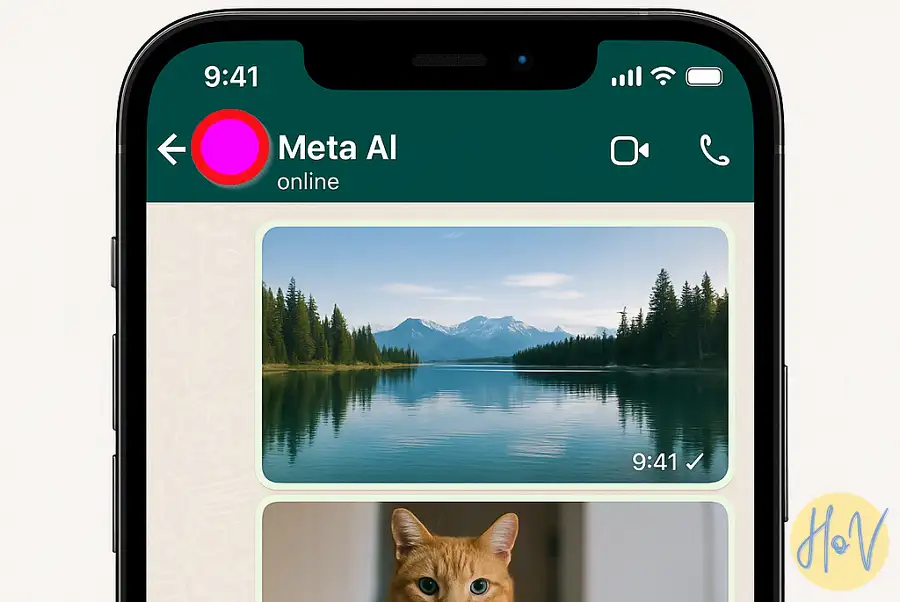
Leave a Reply