If you’ve ever stared at academic papers feeling like you’ll never get your review draft finished, I get you. Writing a literature review can be overwhelming, especially when sources are scattered and time’s ticking away. Good news: Perplexity makes things way easier. I’ll break down how you can use this AI-powered app to speed up every part of the literature review process, from starting your search to polishing your writing. Get ready to work smarter and keep your sanity intact 😄.
A literature review isn’t just a summary; think synthesis and analysis. You’re looking for themes, trends, and gaps by sorting through research, pulling together the best sources, and explaining what’s missing or worth talking about. The Perplexity app helps you search fast, dig deeper, and organize your thoughts so you’re not just repeating what’s already out there.
I use Perplexity myself whenever I need to investigate a new topic or check the credibility of academic sources. It gives me summaries, links, and lets me ask follow-up questions. Trust me, it makes the whole literature review process less stressful and way more organized. 👍
Smart Ways to Prep Literature Review Using Perplexity Before Start Writing
Getting the groundwork right makes everything else easier! When I write, I start by clarifying my aim. Are you surveying all info on a narrow subject or comparing different viewpoints? Once you know what you’re after, hit up Perplexity. Type in clear questions like “recent studies on climate change mitigation” or “what are the main debates about microplastics?”
Perplexity quickly finds trusted academic sources and lets you browse summaries for each result, and you can dive deeper by asking conversational follow-up questions. If you have PDFs or links you really want to use, upload them and ask Perplexity for tailored answers (with a paid plan you can do even more). Don’t forget to jot down the keywords you find; these will help you cast a wider net if you need.
Then, it’s time to review the sources you pulled: check their credibility, date, and relevance, not just the results. Apps like Perplexity and Litmaps can show you similar or contrasting papers, so you get a broader picture. Keep side notes on each paper about its strengths, gaps, and how it fits into your review. Don’t trust AI blindly; read the original papers if you’re shooting for quality and accuracy! 🧐
How to Use Perplexity for Writing a Literature Review
- Decide on your research topic and the question you want to answer.
- Use Perplexity to search for the latest research and summaries.
- Gather sources, looking for academic papers, books, and reliable sites.
- Check each source for credibility, date, and relevance.
- Identify key themes, debates, and research gaps from what you find.
- Organize all your notes and create a rough outline.
- Use Perplexity to summarize each paper so your writing is clear.
- Compare viewpoints and synthesize, not just summarize.
- Draft your literature review by section: intro, body, and wrap-up.
- Proofread for accuracy, flow, and make sure all citations are correct.
Making Your Review Stand Out With Perplexity’s Extra Features
Once you’ve got the bones of your review, use Perplexity to sharpen things up. The app lets you export your work to PDF or share your results straight from the platform. You can even organize your notes by themes or time periods. Want to see connections between papers? Ask Perplexity to show related literature, so you aren’t just repeating past research but digging deeper.
One feature I love is the conversational follow-up: ask things like “what’s missing in this research?” or “which paper compares behavioral economics and sociology best?” Then, you get a quick summary and links to jump directly to each study. If you’re working with other people, you can invite them to review or add comments—all in one space. Just keep your focus on extracting insights and avoid getting lost in endless searching! 📚
Conclusion
Writing a literature review doesn’t have to be slow and painful. The right tools let you search smarter, organize thoughts, and synthesize info without the usual headaches. I’ve shaved hours off my review process with Perplexity by asking better questions and letting AI speed up my grunt work. Just remember to cross-check and read the originals yourself—accuracy beats speed every time.
Ready to give your literature review that polished finish? Use my guide above to pair your own critical reading with Perplexity’s AI help. You’ll free up time and maybe even enjoy the process. Happy writing! 🚀
FAQs
How do I start my literature review using Perplexity?
Type in a clear research question and scan the sources and summaries Perplexity gives you.
Can Perplexity help me find gaps in the research?
Yes! Just ask about themes that are least discussed or check for conflicting findings.
Is it safe to trust all answers from Perplexity?
Always double-check—AI can miss details or generate mistakes, so always read the original papers.
Can I organize my sources with Perplexity?
Yep. You can group papers by theme or upload documents, especially with a Pro plan.
What’s the fastest way to finish my literature review?
Use Perplexity to pull quick summaries, compare sources, and ask for points of debate or agreement. For the final version, edit and proof the draft yourself!
Example Prompt for a Literature Review on Perplexity
“Create a literature review on the topic of ‘climate change mitigation strategies since 2015.’ Please include:
- Key trends and themes in recent research
- Main debates among scholars
- Identified research gaps
- A synthesized summary (not just bullet points)
- Citations for each source used
- Academic tone in the review
If possible, suggest 3-5 important papers I should read in full for a deeper understanding.
Do each step one by one: first, gather and list the sources; second, briefly annotate each source; third, synthesize and write the review; and last, create a summary table showing themes, debates, and gaps.”
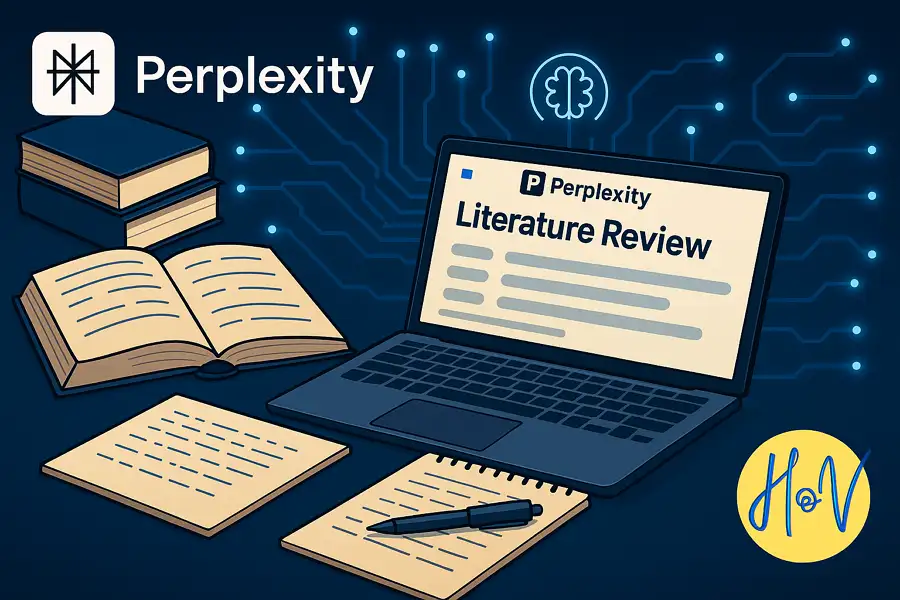
Leave a Reply